| Author
|
The Mother of all Apple Macintosh Computers Thread
|
Suloo
IsraTrance Full Member

Started Topics :
87
Posts :
2822
Posted : Dec 13, 2007 11:18
|
Quote:
|
On 2007-10-16 20:09, Mtz Mtzz wrote:
Hey Guys..
here is an advice to set up a mac that works really fast..so like to get all out of it...first after a clean install..update the mac with all updates you know,but before that you should restart it..and plug everything of your machine..except of power and net cable..
then hold down the button to write in BIG letters..don`t know the english word for it...
untill it is booted up...then update..thats a tip from apple so if you do it like that,there will no 3rd party driver issues at all..after updating...you should install a harddrive program like techtool pro but be carefull with those programs...build up an edrive(ghost backup) of your harddisc...and reboot from that one...then defragment your main harddisc where you are going to install all your nice plugs and programs..reboot again to your actual harddrive and installl everything you want...after that repeat the whole thing...so start up from edrive and defragment your harddrive again...so everything will work at its best...
then a little trick is to install the little program DASHOFF just google for it or look at
Version Tracker..its just to turn off the dashboard to set some more ram free for usage..in my opinion the dashboard is not needed so it can just be turned of..
so thats a good way in my opinion..if anybody got some further ideas or critics just reply please...have fun
greez
a good dose of apples each day let you stay healthy...
|
|
i have to add something...just did a clean install and found an old artical in BEAT Magazine..about how to set up a mac as daw..
like to clean your system from unneeded registry files etc...go in the Terminal prog and type exactly this into it:
SUDO PERIODIC DAILY WEEKLY MONTHLY
this will clean up your system...they write you should do that every 14 days...like apple actualy does this in backround...but that only works if you are online to that time..so just do it manualy...
then another thing...type :
DF-HT-HFS
then you can see how your harddrive virtual memory is really used...it should not be over 85% to have stabil performance...other things they write is some stuff like...choose custom install in the beginning of clean install and just install the package : nececsary systemsoftware and BSD-System
to avoid all these unneeded printerdrivers and language supports and ilife/iwork demo shit..so just to let you know about..
have fun
        -------......-------...-..-..-..-.-.-.-.- -------......-------...-..-..-..-.-.-.-.- |

|
|
hugaw

Started Topics :
7
Posts :
319
Posted : Dec 13, 2007 22:07
|
hi there
i was wondering if there's a way to replace ExpressCard slot on a
Macbook. I mean that those haven't ExpressCard or PCMCIA slots, and i would like to use UAD Dsp stuff (which requires ExpressCard or PCMCIA).
These f*cking machines do not have appropriate slots whereas MacBook Pro have.
So, maybe some Ethernet/PCMCIA adapters or something ?
        Psy stuff : myspace.com/neyaprod Psy stuff : myspace.com/neyaprod
Non-psy stuff : myspace.com/cheaperbits
french psy production forum : http://www.hadra.net/forum/viewforum.php?f=18 |

|
|
OhmLine

Started Topics :
8
Posts :
137
Posted : Dec 14, 2007 02:36
|
[quote]
get your output in solo-safe mode by holding ctrl and click on the solo button...this way u can fuck around with your master fader and it wont affect anything
Nice one 
I'll also try the ESM bassline trick, sounds interesting... Have you tried it with other monosynths in logic ?
        YEEEEES! YEEEEES! |

|
|
MadScientist
IsraTrance Full Member

Started Topics :
97
Posts :
1220
Posted : Dec 14, 2007 11:19
|
nope, just with esm yet...I just found this trick while experimenting a bit in the environment 
I'll upload 2 quick comparsion files later...one with arped bassline, and another with the same bassline without arp 
but this trick should work with any synth...you can everything to everything in the environment  (except for audio with the arp) (except for audio with the arp)        https://soundcloud.com/hazak https://soundcloud.com/hazak
"Have you ever had that feeling where you're not sure if you're awake or still dreaming?"
"Hmm, yeah... All the time, man - it's called mescaline. The only way to fly!" |

|
|
Suloo
IsraTrance Full Member

Started Topics :
87
Posts :
2822
Posted : Dec 20, 2007 05:22
|
|
Mr Roboto

Started Topics :
4
Posts :
18
Posted : Dec 20, 2007 20:16
|
Thanks, I've been looking for something like this. |

|
|
Allegoric - Psynce
IsraTrance Full Member
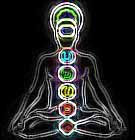
Started Topics :
61
Posts :
1453
Posted : Dec 20, 2007 20:33
|
|
MadScientist
IsraTrance Full Member

Started Topics :
97
Posts :
1220
Posted : Dec 21, 2007 14:17
|
do you want to turn logic into one big livecut?? 
here is a simple trick I've stumbled upon at sonikmatter, for those of you who dont know about it...
I'll just quote it from sonik:
Quote:
| from sonikmatter:
I’ve been intrigued lately by electronic music falling under the subgenres of experimental, glitch, and IDM. There are a few plugins available that sort of screw up sounds in sync with tempo by randomizing effects and so forth, but I wanted to be able to have complete control over parameters and to be able to do it with any effect I choose. So I cooked up a way that I can randomize any parameter in any plugin (or all parameters in all plugins!) on any beat division I choose (ie any or all parameters randomizing on, say, every 16th note). You can come up with some really interesting (and/or bizarre) and continually random sounds, and all you need is a small army of Transformers!
Here’s the basics, starting with simply randomizing certain parameters in EXS24:
(I’m going to be explicit for the sake of noobs like myself.)
1. Create new Environment layer and name it “Randomization”.
2. Create a Delay Line object and a Transformer, and cable the Delay Line to the Transformer (I make sure to set “Repeats” to zero in the Delay Line). (This might not be the ideal way to get input into the randomization matrix, but I’ve been using a Delay Line because I need to play a sequence through a Transformer independent of any instrument, and Transformers don’t show up in the Arrange window.) This first Transformer stays default, because I use it purely for a distributor, and usually name it as such.
3. You’re going to need a Transformer for every parameter you want to randomize, but it’s best to start with one and copy it so you don’t have to keep setting up the basics that each one will need. So, create a Transformer, leaving the Conditions default, and set the Operations parameters to:
Fix: Fader
Fix: 2
Fix: (this one will change for each Transformer)
Random: 0-127 (the range might have to be adjusted for certain parameters)
IPB Image
(Now would be the best time to create an Audio Object for your EXS24, and cable the Transformer to it, so that your copies will automatically be cabled.)
4. Now, Alt-drag to copy the Transformer until you have enough for each Parameter you want to Randomize. I like the results of automating Course Tune, Cutoff, and Glide, so I created three Transformers, and named them appropriately:
IPB Image
5. You will have to change the third Operations setting of each Transformer to the appropriate Fader number for the Parameter. To determine the numbers, simply cable a Monitor object after the EXS24, and twiddle the appropriate knob, and the Monitor will tell you the number (Thanks to Vacheto for teaching me this!). For example, Cutoff is assigned to Fader number 25.
6. All that’s left now to create rhythmically randomizing parameters is to get a sequence into your array of Transformers. You need to set up a track in the Arrange page to put a sequence. I usually name the Delay Line “Randomizer Input” or something similarly appropriate, so I can set an Arrange track to “Randomizer/Randomizer Input”. Now, just create a sequence in your Randomizer Input track with a steady 16th note pulse (any pitch will do). Set it to loop if you want the randomization to continue indefinitely.
Now the chosen parameters in EXS will each randomize independently on every 16th note!
If you load a drum kit in the EXS, and you choose to randomize Course Tune like I did, I suggest you turn on “Looping” for all the samples. That way, when the tuning is high, rather than getting just a short click, you’ll get an interesting buzz. Now play a sequence through the EXS track. Instant IDM!
You can extend the idea by loading up effects in the EXS channel strip and randomizing their parameters in the same way. Just copy more Transformers and set the Fader numbers and the Fader channels in Operations appropriately (the first effect insert receives on Fader channel 3, and so forth). This way you can have any number of parameters on any plugin randomizing independently on every 16th note. Crazy!
|
|
so if u got enough time, you can make your whole environment moving in sync 
have fun!
        https://soundcloud.com/hazak https://soundcloud.com/hazak
"Have you ever had that feeling where you're not sure if you're awake or still dreaming?"
"Hmm, yeah... All the time, man - it's called mescaline. The only way to fly!" |

|
|
Suloo
IsraTrance Full Member

Started Topics :
87
Posts :
2822
Posted : Jan 19, 2008 20:25
|
Hey..
i try to use windows on my mac..just for generating kicks and some Bass with Alien..but windows doesn`t detect my Firewire device in Bootcamp..
i`m using Tiger 10.4.11
i gues i just have to install a Firewire driver right?
is there any recommendation wich one i should use?
thx mark
        -------......-------...-..-..-..-.-.-.-.- -------......-------...-..-..-..-.-.-.-.- |

|
|
Cannabis
IsraTrance Junior Member

Started Topics :
26
Posts :
246
Posted : Jan 19, 2008 22:40
|
Quote:
|
On 2008-01-19 20:25, Mtz Mtzz wrote:
Hey..
i try to use windows on my mac..just for generating kicks and some Bass with Alien..but windows doesn`t detect my Firewire device in Bootcamp..
i`m using Tiger 10.4.11
i gues i just have to install a Firewire driver right?
is there any recommendation wich one i should use?
thx mark
|
|
try the one driver that comes with your firewire device on CD
        ------------------------------------------------- ------------------------------------------------- |

|
|
Suloo
IsraTrance Full Member

Started Topics :
87
Posts :
2822
Posted : Jan 20, 2008 13:05
|
Quote:
|
On 2008-01-19 22:40, Cannabis wrote:
Quote:
|
On 2008-01-19 20:25, Mtz Mtzz wrote:
Hey..
i try to use windows on my mac..just for generating kicks and some Bass with Alien..but windows doesn`t detect my Firewire device in Bootcamp..
i`m using Tiger 10.4.11
i gues i just have to install a Firewire driver right?
is there any recommendation wich one i should use?
thx mark
|
|
try the one driver that comes with your firewire device on CD
|
|
Hm..don`t get this to work..i installed every Driver i could find..like the bootcamp drivers for sure and a realtek driver i heard somebody saying it will do the job..but windows doesn`t detect any sounddriver..wether onboard or not..so no firewire no onboard sound and even the dvd device shows up as cd-rom..argh!
hm..so in device manager there is pointed out the missing IEEE 1394 CONTROLLER...then one mysterious PCI DEVICE and thats kind of whatever..even in the macuser forum nobody gives a clear answer to that..could it be the very modified daw version of Windows?
thx
        -------......-------...-..-..-..-.-.-.-.- -------......-------...-..-..-..-.-.-.-.- |

|
|
pilgrim
IsraTrance Junior Member

Started Topics :
19
Posts :
218
Posted : Jan 20, 2008 14:46
|
|
try another windows install cd's... some are limited in some points... |

|
|
Cannabis
IsraTrance Junior Member

Started Topics :
26
Posts :
246
Posted : Jan 20, 2008 16:39
|
Quote:
|
On 2008-01-20 13:05, Mtz Mtzz wrote:
Quote:
|
On 2008-01-19 22:40, Cannabis wrote:
Quote:
|
On 2008-01-19 20:25, Mtz Mtzz wrote:
Hey..
i try to use windows on my mac..just for generating kicks and some Bass with Alien..but windows doesn`t detect my Firewire device in Bootcamp..
i`m using Tiger 10.4.11
i gues i just have to install a Firewire driver right?
is there any recommendation wich one i should use?
thx mark
|
|
try the one driver that comes with your firewire device on CD
|
|
Hm..don`t get this to work..i installed every Driver i could find..like the bootcamp drivers for sure and a realtek driver i heard somebody saying it will do the job..but windows doesn`t detect any sounddriver..wether onboard or not..so no firewire no onboard sound and even the dvd device shows up as cd-rom..argh!
hm..so in device manager there is pointed out the missing IEEE 1394 CONTROLLER...then one mysterious PCI DEVICE and thats kind of whatever..even in the macuser forum nobody gives a clear answer to that..could it be the very modified daw version of Windows?
thx
|
|
try to disable Mac's Sound and Midi in the Sound Manager. Restart the Mac and reboot the bootcamp. Once these are released in Mac, then hopefuly you can access them in bootcamp/XP.
        ------------------------------------------------- ------------------------------------------------- |

|
|
--==Bad Sector==--
Triamera

Started Topics :
69
Posts :
1812
Posted : Jan 20, 2008 21:48
|
i had tried to bootcamp windows on my imac too,
didnt work ... tried all possible versions of bootcamp , m-auido drivers
everything else worked except my FW sound card
went ahead and bought logic really happy since then 
        Nocturnal Wizardz Recs Nocturnal Wizardz Recs
Bhooteshwara Records
Cubasing is like Freebasing, just with audio.
Both cost more than you can afford, and leaves you sitting in a dark room with no life,craving for more. |

|
|
Allegoric - Psynce
IsraTrance Full Member
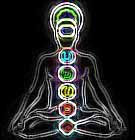
Started Topics :
61
Posts :
1453
Posted : Jan 21, 2008 13:02
|
|