| Author
|
Tutorial - Shponglizing drum loops
|
Ajja
Yab Yum
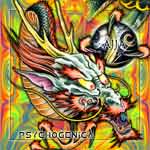
Started Topics :
5
Posts :
86
Posted : Nov 9, 2007 06:46
|
This tutorial uses Logic 8 on a Mac, but the principle can be applied to Cubase (or any other program) with a minimum of modification. It's purpose is to teach you how to turn a normal drum loop or synth line into a multi-effected funky groove-monster.
 ------------------------------ ------------------------------ 
Create a new track & set up, say, 4 pre-fader sends to different busses (Buss 1, 2, 3 & 4 in this example). Turn them all down for now.
Name this track PLAY & drop your drum loop on it.
Turn the volume slider of the PLAY track all the way down (so that you can listen to each send/buss without the original signal).
Now turn up send 1 & put a cool plugin on buss 1. Get it sounding nice & make sure some dry signal is left in the plugins output.
Repeat this step for the other 3 send/busses with different plugins. Modulation delay, big reverbs, flangers on extreme settings & ring-shifters are my usual first choices.
Now you set the output of each of these busses to a new buss like this:
buss 1 > buss 5
buss 2 > buss 6
buss 3 > buss 7
buss 4 > buss 8
Then create 4 new stereo tracks using busses 5, 6, 7 & 8 as their inputs, call them REC 1, 2, 3, & 4.
So, now your signal path looks like this:
PLAY > Send 1 > buss 1 (plugin added) > buss 5 > REC 1
PLAY > Send 2 > buss 2 (plugin added) > buss 6 > REC 2
PLAY > Send 3 > buss 3 (plugin added) > buss 7 > REC 3
PLAY > Send 4 > buss 4 (plugin added) > buss 8 > REC 4
Arm REC 1~4, turn up sends 1~4 on PLAY, hit record & play through your drum loop.
Dis-arm the tracks and turn the sends back down (off).
Create 4 new blank tracks & drag the recorded files onto them.
You now have 4 seperate recordings of the different effects on fresh tracks. You can drop a new loop (or other audio file) on the PLAY channel at any time to record another composite effects take with the same settings.
Select all 4 recorded files & get your scissors tool up. Holding down ALT, split the files one 16th note (for example) after their beginning. This should split all the files at 16th note intervals until the end of the files.
Now get your mute tool up & mute the chopped audio files randomly, making sure that only one file is playing at any given point in time.
Press play and, if all went well, your drum loop has magically turned into a shponglized monster. Congratulations 
-------------------------------------
I generally put an eq & limiter on the output and export (bounce) out an audio mix-down. So my end product is one nice, compact, pre-equed piece of pineal pleasure that fits easily anywhere in my arrangement, but thats up to you... You can also leave them as individual tracks, so that you can duplicate them and change their sequence of play to create variations.
-------------------------------------
Also, instead of the ALT & scissors split, you can chop the files in a manner that creates an organic rhythm you like. If the splits are always exactly at the same point on all 4 tracks, you can go the muting/umuting step with no fear of sections overlapping by accident.
-------------------------------------
(Logic 8 users only) Instead of the ALT & scissors split, select the 4 recorded files and go to "Region/Folder/Pack take folder". By clicking on the triangle on the left-hand side of the newly created folder, you can open it up to see its contents. Then all you do is click & drag over the section you want to hear from each sub-track (take).
Happy tweaking 
Love & light,
Ajja
        New Ajja album coming soon on Peak Records! New Ajja album coming soon on Peak Records!
www.ajja.leufamilyiron.com / www.peakrec.com |

|
|
minim

Started Topics :
1
Posts :
41
Posted : Nov 9, 2007 07:21
|
|
Trip-
IsraTrance Team

Started Topics :
101
Posts :
3239
Posted : Nov 9, 2007 09:16
|
Sweet tutorial 
I just have something to point out:
I would record bus 1-4 directly without routing them to 5-8.
Btw,
afaik, recording bus as audio input track is availble only in Logic 8.
Therfor, for previous Logic versions, we would need to bounce&add each file seperately.        Crackling universes dive into their own neverending crackle... Crackling universes dive into their own neverending crackle...
AgalactiA |

|
|
MadScientist
IsraTrance Full Member

Started Topics :
97
Posts :
1220
Posted : Nov 9, 2007 13:41
|
great tutorial! thanx 
is there a reason you sent to another bus before recording?
        https://soundcloud.com/hazak https://soundcloud.com/hazak
"Have you ever had that feeling where you're not sure if you're awake or still dreaming?"
"Hmm, yeah... All the time, man - it's called mescaline. The only way to fly!" |

|
|
Ajja
Yab Yum
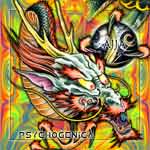
Started Topics :
5
Posts :
86
Posted : Nov 9, 2007 17:30
|
if you use a buss as your rec channel input, it will take its signal from the buss BEFORE the plugins are added.
if you send to buss 1 & use that as the input for your rec channel, it will only record the DRY signal that is coming IN to buss 1.
to be able to record the effect you have just added to buss 1 you have to send the busses output to another buss (buss 5) and use THAT as the rec channels input.
        New Ajja album coming soon on Peak Records! New Ajja album coming soon on Peak Records!
www.ajja.leufamilyiron.com / www.peakrec.com |

|
|
PsYx
IsraTrance Junior Member

Started Topics :
12
Posts :
339
Posted : Nov 9, 2007 23:11
|
|
MadScientist
IsraTrance Full Member

Started Topics :
97
Posts :
1220
Posted : Nov 9, 2007 23:27
|
nice, thanx mate I didnt know about that! 
yeap its the same, but with recording its much easier cause you can do all 4 at once and you got them directly in the arrange then 
        https://soundcloud.com/hazak https://soundcloud.com/hazak
"Have you ever had that feeling where you're not sure if you're awake or still dreaming?"
"Hmm, yeah... All the time, man - it's called mescaline. The only way to fly!" |

|
|
psylevation
IsraTrance Full Member

Started Topics :
52
Posts :
841
Posted : Nov 10, 2007 00:41
|
Awesome! Reminds me of Cramers Rule from Algebra, I'm gonna give it a try, thanx alot 
I think you were giving tutorial for logic right?
If people have Cubase 4.l update, you can now route a buss to an audio track for recording. So you could do the same thing in Cubase now too  Without any real modifications from this tutorial. Without any real modifications from this tutorial.
I don't think this would be possible in Cubase SX 3 with out doing some sort of routing in your audio interface.
        ~Airyck~ ~Airyck~
~Unoccupied Mind ~
Psyowa! |

|
|
makus
Overdream

Started Topics :
82
Posts :
3087
Posted : Nov 10, 2007 00:54
|
|
Tomos
IsraTrance Full Member

Started Topics :
84
Posts :
981
Posted : Nov 10, 2007 01:48
|
|
Example of the sound please.. sounds very long process. Whats the result? Shpongolized isn't an term I'm familiar with. I use SX, something I can't do that Logic can is intriguing! |

|
|
Subtle Distortion

Started Topics :
7
Posts :
42
Posted : Nov 10, 2007 02:16
|
This sounds like a technique if you were using a hardware mixer such as a Mackie 24-8 but the same can be done in cubase except that with cubase you can get more precise and apply fx to selected slices quicker IMHO. (granted i havent used logic since 5 so i may be outdated with this info)
A way in cubase to do this is if you have a drum loop, slice it up with the cutting tool. Ctrl+click on selected slices>right click>plugins (or even better right click>batch process) select plugin and apply. This might work better if you have fx you're more familiar with the sound already because you'll only be previewing 1 hit. Its still nice for other things besides drum loops.
You can do the same trick as above but you dont need to send your busses (or Fx channel track in cubase/nuendo lingo) to another bus unless you want to apply additional fx.
So its more like:
channel track (with pre fader)>fx channel>master
        Anomaly Anomaly
http://experienceanomaly.com
Init String - initstring.org
myspace.com/initstring |

|
|
brasirc
IsraTrance Junior Member

Started Topics :
10
Posts :
299
Posted : Nov 10, 2007 03:05
|
its not a long process....actually, you can do it almost real time...is just a long chain =p
and subtle, IMO i belive having 4 lines of the same drum but with diff effects and just randomizing the order much easier then throwing effects slice by slice, alot less thinking to do...
thanks for the trick Ajja...easy stuff, in live you can do it almost the same way, maybe not sending, but using "Audio from" from each diff audio chan...
        un-fucking-believable un-fucking-believable |

|
|
Elad
Tsabeat/Sattel Battle

Started Topics :
158
Posts :
5306
Posted : Nov 10, 2007 03:57
|
1 great tutorial thanx , i use myself this tricks only by offline process or simply 3-4 audio tracks as group.. i learned this trick a year back in australia from great guy paul knon as "fractal glider"
2 the send export be dry? from what reason , is it a logic8 thing ?
3 in cubase u can also use instead alt+scissors tool , the audio slice to get more organic result
4 in fruity , use slicer tool for that after export (for 16th and also organic chop) also bounce first one as "seperate tracks" so no need to make 4 times exports

        www.sattelbattle.com www.sattelbattle.com
http://yoavweinberg.weebly.com/ |

|
|
psylevation
IsraTrance Full Member

Started Topics :
52
Posts :
841
Posted : Nov 10, 2007 07:56
|
If you guys just upgrade to cubase 4.1 you can do it 
        ~Airyck~ ~Airyck~
~Unoccupied Mind ~
Psyowa! |

|
|
AcidForAll
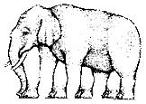
Started Topics :
5
Posts :
135
Posted : Nov 10, 2007 15:12
|
Quote:
|
On 2007-11-10 03:57, Elad wrote:
1 great tutorial thanx , i use myself this tricks only by offline process or simply 3-4 audio tracks as group.. i learned this trick a year back in australia from great guy paul knon as "fractal glider"
2 the send export be dry? from what reason , is it a logic8 thing ?
3 in cubase u can also use instead alt+scissors tool , the audio slice to get more organic result
4 in fruity , use slicer tool for that after export (for 16th and also organic chop) also bounce first one as "seperate tracks" so no need to make 4 times exports

|
|
Again FL offers a faster way and kicks again asses  |

|
|