| Author
|
Bassline Tutorial
|
Mike A
Subra

Started Topics :
185
Posts :
3954
Posted : Jan 12, 2005 00:38
|
To put an end to all those "how to make a bassline", I've decided to make this illustrated tutorial. Hope you enjoy it.
This is by no means the correct way, and using the settings you see in the screenshots won't help you since they don't sound that good actually.  This is meant to be a "what to do" guide, to give you the basics in making "tha killa full on base line This is meant to be a "what to do" guide, to give you the basics in making "tha killa full on base line  ". ".
What I'm using here is Cubase SX, a kick sample, Tau Pro for the bass, waves & tc works bundles for the processing. You can use whatever you want, this is just what I usually use to make everything. As far as I know, there may be better sounding ways to make it, and it could be that what I'm doing here is completely wrong. So don't take my word for it. 
Obviously, the first step in creating a kick&bass section is to put in a kick. Make it yourself and get one somewhere. I put the bpm at 145, the average fullon tempo of today. Kicks come every beat (or 1/4th of a bar).
http://forumsgallery.tapuz.co.il/ForumsGallery/galleryimages/280_12012005738.png
The next step is making the bassline. Choose any VSTi (I like Tau Pro) and create a MIDI track. Next, draw a nice box.
http://forumsgallery.tapuz.co.il/ForumsGallery/galleryimages/280_12012005768.png
Let's make the bassline notes. Tau Pro doesn't like long notes, so I used a note length of 1/64. Just experiment with your instrument to see what goes best. I also made some velocity changes since it affects the accent (gives an extra drive) on the Tau Pro - nice for cool grooves.
http://forumsgallery.tapuz.co.il/ForumsGallery/galleryimages/280_12012005781.png
Now that you got the notes ready, play it. It probably sounds like crap. Now it's tweaking time - while it's playing, tweak the VSTi to get it sounding as close as you can to whatever you want it to be.
http://forumsgallery.tapuz.co.il/ForumsGallery/galleryimages/280_12012005806.png
The kick probably won't sound best, so some eq should be applied to it. Pay attention to the levels so nothing clips.
http://forumsgallery.tapuz.co.il/ForumsGallery/galleryimages/280_12012005792.png
Some processing for the bassline as well:
http://forumsgallery.tapuz.co.il/ForumsGallery/galleryimages/280_12012005823.png
RBass is a nice plug to give depth to the bassline. Putting it around 70hz usually works for me. Pay attention to levels.
About the bassline eq, this is an example of very basic settings. Cutting the real highs, adding some mid to it (otherwise you won't hear it in the mix), cutting some annoying humming frequencies (but not too much! This is the actual meat of the bassline) and getting rid of the very low frequencies.
This is how it looks so far:
http://forumsgallery.tapuz.co.il/ForumsGallery/galleryimages/280_12012005872.png
Not good. The circled area is where the bass meets the kick. Lots of phasing, unwanted peaks and bad sound. One of the first steps to take care of it is to shorten the kick drum.
http://forumsgallery.tapuz.co.il/ForumsGallery/galleryimages/280_12012005885.png
As you can see, the kickdrum is more than 1/2 long! This is very bad.
Let's go to the audio pool and then double click the kick drum sample.
http://forumsgallery.tapuz.co.il/ForumsGallery/galleryimages/280_12012005896.png
All editing done here are undoable - no changes are made on the file itself. Cubase creates a copy with the edited kick drum, and you can always revert back to the old one.
http://forumsgallery.tapuz.co.il/ForumsGallery/galleryimages/280_12012005910.png
The long tail of the kick drum is made from very low (45hz and below) frequencies. By the time the kick drum reaches there, there is already a bassline to deliver those frequencies so they are not really needed.
Let's cut the tail a bit after the bassline note begins, and make a fade out of what's remaining a bit before the bassline note.
http://forumsgallery.tapuz.co.il/ForumsGallery/galleryimages/280_12012005923.png
Looks better now, no?
http://forumsgallery.tapuz.co.il/ForumsGallery/galleryimages/280_12012005935.png
Still not perfect. One last thing remaining to do.
We are going to use the kick drum as a trigger to compress the bassline. This is called side-chain compression. The TC Works compressor is perfect for that. Open the sidechainer on the kick and the compressor on the bassline.
http://forumsgallery.tapuz.co.il/ForumsGallery/galleryimages/280_12012005948.png
Turn on key input, put attack & release to minimum. Ratio should be high (in my opinion). Now tweak the threshold all the way down. See what happens? Find the perfect spot for it so the kick & bass sound best together.
http://forumsgallery.tapuz.co.il/ForumsGallery/galleryimages/280_12012005962.png
This is how it looks eventually. Much better than what we had at start. 
Notice the spaces between the basslines - this is what makes the bassline sound "fast". Without it all you get is one big hum. What I got here is not perfect, Perfect would be having a bit of silence before each note. But this is ok too.
Ok that's it 
I hope you learned from it, and use this only as a basis to develop your own techniques - using this alone won't get you the perfect bassline.
|

|
|
Colin OOOD
Moderator

Started Topics :
95
Posts :
5380
Posted : Jan 12, 2005 00:47
|
|
NikC
BeatNik

Started Topics :
40
Posts :
601
Posted : Jan 12, 2005 01:49
|
Finally...!
Thank you my brother! finally what people are looking for  ! ! 
PEACE |

|
|
TeDer

Started Topics :
7
Posts :
32
Posted : Jan 12, 2005 02:42
|
|
Very nice and straight forward . Good work Mike ! |

|
|
Honguito
IsraTrance Junior Member

Started Topics :
40
Posts :
286
Posted : Jan 12, 2005 03:00
|
awesome Mike A!!!!!! This one will really be helpful. More great initiatives like this, please  |

|
|
mubali
Mubali

Started Topics :
71
Posts :
2219
Posted : Jan 12, 2005 03:00
|
Very very cool Mike, that tutorial actually gave me some tips I can use in my bassline creation as well! Keep em coming!
        An Eagle may soar, but Weasels don't get sucked into jet engines. An Eagle may soar, but Weasels don't get sucked into jet engines. |

|
|
martyn
IsraTrance Junior Member

Started Topics :
40
Posts :
389
Posted : Jan 12, 2005 03:30
|
|
Chemical Reaction
IsraTrance Junior Member

Started Topics :
19
Posts :
226
Posted : Jan 12, 2005 03:54
|
Amazing job Mike, Do you write tutorials for a living? Just kidding man keep up the good work, this should be posted in the frequenty asked questions! Hope to see more like that in the future (Hint=Leads). Boom 
        http://soundcloud.com/chemical-reaction http://soundcloud.com/chemical-reaction |

|
|
s0ft
IsraTrance Junior Member

Started Topics :
42
Posts :
825
Posted : Jan 12, 2005 03:56
|
Quote:
|
On 2005-01-12 00:47, Colin OOOD wrote:
Wicked Mike.
I've been looking for something like this for ages...
|
|
correct me if i'm wrong, but to i sense sarcasm? |

|
|
Pavel
Troll

Started Topics :
313
Posts :
8649
Posted : Jan 12, 2005 07:25
|
Sachten Baba. You are the man 
        Everyone in the world is doing something without me Everyone in the world is doing something without me |

|
|
Rishi
Rishi

Started Topics :
50
Posts :
244
Posted : Jan 12, 2005 10:07
|
Nice tutorial
I Have a question , when u sidechain these two .. so that the bass ducks the kick ... Is it that important then to cut the tale of the kick ?
Well i know i can try it myself ... but wont get to studio much later .. so if there is an answer .. would be nice 
        3ó BooOoM ShanKaRA 3ó 3ó BooOoM ShanKaRA 3ó
<<<<Full On Dreams Vol 1 Out now>>>>
www.virustekk.com |

|
|
Triplex
Triplex

Started Topics :
22
Posts :
134
Posted : Jan 12, 2005 11:16
|
congratulations mike.
rishi leaving the 30hz in your kick drum might not be what you want anyway, especially if these 30s appear at 1/2 bar.
        http://triplex.trance.net http://triplex.trance.net |

|
|
Kaz
IsraTrance Full Member
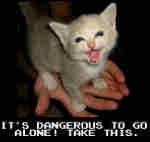
Started Topics :
90
Posts :
2268
Posted : Jan 12, 2005 11:26
|
I hate you Mike. This is how you make a bassline EXACTLY like everyone else. This is like teaching kids how to like 'mobile raving' - it's trendy and in commercials, but are you TRYING to make the world dumber?        http://www.myspace.com/Hooloovoo222 http://www.myspace.com/Hooloovoo222 |

|
|
Mike A
Subra

Started Topics :
185
Posts :
3954
Posted : Jan 12, 2005 11:43
|
Rishi - yes. Because if you don't it compresses the bassline all the way to the 1/2, which leaves you with virtually nothing.
kaz - I felt that coming. I didn't put any sound files or presets in here. Also the settings which are displayed in the screenshots totally suck. That's why using exactly what I showed here will sound terrible. Besides, If someone wants to make this type of bassline, he'll get there eventually. With my tutorial it saves him (or her) a lot of time and headaches. In order to break the rules, you first need to know the rules. I'm giving here the basic rules so people can experiment with them.
|

|
|
Kundara

Started Topics :
3
Posts :
3
Posted : Jan 12, 2005 11:44
|
|
im with kaz |

|
|