| Author
|
Kaz's Studio PC Guide
|
Kaz
IsraTrance Full Member
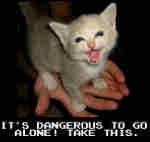
Started Topics :
90
Posts :
2268
Posted : Oct 1, 2010 07:29:39
|
1. Introduction
Fact: A gaming PC has no place in a studio.
Many people want a PC that's made for a studio, but really don't know the main issues of what makes a studio PC really that different from a gaming rig or an office computer. I know a lot of people simply don't have the know-how and as everyone expects the Cubase magicians of our time to know everything technical about computers, this is a common misconception, because:
Fact: The computer is not the most important issue in making electronic music. Speakers, room acoustics and sound cards/DACs are more important. And all these are secondary to creativity and a good mind.
That being said, the computer is the most powerful tool in a modern studio, and it needs to be strong, flexible and responsive enough to accomodate many different things. But as opposed to ten years ago, computers have reached a point where with a properly maintained computer there is absolutely no need for the highest powered components anymore. We have reached a technological point similar to what happened in the print industry - when the computers were primitive and limited tools at start, but eventually reached a point where they could do enough of what the old and specialized technologies of the field could do, but could also do enough more to replace the old way of work.
Computers are simply strong enough to handle whatever audio project you can throw at them. CPUs have over triple the power you'll ever need, with 4GB as the standard and 8GB commonplace - RAM is no longer a problem even in ridiculous scenarios, and HDDs are at sizes that make no sense for people that aren't working with video. So the big question is, how do you tailor a computer for studio needs?
This question is the one I will attempt to tackle in this guide.
2. The Goals of a Studio PC
If you're planning to build a studio, stop reading here, and keep in mind that the PC should be less than 1/5th of the expense of the entire studio. Before you even think about getting a new PC, it is much more important to deal with the other issues of the studio, and start thinking about budgets and goals of the studio first.
Now, assuming you have a studio you're happy with, we start with the priorities of the PC:
A) A new PC should work with all your hardware.
This should be very easy to verify, as nowadays most PCs work with everything. But still, it is prudent that you check your sound card(s), monitor, keyboard, mouse and make sure they are compatible with your selection of hardware. If you see that your $1500 sound card won't work with a motherboard you want, then just get a different motherboard. All of this information should be at the different companies' websites, and if not, you can always search different forums about your sound card and compatibility issues, for instance. This rule is, and should be, inviolate.
B) A studio computer should be strong enough to handle your heavier projects.
Easily achievable nowadays, as quad-core CPUs are scraping the $100 price point, and most dual cores are already overkill for even the most demanding studio PCs. Anything with 2GB or above RAM already has enough to run ridiculously heavy projects. 200GB is more than enough for all your software and sample needs, and most new HDDs have at least five times that. So, as long as it is compatible with your studio, you should keep in mind your requirements.
C) Reliability is the musician's best friend
The dark side of PC work is when things go wrong. A computer that keeps crashing because it overheats will make an entire studio useless. A crash in the middle of work on an unsaved project can get crucial detail work or moments of grand inspiration erased. These things happened to everyone at least once, and they are the enemy of all audio work, and everyone who has ever done the said job. Now, you don't need to go crazy about this, but you should keep in mind that taking some precautions here will also give you the benefits of longer lasting hardware, and a PC that requires less maintenance in time, effort and in the long term, money as well. All-in-all, this is the first major divergence point of this PC from other types of computers.
D) A studio PC is best worked on, not heard.
Silence is a commodity, and one which people who work with digital audio manipulation have always payed top dollar for. In a studio environment, with proper acoustic treatment, you'd be surprised at how loud a PC can sound. This is a critical point in a studio, when the average PC hums at rather loud noises, that background noise can and will kill your ability to distinguish the finer touches of your own creation. A high end graphics card may as well be a pair of hair-dryers pointed at your ears, a hard disk running at full steam can make details of percussion unclear, and a loud CPU cooling system can be as noisy as air conditioning. Ideally, a studio PC should be completely silent. Unfortunately, you will have to compromise higher priorities for complete silence, so until we reach a day when computers that run completely silent are available, this is where you spend your money on luxury.
E) Customization to fit your wants.
There are many other things you might want to consider beyond the first points, but these come in a far later place. The luxury of running an extremely fast PC should not be overlooked, and you may want to work with smaller computers that take up less space. Things like internet connectivity, gaming ability and the such are unimportant, and in certain cases can even harm your ability to work in a studio. These things are nice, but they do not influence the actual work in the studio much. You should keep in mind your other goals first.
        http://www.myspace.com/Hooloovoo222 http://www.myspace.com/Hooloovoo222 |

|
|
Kaz
IsraTrance Full Member
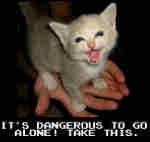
Started Topics :
90
Posts :
2268
Posted : Oct 1, 2010 07:30
|
3. Deciding on the parts you will use
All right, now we know what we want and why, and it is time to look at the specifics of what you will actually get, and from here, we stop thinking as musicians, but rather as PC builders following the outlines and priorities we have set earlier. Now, there are a few points to add before we get to the actual work. Generally speaking, the more power you use, the hotter a PC will get, and the hotter it gets, the more air-flow you need to cool it. And that means fans, which make noise. Other than fans, the only other major noise generators in a computer are the hard drives, and much more quiet are the AC ripple effects from the power supply and computer screen.
Keeping this in mind, let's start looking at the parts themselves, starting from the heart of the computer and building outwards.
A) The CPU
This is the first part you want to consider. CPUs have an advantage of being one of the most reliable pieces of human engineering. The chances of a CPU fault in a properly maintained PC are remote at best, and that is even in unfriendly environments and heavy workloads. From a performance perspective, modern CPUs are overkill as they pack more power than you will need to use for audio manipulation. What we really need to look out for is the heat generated by the CPU, in order to make the computer as silent as possible. At the moment, there are really quite a few to consider, but the Intel Core i5 650 has not only enough horsepower to do all your work, it has the added advantage of containing a graphics core and eliminating the need for a graphics card while having a 73W TDP (Thermal Design Power), with some extremely fancy power saving features. Also an interesting option would be AMD's Athlon X4 605e, which has a great 45W TDP and is a rock solid option.
Any CPU fan will do, but the stock fans tend to be somewhat noisy, so buying an external CPU cooling solution can be of great advantage.
B) The Motherboard
You should select this thing according to features. For the latest Intel dual-cores, you will want one running on the H55 or H57 chipsets, with 4 slots of DDR3 RAM, at least once PCI slot and a couple of PCIe ones. For AMD, the same thing only running on the AM3 platform and with onboard graphics. Look at the video outputs and make sure it has a DVI output for the graphics. Other than that, there are basically no restrictions. Generally speaking, ASUS, Gigabyte and MSI are the big three, with ASUS being the most common, Gigabyte having a somewhat more comfortable layout and MSI being competitive with both. You should look at compatibility issues with your hardware and the RAM you intend to buy, and look at the feature set to find one which suits you best.
C) The RAM
Any RAM that works in the new Intel and AMD platforms is fast enough for any of your needs, so basically, you need to decide whether you will go with 2GB (while things will run with 1GB, the prices are low enough to start at this amount), 4GB for a smoother running computer and faster loading times for software, or 8GB to minimize the hard drive usage. Beyond that it's past the point of reason, though no doubt in three or four years people will find reasons for more. The latest and greatest in RAM advancement for a studio PC is the 1.35V RAM, it's main advantage is that it barely heats up and doesn't require much in the way of memory cooling solutions. Generally speaking, Intel has the best support for RAM parts, but AMD has improved in this respect in the past year.
D) The Storage
Anything will do. HDDs are dirt cheap and fast enough. As long as you have 200GB of space, you'll be fine. The newer hard drives tend to focus not so much on speed but more on running quietly and efficiently, which is a great blessing to any studio - with Western Digital's Green, Samsung's Ecogreen and Seagate's Barracuda LP offerings. Then there's the higher end, which tend to offer more reliable and even more silent operation - Western Digital's RE4 and Seagate's Constellation ES hard drives being prime examples of enterprise (server) technology being brought to the average system builder. Hard drive faults are much rarer than they used to be five years ago, but they are still more common than any other PC hardware fault.
Then there is the real high end - the Solid State Drives. SSD technology uses less power, generates no noise, nearly no heat, and can outperform basically anything. Size tends to be limited, but is much less so than was when this technology was brand new, and while the price is still very high relative to mechanical hard drives, in theory these are better in every way than the aging technologies requiring moving parts.
E) The Graphics
Without a doubt, this is the one point where getting high-end hardware will only ruin your studio experience. These are not used for anything audio-related, and as a general rule of thumb use a LOT of power to run to offer no advantage for people not gaming or working on video rendering. A single high end graphics card will use more power than a complete studio PC, and has fans that make more noise than a normal computer. Both Intel and AMD in their next generation will offer CPUs with integrated graphics that will remove the need for any add-in card, and Intel's current dual-core offerings already offer that, while AMD has motherboards with graphics solutions which are capable enough for our needs. The only reason you might want something more is if you intend to run a studio with three or more screens, and in that case I'd recommend just getting a bigger screen instead.
F) The Power Supply
Historically power supply units (PSUs) were at the base of many hardware malfunctions, but luckily, those days are in the past. Nowadays, PSUs are more reliable, generate less heat, and have a whole slew of features designed to protect your computer from errors caused by bad electrical systems. There is an all-out war on this front, with the high end pushing forward and the features trickling down fast to everywhere. If a PSU breaks down, it rarely takes down the rest of the system with it like those from a decade ago, and is one of the easiest things to replace. Looking for a good, quiet solution is much easier than it ever was before. There are even a few out there which are passively cooled, and the Seasonic X series SS-400FL is the dream PSU of any studio PC builder with ridiculously efficient power conversion and super high-quality performance that was previously seen only in 800W+ power supplies.
G) The Case
What can I say? It just needs to hold everything together... and make sure everything fits. Oh, and have decent ventilation. And preferably, a big fan as those 80mm ones are noisy. Sounds complicated? No it isn't. This is basically the standard case you buy nowadays. Just make sure that it has those features, and you'll be fine.
4. Example Builds
These are just my recommendations. They are not set in stone, but rather the product of my research and experience with PC hardware. The prices taken are from Newegg.com, one of the biggest and most reputable online vendors of PC hardware, software, and electronics in general. You might find worse or better prices depending on your own research and geographical location. All the prices are in US dollars.
The Minimum Machine:
CPU: AMD Athlon II X3 425 price: $69.99
While not the cutting edge, this CPU has about enough power for anything you need at a dirt-cheap price.
CPU Cooling: CPU default price: none
There's a heatsink and fan that come with the CPU.
Motherboard: ASUS M4A785TD-V EVO price: $99.99
It has all the features you need, and basic onboard graphics which will keep you from needing a video card.
RAM: Mushkin Enhanced Essentials 4GB (2 x 2GB) Model 996586 price: $69.99
Basic simple RAM, will do the job.
Storage: SSeagate Barracuda 7200.12 ST3250318AS 250GB price: $44.99
Low power, low price, and you really can't go wrong with Seagate and their famous long term support for their products.
Computer Case: APEX PC-375 Mid Tower w/300W Power Supply price: $39.99
Sure, this is cutting corners, but this allows you a cheap build that still packs more than enough power for all your production needs.
Total build price: $323.95
Getting a machine with this price that can perform anything you need while needing no more than three fans (PSU, case ventilation and CPU cooling) is quite a feat. Sure, you may have to tweak fan speeds and CPU/RAM voltages to get the noise to be less noticeable, but this machine should be reliable enough and compatible with every standard out there to do all you need.
The Bang for the Buck Machine:
CPU: Intel Core-i5 650 price: $169.99
This engineering marvel has all the power and features you need with unparalleled energy efficiency. Intel's 32nm process is the leading edge of the PC industry, and is a solid foundation for this wonderful part which seems tailor-made for studio builds.
CPU Cooling: COOLER MASTER Hyper 212 Plus price: $29.99
Probably the best price/performance ratio for a heatsink compatible with this CPU.
Motherboard: MSI H55M-P33 price: $79.99
It has all the features you need, a solid layout, and great compatibility with hardware. It's small, and this might cause some problems with certain cases.
RAM: G.SKILL ECO Series 4GB (2 x 2GB) Model F3-10666CL8D-4GBECO price: $89.99
The de facto standard for low power RAM, priced extremely competitively.
Storage: Seagate Barracuda LP ST31000520AS 1TB price: $71.99
Low power, low price, and you really can't go wrong with Seagate and their famous long term support for their products.
Power Supply: SeaSonic SS-300ET price: $39.99
Very good performance and stability, cheap and reliable. All you need.
Computer Case: SILVERSTONE Precision Series PS05-B price: $49.99
Solid construction, roomy, well ventilated and with only one 120mm fan.
Complete build price: $531.93
This is a solid build, with three fans (one in the PSU, one on the case, and one for the CPU), which is strong enough for your audio needs. Extremely stingy on power usage, this build is in the sweet spot of price, performance and silence that you'd expect a standard studio PC to be. It has clear advantages over cheaper products in each of the categories, and using anything more high end will start getting you less and less for the money.
The Dream Machine:
CPU: Intel Core-i5 650 price: $169.99
This engineering marvel has all the power and features you need with unparalleled energy efficiency. Intel's 32nm process is the leading edge of the PC industry, and is a solid foundation for this wonderful part which seems tailor-made for studio builds.
CPU Cooling: Noctua NH-D14 price: $89.99
This CPU cooler is huge, and expensive. It is also the standard for the high end, and with this CPU, you can safely remove the 120mm fan, and stick with just the 140mm one, and run in in it's U.L.N.A. mode, in which that one fan will never pass 900RPM. Noctua's reputation for having the most silent fans along with this behemoth means that the noisiest part of you PC will be under 14db at it's loudest, while still being cool enough to have a long life and never overheat.
Motherboard: MSI H55M-P33 price: $79.99
It has all the features you need, a solid layout, and great compatibility with hardware. It's small, and this might cause some problems with certain cases, but I'd recommend it for this PC anyways.
RAM: G.SKILL ECO 8GB (4 x 2GB) Model F3-12800CL7Q-8GBECO price: $214.99
This is highly priced, considering two 4GB sets cost less, but these have been tested to run together, have the highest speed for RAM at these latencies and low power, this set gets the nod for being strong on reliability and basically being the bar according to which other low power RAM is measured.
Storage: G.SKILL Phoenix Series FM-25S2S-240GBP1 price: $519.00
240GB is enough, and this SSD is at the highest end of performance. Say good bye to loading times, say good bye to the HDD noises, and make sure that your storage will never stutter or need maintenance again.
Power Supply: SeaSonic X series SS-400FL price: $139.00
The dream power supply for silent machines. It has no competition in terms of quality for silent operation, energy efficiency and stability. Any studio PC built today should use this PSU if they have that extra money to spend.
Computer Case: SILVERSTONE Precision Series PS05-B price: $49.99
Solid construction, roomy, well ventilated and with only one 120mm fan.
Other stuff: Noctua NF-P12-1300 120mm Case Fan price: $25.99
The classic high end case fan. Running in U.N.L.A. mode it's as close to silent as you can get, and replacing the case's one fan with this should bring the system noise down to near inaudible.
Complete build price: $1289.94
This computer has only two extremely silent fans, while the only performance limit for anything is the CPU, which is a very powerful part. Optimizing the software for this hardware shouldn't take too much time (shutting off the swap file and caching to drives, because that's not needed with 8GB of RAM, enabling TRIM support for the SSD, etc), and will blow your mind. Projects will load near-instantly. Even the computer boot time should be well under 30 seconds after the BIOS is done doing it's work. Theoretically, at peak loads, the entire computer will run at under 17db, not much louder than breathing, and actually quieter than the average PC fan.
5. Last words
This is my second such guide, with updated data, a more eloquent phrasing and rumor has it that it can make coffee as well, if you talk to it just right. Among the resources used to compile this are a lot of reading up on tech issues, scouring the internet, and building a few PCs myself. I had quite a bit of fun compiling this, and I hope it will help give you an overview of how to fit a new computer in your studio.
Link to the old thread: http://forum.isratrance.com/kaz-s-studio-pc-recommendation-thread/
        http://www.myspace.com/Hooloovoo222 http://www.myspace.com/Hooloovoo222 |

|
|
Axis Mundi
Axis Mundi

Started Topics :
75
Posts :
1848
Posted : Oct 2, 2010 16:43
|
Great post!  A nice read. A nice read.
|

|
|
PoM
IsraTrance Full Member

Started Topics :
162
Posts :
8087
Posted : Oct 2, 2010 17:24
|
|
nice thanks man |

|
|
Vonoom
Vonoom

Started Topics :
14
Posts :
274
Posted : Oct 2, 2010 20:04
|
|
orange
Fat Data

Started Topics :
154
Posts :
3918
Posted : Oct 4, 2010 17:02
|
|
Maine Coon
IsraTrance Junior Member

Started Topics :
12
Posts :
1659
Posted : Oct 5, 2010 17:09
|
Awesome post!
Suggestion: why don't you send it to Computer Music or MusicTech? It would be a great article.
Thanks for the great explanations.
@Orange: Your alternatives - could it be just about local price differences? Or maybe not quite equivalent parts (made in Germany vs. made in Thailand, for example)? |

|
|
orange
Fat Data

Started Topics :
154
Posts :
3918
Posted : Oct 5, 2010 22:53
|
|
mubali
Mubali

Started Topics :
71
Posts :
2219
Posted : Oct 6, 2010 03:13
|
Both things you list are priced in Euro... 672 euro converted to USD at todays currency exchange is 929.7792 US dollars
and your ultimate machine is 2567.0761 US dollars when you convert the Euro... I'm sure that both computers will do the job very well, but what you propose is definitely on the expensive side.
        An Eagle may soar, but Weasels don't get sucked into jet engines. An Eagle may soar, but Weasels don't get sucked into jet engines. |

|
|
Plasmorh
IsraTrance Junior Member
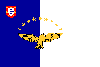
Started Topics :
49
Posts :
559
Posted : Oct 6, 2010 03:19
|
Quote:
|
Fact: A gaming PC has no place in a studio.
Many people want a PC that's made for a studio, but really don't know the main issues of what makes a studio PC really that different from a gaming rig or an office computer. I know a lot of people simply don't have the know-how and as everyone expects the Cubase magicians of our time to know everything technical about computers, this is a common misconception, because:
Fact: The computer is not the most important issue in making electronic music. Speakers, room acoustics and sound cards/DACs are more important. And all these are secondary to creativity and a good mind.
|
|
waaaaaaaaaah so good to read this phrase!!!!!!!!!!
        I want a spare brain.... or 2. I want a spare brain.... or 2. |

|
|
Plasmorh
IsraTrance Junior Member
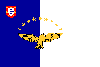
Started Topics :
49
Posts :
559
Posted : Oct 6, 2010 03:20
|
Quote:
|
On 2010-10-06 03:13, mubali wrote:
Both things you list are priced in Euro... 672 euro converted to USD at todays currency exchange is 929.7792 US dollars
and your ultimate machine is 2567.0761 US dollars when you convert the Euro... I'm sure that both computers will do the job very well, but what you propose is definitely on the expensive side.
|
|
show cheap side then plz 
        I want a spare brain.... or 2. I want a spare brain.... or 2. |

|
|
orange
Fat Data

Started Topics :
154
Posts :
3918
Posted : Oct 6, 2010 20:07
|
Quote:
|
On 2010-10-06 03:13, mubali wrote:
Both things you list are priced in Euro... 672 euro converted to USD at todays currency exchange is 929.7792 US dollars
and your ultimate machine is 2567.0761 US dollars when you convert the Euro... I'm sure that both computers will do the job very well, but what you propose is definitely on the expensive side.
|
|
man... dont compare a euro pricing in dollars please the same computers are 30-40% cheaper in the states.
europe is expensive!
http://www.newegg.com/Product/Product.aspx?Item=N82E16813128422
274.99 US$ = 197.96271 Euros
thats like 100euro cheaper.. almost 35% down
soo my 1850euro pc is like 1200$         http://www.landmark-recordings.com/ http://www.landmark-recordings.com/
http://soundcloud.com/kymamusic |

|
|
Eleusene

Started Topics :
4
Posts :
117
Posted : Oct 6, 2010 20:36
|
In Germany Kaz's "Bang for the Buck Machine" would cost 398,85 Euro = 554,04 $. Not much difference.
The GIGABYTE GA-X58A-UD5 is 228,30 € here in Germany.
However.
Actually I'm considering building this machine:
CPU
AMD Phenom II X4 965
138,87 €
Mainboard
MSI 870A-G54
75,24 €
RAM
G.Skill RipJaws DIMM Kit 4GB F3-10666CL7D-4GBRH
80,19 €
PSU
CoolerMaster Silent Pro M500
68,61 €
CPU Cooler
Scythe Mugen 2 Revision B
31,42 €
Total: 394,44 €
If you add the price for any HD, cheap graphic card and case it would be something around 500 € for the whole machine. I will use my old HD and graphic card.
Still not sure about the config. A X6 1055 would be only 30€ more, a X6 1090 80€ more...
|

|
|
orange
Fat Data

Started Topics :
154
Posts :
3918
Posted : Oct 7, 2010 00:00
|
its ok... i would although get a gigabyte mobo and a 6core cpu it would not make much difference in the price but biggish difference on performance.
gigabyte for audio is the best you can get... after about 100+ audio pcs ive made its the way to go.
msi is not bad.
foxconn is ok.
asus,dfi and a bunch of others are not the way to go.. specially asus for audio.
        http://www.landmark-recordings.com/ http://www.landmark-recordings.com/
http://soundcloud.com/kymamusic |

|
|
A.Rosengren
Solid Snake

Started Topics :
266
Posts :
4138
Posted : Oct 7, 2010 16:16
|
Nice reading mr shenberg!
A
|

|
|
|