| Author
|
Kaz's Studio PC Recommendation Thread
|
Kaz
IsraTrance Full Member
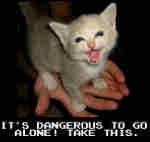
Started Topics :
90
Posts :
2268
Posted : Jun 22, 2009 20:20:39
|
Computers are too strong nowadays. Since the release of dual-cores, computers keep getting stronger, but audio enthusiasts just don't need it. Kind of like what happened in the early 90s with the printing industry. So I'll get to the point, and explain the reasoning I use for each main component. I'm assuming this PC will be used for audio only (or basically anything that's not games, server software, video editing, etc. - those require a different build).
Part 1: The CPU
Any quad core CPU is enough. Even 2.5GHz+ dual cores are enough. So the main limit here is the amount of temperature/noise generated by the CPU. At the moment, the CPU choices are simple: Intel's Q8200 is dirt-cheap and offers more than enough performance for anything you need, and the Q8200s is the same CPU - only it has a 65W TDP, making it run cooler. If you want the *best* one, and money isn't a factor, the Q9550s (costs double the price of the Q8200) offers low power and a whopping 12MB L2 cache, higher clock speeds and keeps the 65W TDP.
Any CPU fan will do, so I'd suggest looking for the quietest one, not the most powerful one, as you do NOT need to overclock, and these CPUs aren't power-guzzlers like the Core i7s or Q9xxx series. The usage of a quad core may seem excessive at the moment, but a good studio machine is supposed to last 4+ years, and requirements on the system will rise in that time.
Part 2: The RAM
The memory bandwidth needed for audio production has been reached a long time ago. DDR2 667 with latencies of 5-5-5-15 is enough for the CPU to be the bottleneck, and as mentioned earlier, that's not a problem. The main thing is the amount of RAM. 2GB should be enough, 4GB is with headroom for a while, and 8GB is just to make sure you can turn off your swap file in the OS, which will let the computer spend less time working with the HDD (uses less power and generates less heat/noise that way).
RAM should be at the default 1.8-1.9V, and at the moment G.Skill offer DDR2 800 with 4-4-4-12 timings in that envelope, with 8GB (4x2GB dimms)costing you under around $100. You can always opt for just 2GB DDR2 667 as this will do, but as I said earlier, we are aiming at 4+ years, and this should be enough to carry you that distance. And working with a load of audio files is the norm, so this is just playing it on the safe side.
Part 3: The Storage
HDDs effect very little in production. A sustained 50MBps read speed should be enough, and write speeds of 10MBps are overkill. Again, the limits on these things are the noise/heat generation, power use, and space needed. They do change software loading times, but loading times are annoying more than anything else, not a serious limit to anything.
This is also the first spot where the high end is insanely more expensive than the low end. Buying a 1TB WD Green for it's quiet and power-efficient operation will do for all your needs for years to come... but SSD technology uses less power, generates no noise, no heat, and can outperform RAID arrays of high speed HDDs in most tasks (as long as you stay away from jmicron based ones). Of course, the price is extravagant. The size is limited (even though the current generation reaches up to 256GB using the new Samsung and Indilinx controllers), the Intel x25-m 80GB will push all performance bottlenecks to the CPU and RAM, which as mentioned earlier, are not really bottlenecks (prices on it are expected to plummet in Q4 when they release the 320GB version of it). This means that you will probably still need a HDD, but you can use the SSD for the OS/software, and the rest on the HDD which will just end up in your RAM once loaded.
Part 4: The Graphics
I use a 26" 1920x1200 for audio work. That means that old on-board graphics don't work on it. I know a lot of other people that use dual-screen setups. I highly recommend working with a lot of on-screen real-estate, because generally speaking it just gives you a load more infomation on the bigger scale of things on the track, makes the work-space less cluttered, and generally offers a much smoother way of working.
These require a basic graphics card. I'd recommend a passive-cooled one (ATI 4350 uses very little in the way of electricity and is just fine for 2D), or a motherboard with nVidia's 9-series onboard graphics (the one used in the iMac, nVidia Ion, etc) if you want to keep your expansion slots free for audio-only expansions. Using anything more powerful is a mistake: these cards use a *lot* of power, generate a lot of heat, have noisy and annoying fans, and offer performance that you will never use in audio production.
Part 5: The Other Stuff
Motherboards and computer cases are where things get tricky. Generally speaking, PCIe slots are needed for the newer generations of sound cards and DSPs, PCI is good for older hardware. 2xPCI + 2xPCIe should be enough if you're building a machine from scratch, and you can find those in smaller (mATX) motherboards.
The computer cases should fit the motherboard, and use silent and big fans, because generally speaking, there are no high-power components so other than basic air-flow they just need to hold things together. A single 120mm fan should be enough for the entire PC.
The PSU should just be a rather quiet one, it doesn't need more than 300W. Even at full load, that is an imaginary amount you will never reach with this type of computer.
As for the mouse and keyboard - it's important you go with something comfortable. Wireless is unnecessary as you will be sitting at the "sweet spot" between your speakers and in front of your screen when producing anyways.
Coming up soon: specific buying recommendations        http://www.myspace.com/Hooloovoo222 http://www.myspace.com/Hooloovoo222 |

|
|
Kaz
IsraTrance Full Member
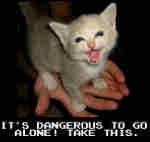
Started Topics :
90
Posts :
2268
Posted : Jun 22, 2009 21:56
|
All prices are taken from Newegg, since it is the reference site for good prices and quality support.
The Cheap PC:
CPU: Intel Q8200. $159.99
Reason: you won't need to upgrade it.
CPU Cooler: Intel stock cooler.
Reason: It does the job.
RAM: Patriot 2GB DDR2 667 Model PSD22G6672. $23.99
Reason: it's dirt cheap and powerful enough.
HDD: Western Digital Caviar SE WD3200AAJS 320GB - OEM. $49.99
Reason: Enough space.
Motherboard: ZOTAC GF9300-A-E. $99.99
Reason: 2x PCIe + 2xPCI, good on-board graphics, cheap.
Graphics Card: On-board.
Reason: Fine for one screen at 1920x1200
PSU: SPARKLE FSP300-60ATV 300W - OEM. $29.99
Reason: 300W, with surge protection.
Computer Case: Rosewill R226-P-BK. $24.99
Reason: Simple, basic, and does the job.
Keyboard&Mouse: the ones you're currently using.
Reason: They work.
Total price: $388.94
That's right. A PC powerful enough for all your production needs under $400, not including the screen, keyboard and mouse.
The Mid-range PC:
CPU: Intel Q8200s. $239.99
Reason: At 65W, this CPU uses the same amount of power as a dual-core.
CPU Cooler: Thermaltake CL-P0370 92mm Enter CPU Cooler. $36.99
Reason: At a 16db, this offers better performance than the Intel stock cooler while quieter by a large margin.
RAM: G.SKILL PI Black 4GB (2 x 2GB) Model F2-6400CL4D-4GBPI-B. $54.99 (prices actually went up during the past half year).
Reason: Low power, low latency, and great performance.
HDD: Western Digital Caviar Green WD10EADS 1TB. $89.99
Reason: 1TB of storage for all your needs.
Motherboard: ZOTAC GF9300-A-E. $99.99
Reason: Because you don't really need more.
Graphics Card: On-board.
Reason: The one place where cutting corners is actually a good thing.
PSU: FSP Group Green PS FSP300-60GLN 300W - OEM. $36.99
Reason: 300W, 80%+ efficiency, surge protection.
Computer Case: Rosewill R226-P-BK. $24.99
Reason: All you need, really.
Keyboard&Mouse: the ones you're currently using.
Reason: They work.
Total price: $584.93
Generally speaking, this is a full featured PC that offers you all the performance you can use. Works with a total of 3 fans (CPU, PSU and case), but these will probably be at low fan speeds since none of the components will heat up too much, making for a quiter and more powerful PC than the cheap one.
The High-End PC:
CPU: Intel Q9550s. $349.99
Reason: Uses little power, and packs more power than you will need for a long, LONG, time.
CPU Cooler: Scythe SCORC-1000 140mm CPU Cooler. $57.99
Reason: It does the job... without a fan. You can actually work fanless on your CPU with this.
RAM: 2x G.SKILL PI Black 4GB (2 x 2GB) Model F2-6400CL4D-4GBPI-B. $109.98
Reason: 8GB of low-power RAM that will do the job with ease.
HDD:
OS/Software drive: Intel x25-m 80GB. $314.00
Western Digital Caviar Green WD10EADS 1TB. $89.99
Reason: Near-instant loading times, awesome performance, and the single greatest upgrade you can give any PC, and the HDD for all those samples and audio files.
Motherboard: GIGABYTE GA-EP43-UD3L. $84.99
Reason: Loads of expansion space, sturdy, comfortable and easily upgradable build.
Graphics Card: HIS Hightech H465PS512P Radeon HD 4650. $70.99 (there's also a $10 mail-in rebate, effectively making this $60.99).
Reason: Because you want either two large screens or to work with your 30" 2560x1600 screen.
PSU: SILVERSTONE ST30NF 300W. $149.99
Reason: No fan, no noise.
Computer ENERMAX Uber Chakra ECA5001BS. $114.99
Reason: Massive full tower with loads of airflow two extremely silent fans, in case things heat up, but you'll probably need to use only one.
Keyboard&Mouse: the ones you're currently using.
Reason: They work.
Total price: $1343.91
This entire build uses only two fans that are very quiet, the HDD (the noisiest thing in this build) will rarely be working, this offers performance that is above and beyond anything you'll need, and can handle anything excluding heavy gaming (you'll need a better graphics card). This is about as loud as two people breathing. And it will get rid of those annoying loading times.        http://www.myspace.com/Hooloovoo222 http://www.myspace.com/Hooloovoo222 |

|
|
Kaz
IsraTrance Full Member
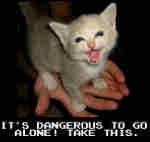
Started Topics :
90
Posts :
2268
Posted : Jun 22, 2009 22:11
|
In half a year, things will change greatly. The SSD will probably cost under $200, Intel's 32nm Clarkdale CPUs (dual-core yet hyper-threaded) should be out along with a whole lot of new and extremely cool stuff, and we'll see lower costs, reduced energy use, and more processing power. But if you buy a computer today, these are basically the ultimate studio builds. Core i7 PCs may be faster, but that's speed you'll never use that costs more, uses a lot more electricity, and heats up enough to require a noisy computer which will annoy you when trying to tweak the details of your new and awesome track.
So, until the next update, I hope I've been informative and useful for your interests.
        http://www.myspace.com/Hooloovoo222 http://www.myspace.com/Hooloovoo222 |

|
|
Axis Mundi
Axis Mundi

Started Topics :
75
Posts :
1848
Posted : Jun 22, 2009 23:43
|
Nice thread. 
|

|
|
vegetal
Vegetal/Peacespect

Started Topics :
19
Posts :
1055
Posted : Jun 23, 2009 11:06
|
A complement to your high end PC but 220$ cheaper and equivalent amount of processing power.
The High-End PC:
CPU: AMD Phenom II 940. $189.99
Reason: Uses less current power than Intels Q9550, cheaper, and packs equivalent power.
CPU Cooler: Scythe SCORC-1000 140mm CPU Cooler. $57.99
Reason: It does the job... without a fan. You can actually work fanless on your CPU with this.
RAM: 2x G.SKILL PI Black 4GB (2 x 2GB) Model F2-6400CL4D-4GBPI-B. $109.98
Reason: 8GB of low-power RAM that will do the job with ease.
HDD:
OS/Software drive: Intel x25-m 80GB. $314.00
Western Digital Caviar Green WD10EADS 1TB. $89.99
Reason: Near-instant loading times, awesome performance, and the single greatest upgrade you can give any PC, and the HDD for all those samples and audio files.
Motherboard: ASUS M3A78-T AM2+/AM2 AMD 790GX HDMI ATX AMD Motherboard $91
Reason: Loads of expansion space, sturdy, comfortable and easily upgradable build with DVI, VGA and HDMI connection.
Graphics Card: Built in to the motherboard
PSU: SILVERSTONE ST30NF 300W. $149.99
Reason: No fan, no noise.
Computer ENERMAX Uber Chakra ECA5001BS. $114.99
Reason: Massive full tower with loads of airflow two extremely silent fans, in case things heat up, but you'll probably need to use only one.
Keyboard&Mouse: the ones you're currently using.
Reason: They work.
Total price: $1118
        Demand recognition for the Armenian genocide 1915 Demand recognition for the Armenian genocide 1915
http://www.devilsmindrecords.org/
http://www.myspace.com/vegetalmusic
http://www.checkpoint-music.com/ |

|
|
gutter
Inactive User

Started Topics :
54
Posts :
3018
Posted : Jun 23, 2009 12:51
|
|
Trip-
IsraTrance Team

Started Topics :
101
Posts :
3239
Posted : Jun 23, 2009 17:27
|
One important thing to keep in mind, 32bit operating systems (majority today) will only benefit from 3Gb of RAM and cannot use higher amounts of RAM.
        Crackling universes dive into their own neverending crackle... Crackling universes dive into their own neverending crackle...
AgalactiA |

|
|
Kaz
IsraTrance Full Member
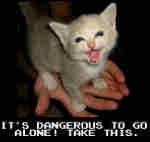
Started Topics :
90
Posts :
2268
Posted : Jun 23, 2009 18:01
|
vegetal: the 940 is somewhere between the Q8400 and Q9400 in computing power (excluding gaming, where it is on par with the Q9550) and has a TDP of 125W which means that it's maximum heat generation is far higher than the 's' series Intel quad-cores. Also, I'm not quite sure if the 790GX chipset can handle two 1920x1200 screens, which is an important option if you're spending more than $1000 on your box alone.
AMD may be a more viable alternative on the budget PC and might shave off a good $25 more, come to think of it.
Trip-: There are workarounds, and even if there weren't - Cubase works on 64bit systems, OSX can handle that amount of RAM. All of these computers can handle any 64bit OS with ease. Just install a 64bit OS, and all the important software will work anyways.
        http://www.myspace.com/Hooloovoo222 http://www.myspace.com/Hooloovoo222 |

|
|
vegetal
Vegetal/Peacespect

Started Topics :
19
Posts :
1055
Posted : Jun 23, 2009 20:41
|
Quote:
|
On 2009-06-23 18:01, Kaz wrote:
vegetal: the 940 is somewhere between the Q8400 and Q9400 in computing power (excluding gaming, where it is on par with the Q9550) and has a TDP of 125W which means that it's maximum heat generation is far higher than the 's' series Intel quad-cores. Also, I'm not quite sure if the 790GX chipset can handle two 1920x1200 screens, which is an important option if you're spending more than $1000 on your box alone.
AMD may be a more viable alternative on the budget PC and might shave off a good $25 more, come to think of it.
|
|
The graphic specs it states:
• Dual independent displays support with HDMI/DVI and D-Sub which means full HD support.
Hmm i can´t find the cpu comparison where i saw that the 940 is pretty much in pair with the q9550, and i exclude most synthetic benchmarks, id much rather see real time benchmarks. As it comes to TDP you can´t compare numbers between intel and amd since amd´s tdp is the absolute maximum, 4 cores at 100% workload but intels definition is quite vague "the effect the cpu will produce during "heavy" workload.
http://www.bit-tech.net/hardware/cpus/2009/01/08/amd-phenom-ii-x4-940-and-920-review/13
So as a response i ill say the 940 is between q9550 and q9450s and sometimes faster than the q9550 depending on application your running, see the review above.
ill post the chart tomorrow =)
Maybe as for the "Highend pc" move to DDR3 instead of rather than recommending DDR2 to ppl on this forum. One more thing that struck me is that the 775 socket and AM2+ socket will be replaced in a near future with LGA 1366, 1156 and AM3 sockets, i think we should also include how future proof the computers are.         Demand recognition for the Armenian genocide 1915 Demand recognition for the Armenian genocide 1915
http://www.devilsmindrecords.org/
http://www.myspace.com/vegetalmusic
http://www.checkpoint-music.com/ |

|
|
vegetal
Vegetal/Peacespect

Started Topics :
19
Posts :
1055
Posted : Jun 24, 2009 15:46
|
|
Get-a-fix
Getafix

Started Topics :
147
Posts :
1441
Posted : Jun 24, 2009 18:16
|
Thanks for that link vegetal. I was thinking of upgrading from my Q6600 to Core i7 but for the moment i think the prices don't justify the increase in performance.
I'm going to upgrade to a Q9550 for now & wait until the i5 comes out or prices drop.
        http://www.soundcloud.com/getafixmusic http://www.soundcloud.com/getafixmusic |

|
|
Upavas
Upavas

Started Topics :
150
Posts :
3315
Posted : Jun 25, 2009 20:26
|
Well, here is my deal, I found a laptop with a q9550 in it, 4 gigs ddr2 ram and 2 hdd's unfortunately only 7200 rpm. Will take a look at it in July (when I'm down in the states and might just buy the sucker.
And according to not only this , but many other forums, the I7 does just not justify the minimal extra bang for lots more bux!
I have not seen this kind of Laptop with AMD in it. If I do I would also like to give it a try and see first hand what the speed difference is.
Thank you for a very informative thread Kaz!!
        Upavas - Here And Now (Sangoma Rec.) new EP out Oct.29th, get it here: Upavas - Here And Now (Sangoma Rec.) new EP out Oct.29th, get it here:
http://timecode.bandcamp.com
http://upavas.com
http://soundcloud.com/upavas-1/ |

|
|
Zoopy
IsraTrance Junior Member

Started Topics :
44
Posts :
538
Posted : Jun 27, 2009 10:48
|
NERDS!!!!!!
Great thread and I am really amazed at how cheap quad cores are now.. |

|
|
Colin OOOD
Moderator

Started Topics :
95
Posts :
5380
Posted : Jun 27, 2009 21:03
|
|
findbuddha

Started Topics :
1
Posts :
9
Posted : Jun 28, 2009 12:45
|
TDP does not = actual power draw.
And with regards to the S model intel chips:
Q9550S article: http://www.silentpcreview.com/intel-q9550s - you can undervolt the regular Q9550 to use less power than the S and save yourself $125
|

|
|
|