| Author
|
Tip of the day!
|
gutter
Inactive User

Started Topics :
54
Posts :
3018
Posted : Oct 14, 2008 10:16
|
yeah , thanx makus  shift rockzz ,hehe ,, in the midi editor if you press shift & arrows, the pattern moves a hole octave, instead of semitones shift rockzz ,hehe ,, in the midi editor if you press shift & arrows, the pattern moves a hole octave, instead of semitones
|

|
|
Seamoon
Seamoon
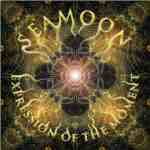
Started Topics :
23
Posts :
314
Posted : Oct 14, 2008 14:32
|
|
assaf
IsraTrance Full Member

Started Topics :
66
Posts :
242
Posted : Oct 15, 2008 02:30
|
my tips are :
for crazy stuff, dig reaktor you can get very original sounds.
if you have the money get a virus ti, its just good for any kind of elec. music..
if you have the time, get a nord g2. 
for all macbook users. if your main daw is on a pc, get a cheap usb\fire wire soundcard with midi, and connect it to your pc with midi and audio, just like a synth, and you can enjoy logic's 8 amazing synths and tools.
side chain pads with you kick, its rally "pumping" the track.
use spectrum analyzer on the master, and than just solo the channel you want to see..
check the built in midi channel's effect (sx3) they do nice job.
even if you have the cpu power to give each channel its own fx, there are times that groups sounds much better, for example, a reverb for you percussion .
compress your percusion together to "stick" them in the mix.
if you are reading this thread, write your own tips and tricks, its a good refresh, and help you remeber some stuff you forgot 
|

|
|
xrust
IsraTrance Full Member

Started Topics :
63
Posts :
1742
Posted : Oct 15, 2008 16:28
|
one very important tip:BACKUP!~1!!!!!
(right now i am recovering 200 gb of data,samples,cpr,music, movies everything)
from an external maxtor 500 gb,5 months old and not bad treated at all!!
        Signature: Signature:
|

|
|
hugaw

Started Topics :
7
Posts :
319
Posted : Oct 15, 2008 18:14
|
My tip of the day is : percussion layering
try to add a samba bass drum (with tambourine of course) to your traditionnal sine kick, or mixing old disco snares with claps, white noise or whatever. Every percussive sound works.
don't forget to compress, it sticks your layered sounds together
other tip : Try to put big room reverbs with a lot of predelay on your snares, then compress and reverb normally. great moving effect
last tip : create breaks with completely FX-fucked up kick and bass, like with distorsion, phaser,etc
        Psy stuff : myspace.com/neyaprod Psy stuff : myspace.com/neyaprod
Non-psy stuff : myspace.com/cheaperbits
french psy production forum : http://www.hadra.net/forum/viewforum.php?f=18 |

|
|
XuN
IsraTrance Full Member

Started Topics :
84
Posts :
499
Posted : Oct 15, 2008 18:30
|
Don't drink and drive...
        www.xun.dk / myspace.com/xundk www.xun.dk / myspace.com/xundk
!!PLUR!! |

|
|
PoM
IsraTrance Full Member

Started Topics :
162
Posts :
8087
Posted : Oct 15, 2008 19:07
|
|
but smoke and fly ? |

|
|
yveusss

Started Topics :
7
Posts :
125
Posted : Oct 18, 2008 01:31
|
My tip of the day : avoid excessive use of the "loop" function of the sequencer.
I think it gives me better ideas when I build the track straight in arrange mode with automation instead of working in loop mode.
Thanks to Bill "Cosmosis" for this tip that helps me cure my awfull loopitis disease... |

|
|
conqueru

Started Topics :
6
Posts :
32
Posted : Oct 18, 2008 09:54
|
Automate, Automate, Automate.
I use db Pro Delay and db Pro Delay Lite and have found if you Automate the Delay or Measure, you can get great glitch like effects on the tails of the delay. The Automation can also get you a gated delay like effect at times too.
If ur not sure what I mean I can post a sample....
Hope this helps someone,
Vic |

|
|
Medea
Aedem/Medea

Started Topics :
127
Posts :
1132
Posted : Oct 20, 2008 10:03
|
Tip of the day:
Make a default project template to avoid routine when starting a new track. Don't forget to name your tracks relevantly (and adjust colors of the tracks, if your daw supports that, makes navigation very easy and intuitive)
For example, my default template looks like that (group tracks are UPPERCASE):
KICK+BASS
kick (NI Battery)
bass (with sidechain compressor, triggered by the kick track)
DRUMS
hihatscymbals
snaresclaps
percussion_1
percussion_2
(all tracks in drum group are plugged with NI Battery)
LEADS
lead_1
lead_2
lead_3
PADS
pad_1
pad_2
pad_3
FX
fx_1
fx_2
fx_3
DRUM REVERB (DRUMS track is routed here)
LONG REVERB
SHORT REVERB
        http://soundcloud.com/aedem http://soundcloud.com/aedem |

|
|
Medea
Aedem/Medea

Started Topics :
127
Posts :
1132
Posted : Nov 10, 2008 01:56
|
Maybe the following info will be useful for someone.
I experienced a weird problem:
When one of my HDD's is accessed (read or write) the whole system is getting extremely slow. I thought it were bad blocks or something, but the solution was quite simple and unexpectable: after changing the SATA cable everything is working fine 
        http://soundcloud.com/aedem http://soundcloud.com/aedem |

|
|
ohshit
IsraTrance Junior Member

Started Topics :
45
Posts :
605
Posted : Nov 10, 2008 09:16
|
Quote:
|
On 2008-10-13 18:15, orgytime wrote:
Quote:
|
On 2008-10-13 13:53, makus wrote:
In Cubase, when you rename a track and hit Enter while holding Shift all the parts and events on the track will rename also! hehe
|
|
hihi thanks!
just discovered strg+d instead of strg+c & strg+v for copy paste^^
|
|
To achieve the same result of CTRL+D you can use the pen tool while pushing the ALT key in the lower corner of the midi clip. (CUBASE)
        http://soundcloud.com/alphadelphi http://soundcloud.com/alphadelphi |

|
|
psyaudionamics
IsraTrance Junior Member

Started Topics :
38
Posts :
546
Posted : Nov 10, 2008 10:46
|
Quote:
|
On 2008-10-18 01:31, yveusss wrote:
My tip of the day : avoid excessive use of the "loop" function of the sequencer.
I think it gives me better ideas when I build the track straight in arrange mode with automation instead of working in loop mode.
Thanks to Bill "Cosmosis" for this tip that helps me cure my awfull loopitis disease...
|
|
yes that is a great tip, not only it helps loopitis but also helps you not get bored of the track playin over n over again, cheers |

|
|
Nerdkiller
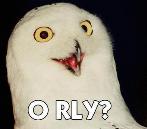
Started Topics :
2
Posts :
71
Posted : Nov 10, 2008 14:19
|
Quote:
|
On 2008-10-20 10:03, Medea wrote:
Tip of the day:
Make a default project template to avoid routine when starting a new track. Don't forget to name your tracks relevantly (and adjust colors of the tracks, if your daw supports that, makes navigation very easy and intuitive)
For example, my default template looks like that (group tracks are UPPERCASE):
KICK+BASS
kick (NI Battery)
bass (with sidechain compressor, triggered by the kick track)
DRUMS
hihatscymbals
snaresclaps
percussion_1
percussion_2
(all tracks in drum group are plugged with NI Battery)
LEADS
lead_1
lead_2
lead_3
PADS
pad_1
pad_2
pad_3
FX
fx_1
fx_2
fx_3
DRUM REVERB (DRUMS track is routed here)
LONG REVERB
SHORT REVERB
|
|
+1
And most of the people have barelly any idea how usefull this tip is. When I started organizing things, work started to flow smoother than previously.
ty
        Jesus loves you... Jesus loves you...
But the rest of us think you're a tranny. |

|
|
Nerdkiller
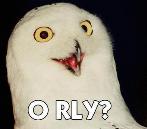
Started Topics :
2
Posts :
71
Posted : Nov 10, 2008 14:30
|
My tip of the day is this:
For those producing Electro Minimal tracks there's this freeware vst for videogame like sounds and r2d2 glitchy like noises.
Basic64
http://www.delamancha.co.uk/basic.htm
Highly recomended
        Jesus loves you... Jesus loves you...
But the rest of us think you're a tranny. |

|
|