| Author
|
Kaz's Studio PC Recommendation Thread
|
orange
Fat Data

Started Topics :
154
Posts :
3918
Posted : Jun 30, 2009 22:11
|
Quote:
|
On 2009-06-27 21:03, Colin OOOD wrote:
Quote:
|
On 2009-06-23 20:41, vegetal wrote:
The graphic specs it states:
Dual independent displays support with HDMI/DVI and D-Sub which means full HD support. |
|
Running one monitor off DVI and the other off analog D-Sub isn't ideal, although I'm sure most people wouldn't notice a slightly softer view on one screen.
|
|
the difference for most people is like a wave to a 320 mp3... its there but very hard for most to distinguish.
the main issue between dvi/hdmi to the standard d-sub is the resolution d-sub cant go higher than 1680 x 1050.
about cpus now i had an c2d e8400 4g ram win xp 32bit etc
now i got an i7 6g 64bit win 7 ( testing at first but now im pretty sure ill stick to them they work all my audio apps flawlessly with no issues whatsoever )
the difference in performance is big at least all my projects that had an average of 60-70% cpu usage now have about 20-35% (e8400 was @ 3,6ghz, i7 is @ 3,5ghz i like overclocking ) but the most weird thing is that i usually had 2 boots 1 for a super clean xp setup highly tweaked for audio and the second for all the other shit (games, internet etc )
now i just do it in 1 and the damn thing runs super smooth ( propably has to do with win 7 more than the cpu/ram itself but still... )
vista was shit... taking to much ram, slow, buggy with lots of incompatibility's i havent found 1 problem with win 7 so far and im using a 64bit version of them, i thought when installing them it would be a nightmare specially for audio with lots of compatibility issues and drawbacks but none occurred.
i just will give a real life example...
fltrack loaded with vst/vsti and audio/automations (50% cpu usage and almost 3g of ram )RME fireface 400 5ms buffer.
firefox running with multiple tabs opened.
windows live hog messenger.
skype
flashget
windows explorer
object dock
and all runs super smooth with no clicks and pops in fl something that would be impossible in win xp and propably with the c2d e8400 even at super high clocks!
i think win 7 64bit and the addressing of more than 4g ram plus the i7 4cores and hyperthreading is doing wonders!
must mention that fl is 32bit and all apss is 32 bits i have loeaded many games in the system and a bunch of other apps for graphics and video aditing pretty much anything you throw at him works great..
my system now is..
case - coolermaster cosmos rc1000
mobo - gigabyte ga-ex58-ud3r
cpu - core i7 920 rev.d0 @ 3.5ghz
ram - 3x2g corsair @1600mhz
gpu - ati 4870 512ram ( i like games )
cpu cooler - prolimatech megahalems
hdd - 1 western digital black edition 500g
1 seagate 7200,12 1tb
psu - nexus 850w silent modular
im happy 
        http://www.landmark-recordings.com/ http://www.landmark-recordings.com/
http://soundcloud.com/kymamusic |

|
|
sonic tickle

Started Topics :
2
Posts :
4
Posted : Jul 13, 2009 16:13
|
Thx for this informative Thread!! BRAINS!
But may Someone be so kind and post some suggestions for an mobile Laptop System that does a decent job while using it for Audio production and Live-Act stuff?!?
I think about buying a Laptop but I`m not really into all that Computer-Stuff and maybe someone could help me!?!
|

|
|
Milosh
IsraTrance Junior Member

Started Topics :
27
Posts :
204
Posted : Jul 31, 2009 15:19
|
Good topic but just one disagree from my side is thet evry one keep saying COOLER BLA BLA IT .. IT DOES THE JOB.
Im working with computers for 15 years now. Worked in PC store, in servis, working as system / network administrator and IMO you need go advanced cooling system something like Hyper 212 or Gemmini 2. Good cooling is a lot important not the only cpu temp is important. Higher temperature of one component means higer temparture of all things in computer case. ANd when you already spending $$$$ for good pc, spending 50-100$ more for cooling isnt thet bad thing to do.
And for HDD I would go to 2-3 hdds in raid or if you can aforde SSD would be the best option.        Never let computers to win a game! :) Never let computers to win a game! :)
-------------------------------------------- |

|
|
Psy_Clone
IsraTrance Junior Member

Started Topics :
30
Posts :
398
Posted : Aug 1, 2009 15:08
|
Small question, when i have somthing like 12 channels open in my cubase
the sound start to freak out. I have a lot of jump and noize in the sound.
I have 2g of RAM
Intel Pentium D 805 processor
Windwos XP
Echo Mia sound card
Can anyone say if my problam is related to my specifications or is it probaly
something else?
thanx
        Now say the magic words: Bleep Bleep Deep Deep Wham..... Now say the magic words: Bleep Bleep Deep Deep Wham..... |

|
|
Milosh
IsraTrance Junior Member

Started Topics :
27
Posts :
204
Posted : Aug 1, 2009 22:11
|
Pres F12 and check your cpu usage, also check your latency ( buffer size)
        Never let computers to win a game! :) Never let computers to win a game! :)
-------------------------------------------- |

|
|
Psy_Clone
IsraTrance Junior Member

Started Topics :
30
Posts :
398
Posted : Aug 1, 2009 22:22
|
Well most of the time the cpu is in the middle of the meter
but when the music start to jump the 100% light
is on. So i'm guessing this is my problem.
Well time to upgrade my pc. And what a good time
with such good thread.
My budget i'll probaly go to the intel Q8200 and add
another 2g of ram.
Or is their a way to fix this problem without upgrading?
        Now say the magic words: Bleep Bleep Deep Deep Wham..... Now say the magic words: Bleep Bleep Deep Deep Wham..... |

|
|
vegetal
Vegetal/Peacespect

Started Topics :
19
Posts :
1055
Posted : Aug 2, 2009 05:31
|
Quote:
|
On 2009-08-01 22:22, Psy_Clone wrote:
Well most of the time the cpu is in the middle of the meter
but when the music start to jump the 100% light
is on. So i'm guessing this is my problem.
Well time to upgrade my pc. And what a good time
with such good thread.
My budget i'll probaly go to the intel Q8200 and add
another 2g of ram.
Or is their a way to fix this problem without upgrading?
|
|
Overclock it
        Demand recognition for the Armenian genocide 1915 Demand recognition for the Armenian genocide 1915
http://www.devilsmindrecords.org/
http://www.myspace.com/vegetalmusic
http://www.checkpoint-music.com/ |

|
|
Milosh
IsraTrance Junior Member

Started Topics :
27
Posts :
204
Posted : Aug 2, 2009 10:54
|
Yes you could try to overclock it but be careful. If you didnt done this by now I strongly sugest you to finde someone with experience on OC cpu.
Ithink thet 190 for FSB and 20 for multiplyer would be ok you should get about 1.4GHz more. Also going for 200 FSB and 20x for multiplayer would request windows reinstalation. Dose are some basic setups withot changeing voltage. ( I really dont advise to change voltage on CPU by your self ).
One more thing there was some reports thet Intels CPU increase ther usage to 100% in cubase without no specific reason. Try removing some of your plugins one by one and see if some specific plugin makes your cpu hang out.
        Never let computers to win a game! :) Never let computers to win a game! :)
-------------------------------------------- |

|
|
Psy_Clone
IsraTrance Junior Member

Started Topics :
30
Posts :
398
Posted : Aug 2, 2009 18:46
|
Thanx for helping guys. Been reading about overclock a little
and it looks a like taking a risk (its an old processor) so i'll
keep on checking about it and maybe upgrade my PC.
Quote:
|
On 2009-08-02 10:54, Milosh wrote:
One more thing there was some reports thet Intels CPU increase ther usage to 100% in cubase without no specific reason. Try removing some of your plugins one by one and see if some specific plugin makes your cpu hang out.
|
|
Good advice i'll check this to.
Thanx again for your help.
        Now say the magic words: Bleep Bleep Deep Deep Wham..... Now say the magic words: Bleep Bleep Deep Deep Wham..... |

|
|
Milosh
IsraTrance Junior Member

Started Topics :
27
Posts :
204
Posted : Aug 2, 2009 18:56
|
No problem. If you need any more infos about pc feel free to pm in any time.
        Never let computers to win a game! :) Never let computers to win a game! :)
-------------------------------------------- |

|
|
vegetal
Vegetal/Peacespect

Started Topics :
19
Posts :
1055
Posted : Aug 2, 2009 23:13
|
Quote:
|
On 2009-08-02 10:54, Milosh wrote:
Ithink thet 190 for FSB and 20 for multiplyer would be ok you should get about 1.4GHz more. Also going for 200 FSB and 20x for multiplayer would request windows reinstalation. Dose are some basic setups withot changeing voltage. ( I really dont advise to change voltage on CPU by your self ).
|
|
Reinstall windows when OC:ing? only reason you experience instability would be because of hardware problems not software.
Just increase fsb gradualy if instability occurs when running prime, raise the voltage a little. Just keep eye on the cpu temperature. Just google it and youŽll find plenty of guides.
        Demand recognition for the Armenian genocide 1915 Demand recognition for the Armenian genocide 1915
http://www.devilsmindrecords.org/
http://www.myspace.com/vegetalmusic
http://www.checkpoint-music.com/ |

|
|
Milosh
IsraTrance Junior Member

Started Topics :
27
Posts :
204
Posted : Aug 3, 2009 10:54
|
Yes but ther is some point on wich windows detects your cpu as new hardware because of OC and wont boot. It is like you took your hdd with system and connected him on another MB and CPU. For example: when I OC my old Barton AMD from 1.8Ghz to 2.3GHz its ok windows boot, but when I OC him over 2.4 reinstaling windows is needed.
        Never let computers to win a game! :) Never let computers to win a game! :)
-------------------------------------------- |

|
|
Kaz
IsraTrance Full Member
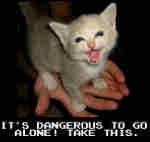
Started Topics :
90
Posts :
2268
Posted : Aug 3, 2009 11:43
|
I'll give a few additions to some points in this thread:
1) Advanced cooling systems are generally needed only when overclocking. The most common scenario with studio PCs is that they are running just the sequencer. If anything, the relevant scenario for these CPUs would be undervolting (and perhaps underclocking) in order to be able to lower fan speeds.
2) RAID-0 is useless for audio work (a single HDD's throughput is more than enough).
3) Psy_Clone: before overclocking, I'd try to double the buffer size in the sound card and play the same bit again. If it makes no difference, return it to the original value. Check if your HDD has under 10% available (causes slow downs in mechanical disks) and defragment it, as this may just be a HDD bottleneck.
... only then start overclocking, but first download the necessary tools: CPU-Z (for monitoring your system) and Prime95 (overclocking stability test). Memtest also recommended.
http://forums.extremeoverclocking.com/showthread.php?t=79266 <-- very good read about overclocking.
Later today: updated systems.        http://www.myspace.com/Hooloovoo222 http://www.myspace.com/Hooloovoo222 |

|
|
Kaz
IsraTrance Full Member
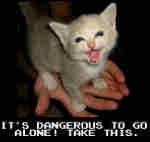
Started Topics :
90
Posts :
2268
Posted : Aug 3, 2009 16:45
|
Again, all prices are taken from Newegg. These builds assume that not all people in audio production are extremely tech-savvy and therefor undervolting as a money saving option is not used. The next update will be after the release of Intel's next-generation desktop CPUs/chipsets (mid-September).
The Cheap PC:
CPU: AMD Phenom 9350e. $99.99(!!!)
Reason: Dirt cheap and with a 65W TDP.
CPU Cooler: AMD stock cooler.
Reason: It does the job.
RAM: G.SKILL 2GB DDR2 800 Model F2-6400CL5S-2GBNT. $22.99
Reason: it's dirt cheap and powerful enough.
HDD: Western Digital Caviar Blue WD3200AAKS 320GB. $49.99
Reason: Enough space.
Motherboard: ECS A780GM-M3. $64.99
Reason: 2x PCIe + 2xPCI, good on-board graphics, cheap. $13 mail-in rebate to sweeten the deal (effectively $51.99).
Graphics Card: On-board.
Reason: Fine for one screen at 1920x1200
PSU: SPARKLE FSP300-60ATV 300W - OEM. $29.99
Reason: 300W, with surge protection.
Computer Case: Rosewill R226-P-BK. $24.99
Reason: Simple, basic, and does the job.
Keyboard&Mouse: the ones you're currently using.
Reason: They work.
Total price: $292.94
Sure, it's somewhat less powerful than the last one (about 75% of the computing power). This is also a computer that costs under $300 that should be more than enough to power through any heavy project you have. For an extra $95, you can replace the CPU with the more modern Phenom II X4 905e, and then this machine will be superior in every way to the last low-end build.
The Mid-range PC:
CPU: AMD Phenom II X4 905e. $194.99
Reason: At 65W, this CPU uses the same amount of power as a dual-core.
CPU Cooler: Scythe SCKTN-3000 92mm Sleeve "KATANA3". $26.99
Reason: with this CPU, should be very quiet.
RAM: GeIL 4GB (2 x 2GB) Model GV34GB1333C7DC. $74.99.
Reason: Low power DDR3.
HDD: Western Digital Caviar Green WD6400AACS 640GB. $69.99
Reason: 640GB should more than do.
Motherboard: GIGABYTE GA-MA785GMT-UD2H. $89.99
Reason: A nice socket AM3 motherboard.
Graphics Card: On-board.
Reason: The one place where cutting corners is actually a good thing.
PSU: SPARKLE R-SPI300GLN 300W. $37.99
Reason: 300W, 80%+ efficiency, surge protection, 120mm fan.
Computer Case: Rosewill R226-P-BK. $24.99
Reason: Basic yet great.
Keyboard&Mouse: the ones you're currently using.
Reason: They work.
Total price: $519.93
More power, better upgradability and quieter running for a lower price than last build, as AMD's new CPUs and chipsets seem to fit the studio needs perfectly.
The High-End PC:
CPU: Intel Q9550s. $349.99
Reason: Best performance/watt under 100W. Keeps very cool.
CPU Cooler: Scythe SCORC-1000 140mm CPU Cooler. $57.99
Reason: Fanless CPU cooling for this CPU.
RAM: 2x OCZ Platinum 4GB (2 x 2GB) Model OCZ2P1150LV4GK. $147.98
Reason: 8GB of low-power RAM, with even lower latencies to help keep the CPU saturated with work.
HDD:
OS/Software drive: Intel x25-m 80GB. $229.99
Western Digital RE3 WD5002ABYS-01B1B0 500GB. $89.99
Reason: Near-instant loading times, awesome performance, and the single greatest upgrade you can give any PC, and one of the most silent and reliable HDDs for all those samples and audio files.
Motherboard: GIGABYTE GA-EP43-UD3L. $79.99
Reason: Loads of expansion space, sturdy, comfortable and easily upgradable build.
Graphics Card: HIS Hightech H465PS512P Radeon HD 4650. $70.99
Reason: Because you want either two large screens (1920x1200) or to work with your 30" 2560x1600 screen.
PSU: FSP Group ZEN 400. $129.99
Reason: No fan, no noise.
Computer ABS Aplus ABS-CS-EL Diablo. $99.99
Reason: Massive full tower with loads of airflow two massive fans at 250mm & 360mm(!!).
Keyboard&Mouse: the ones you're currently using.
Reason: They work.
Total price: $1256.90
This beast of a machine uses only two fans that are very quiet, and playing around with their speed/voltages should allow this to be the most silent rig that will last you for years. If you know how to undervolt properly, then a standard q9550 will work just as well (and save you $130). Both faster and cheaper than the last high end machine.
        http://www.myspace.com/Hooloovoo222 http://www.myspace.com/Hooloovoo222 |

|
|
vegetal
Vegetal/Peacespect

Started Topics :
19
Posts :
1055
Posted : Aug 4, 2009 17:03
|
Quote:
|
On 2009-08-03 10:54, Milosh wrote:
Yes but ther is some point on wich windows detects your cpu as new hardware because of OC and wont boot. It is like you took your hdd with system and connected him on another MB and CPU. For example: when I OC my old Barton AMD from 1.8Ghz to 2.3GHz its ok windows boot, but when I OC him over 2.4 reinstaling windows is needed.
|
|
Interesting you mention the 2500+ Barton, iŽve actually owned that cpu, did oc it with water thou, and managed to push it to 2.7 Ghz just with FSB OCing. To be honest i can understand that you will have to reinstall if you switch MB and there is old drivers laying on the partition, but iŽve yet to hear reinstalling that will solve OC:ing instability. Anyway if it worked for you then all is well. =)
        Demand recognition for the Armenian genocide 1915 Demand recognition for the Armenian genocide 1915
http://www.devilsmindrecords.org/
http://www.myspace.com/vegetalmusic
http://www.checkpoint-music.com/ |

|
|