| Author
|
Dj mixing and EQing.
|
mquirk1
IsraTrance Full Member

Started Topics :
63
Posts :
384
Posted : Nov 23, 2009 06:40
|
Quote:
|
On 2009-11-19 06:42, becktrank wrote:
good info mates...thank you
i did that cause i remember when i was just starting djing, was not even into producing, a djing that played in some parties at my hometown said to me that he used to always left mid and his open all to the right, and low q two o clock.
so the right thing is to leave everything at 12 o clock (0db) and only add anything if it is for equalize the two tracks right ? like if one sounds not so loud than the one that is playing u should boost at the proper frequency range or if it sounds louder u should cut..
thanks for the toughts
|
|
yep that's right. keeping on eye on the levels of the two tracks is very important as well, nothing worse then a big build up dropping into a new track which is half the volume of the other.. keep an eye on the meters + check in your headphones as well. |

|
|
elastic_plastic
Re-Boot
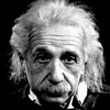
Started Topics :
112
Posts :
1612
Posted : Nov 30, 2009 09:40
|
[/quote]
yep that's right. keeping on eye on the levels of the two tracks is very important as well, nothing worse then a big build up dropping into a new track which is half the volume of the other.. keep an eye on the meters + check in your headphones as well.
[/quote]
first thing is to check ur levels even b4 u cue ur track.... (ofcourse making sure all the levels are facing 12 o clock)and things like big build up dropping into a new track etc etc wont happen if you really know ur music well enough!!! simple as that... 
|

|
|
Becktrank
IsraTrance Junior Member

Started Topics :
38
Posts :
537
Posted : Nov 30, 2009 20:30
|
how u check the volumes ? listen two tracks in stereo with the both ears on headphone? or do you split it?
If one is louder than the other, what u do first? use the gain? use the volume? or use the eq?
        ``We shall not cease from exploration - And the end of all our exploring - Will be to arrive where we started - And know the place for the first time.`` ``We shall not cease from exploration - And the end of all our exploring - Will be to arrive where we started - And know the place for the first time.``
bahia |

|
|
Pointless
Inactive User
Started Topics :
0
Posts :
49
Posted : Nov 30, 2009 23:06
|
Quote:
|
On 2009-11-30 20:30, becktrank wrote:
how u check the volumes ? listen two tracks in stereo with the both ears on headphone? or do you split it?
If one is louder than the other, what u do first? use the gain? use the volume? or use the eq?
|
|
use the cue meters first with EQ flat. Hit unity gain and then carry on with the rest of your procedure. |

|
|
Becktrank
IsraTrance Junior Member

Started Topics :
38
Posts :
537
Posted : Dec 1, 2009 01:43
|
Quote:
|
On 2009-11-30 23:06, Pointless wrote:
Quote:
|
On 2009-11-30 20:30, becktrank wrote:
how u check the volumes ? listen two tracks in stereo with the both ears on headphone? or do you split it?
If one is louder than the other, what u do first? use the gain? use the volume? or use the eq?
|
|
use the cue meters first with EQ flat. Hit unity gain and then carry on with the rest of your procedure.
|
|
eq flat = 0db right
but i dont got what you mean with ''hit unity gain''. Is to adjust the volume of the tracks with the gain?
        ``We shall not cease from exploration - And the end of all our exploring - Will be to arrive where we started - And know the place for the first time.`` ``We shall not cease from exploration - And the end of all our exploring - Will be to arrive where we started - And know the place for the first time.``
bahia |

|
|
Pointless
Inactive User
Started Topics :
0
Posts :
49
Posted : Dec 1, 2009 02:05
|
you should be able to check the level of the song you are cuing on the meter. Unity gain usually means 0dBU. SO you adjust the input trim/gain until you reach 0dBU. Now your levels are matched.  |

|
|
Becktrank
IsraTrance Junior Member

Started Topics :
38
Posts :
537
Posted : Dec 1, 2009 02:32
|
Quote:
|
On 2009-12-01 02:05, Pointless wrote:
you should be able to check the level of the song you are cuing on the meter. Unity gain usually means 0dBU. SO you adjust the input trim/gain until you reach 0dBU. Now your levels are matched. 
|
|
I got it bro! Really appreciate the toughts..
So, i listen both tracks (closed-opened) at headphones, and make sure the levels on the meter are both at 0db if not adjust with the gain.
Well I used to adjust the track with the gain, and sometimes eq or volume fader, but i never used meters, my mixer is a vmx200 (behringer) and i dont thrust the thing that much.
Other..when you play at a party, how you do when you bring your mixer? where you leave the main volume knob?
        ``We shall not cease from exploration - And the end of all our exploring - Will be to arrive where we started - And know the place for the first time.`` ``We shall not cease from exploration - And the end of all our exploring - Will be to arrive where we started - And know the place for the first time.``
bahia |

|
|
Pointless
Inactive User
Started Topics :
0
Posts :
49
Posted : Dec 1, 2009 02:39
|
|
The engineer should have it set up so that unity on the master output is ideal. But most DJs don't have a glue about gain staging and just run into the red. The mixer will run out of headroom and you are likely to trigger the limiter that they have set up. |

|
|
Pointless
Inactive User
Started Topics :
0
Posts :
49
Posted : Dec 1, 2009 02:40
|
|
Just remember that you do the cue meter level check with the EQs at unity (in their rest position). |

|
|
mquirk1
IsraTrance Full Member

Started Topics :
63
Posts :
384
Posted : Dec 1, 2009 12:30
|
Quote:
|
On 2009-12-01 02:32, becktrank wrote:
Quote:
|
On 2009-12-01 02:05, Pointless wrote:
you should be able to check the level of the song you are cuing on the meter. Unity gain usually means 0dBU. SO you adjust the input trim/gain until you reach 0dBU. Now your levels are matched. 
|
|
I got it bro! Really appreciate the toughts..
So, i listen both tracks (closed-opened) at headphones, and make sure the levels on the meter are both at 0db if not adjust with the gain.
Well I used to adjust the track with the gain, and sometimes eq or volume fader, but i never used meters, my mixer is a vmx200 (behringer) and i dont thrust the thing that much.
Other..when you play at a party, how you do when you bring your mixer? where you leave the main volume knob?
|
|
using the meters is the safest way.. altho metering on a lot of mixers still leaves a lot to desire. checking in your headphones is also only useful if you have a really good set of dj headphones that cut out a lot of the outside noise. otherwise, the track that is playing out the front is always gonna sound louder cos when you listen to the two tracks you have cued up, one is only running through the headphones but the other is going through the headphones, the booth monitors and out the front. |

|
|
Pointless
Inactive User
Started Topics :
0
Posts :
49
Posted : Dec 1, 2009 13:33
|
^^^
+1
 |

|
|
Becktrank
IsraTrance Junior Member

Started Topics :
38
Posts :
537
Posted : Dec 2, 2009 01:32
|
Quote:
|
On 2009-12-01 12:30, mquirk1 wrote:
Quote:
|
On 2009-12-01 02:32, becktrank wrote:
Quote:
|
On 2009-12-01 02:05, Pointless wrote:
you should be able to check the level of the song you are cuing on the meter. Unity gain usually means 0dBU. SO you adjust the input trim/gain until you reach 0dBU. Now your levels are matched. 
|
|
I got it bro! Really appreciate the toughts..
So, i listen both tracks (closed-opened) at headphones, and make sure the levels on the meter are both at 0db if not adjust with the gain.
Well I used to adjust the track with the gain, and sometimes eq or volume fader, but i never used meters, my mixer is a vmx200 (behringer) and i dont thrust the thing that much.
Other..when you play at a party, how you do when you bring your mixer? where you leave the main volume knob?
|
|
using the meters is the safest way.. altho metering on a lot of mixers still leaves a lot to desire. checking in your headphones is also only useful if you have a really good set of dj headphones that cut out a lot of the outside noise. otherwise, the track that is playing out the front is always gonna sound louder cos when you listen to the two tracks you have cued up, one is only running through the headphones but the other is going through the headphones, the booth monitors and out the front.
|
|
if the party has reference monitors, cause a lot of them the dj only have its headphone
anyway other thing im trying to solve, even when ou checked the level of the both tracks and it is ok, sometimes the bass of one is so much powerfull, stronger that when you swap the basses looks either you have turned the volume down or up depending on what track you are entering, and sometracks that bass power difference is really big, even if u turn the gain of the one that has the mad bassline down, it still feels fucking louder, even if when u check on headphones both tracks (overall tune) looks at in the same level, and in the meters too (i really dont thrust my meters so i dont take that into consideration.)
        ``We shall not cease from exploration - And the end of all our exploring - Will be to arrive where we started - And know the place for the first time.`` ``We shall not cease from exploration - And the end of all our exploring - Will be to arrive where we started - And know the place for the first time.``
bahia |

|
|
DJ Milosz
IsraTrance Junior Member

Started Topics :
26
Posts :
224
Posted : Jan 30, 2010 05:33
|
Quote:
|
On 2009-11-04 18:49, Dennis the menace wrote:
Quote:
|
On 2009-11-04 18:11, mquirk1 wrote:
don't fuck around with the eq on the mixer while the track is playing.. just leave it flat. i can guarantee what you hear on stage sounds nothing like what it does on the dancefloor, so if you start playing around with the eq it can have disastrous results out the front. leave that for the sound guy (if they have one) or just don't touch it at all. (one exception to that is if the system is lacking in subs then you might boost the bass a bit, but only do this after checking how it sounds out the front)
the typical 3 band dj mixer eq isn't enough to make the changes you need to anyway, proper eqs will have high/low shelfs, plus knobs for changing the frequencies you want to boost/cut etc.
|
|
Are you for real? Leave the EQ? Dont Play around with it? Just dont touch it at all?
I hope you're joking!
|
|
my thoughts exactly haha |

|
|
DJ Milosz
IsraTrance Junior Member

Started Topics :
26
Posts :
224
Posted : Jan 30, 2010 05:37
|
also the 0db thing depends on the mixer imho. my experience with the pioneer mixer which is standard in most clubs is that it sounds best around +4db. like astrix (?) said: "red means distortion" though, so don't overdo it.
as for using eqs: very seldom when i play the sound system is eqed in a way where it would sound best if i left all eqs flat. best is if you play around with them a bit with a track that you know really wel and try to read the crowd. crowd reading is very helpful for me in many aspects anyway. |

|
|
Shiranui
IsraTrance Full Member
Started Topics :
116
Posts :
1219
Posted : Feb 1, 2010 13:48
|
Sometimes if I'm not sure that the sound is going to be good, I jump off the stage and move around the dancefloor for a second to see what it sounds like.
I hate it when the sound guy doesn't eq the system properly/there is no EQ on the system, and I have to mess up my EQ knobs
I like them flat |

|
|