| Author
|
Whats your secrets when working with audio???
|
Magus
IsraTrance Junior Member

Started Topics :
22
Posts :
61
Posted : Aug 27, 2010 14:02:12
|
|
Started bouncing and need some inspiration. Discovering stretching, reversing and split'n mute. What possibilities for sonic alchemy is there in thou arsenal??? |

|
|
Elad
Tsabeat/Sattel Battle

Started Topics :
158
Posts :
5306
Posted : Aug 27, 2010 14:47
|
|
Medea
Aedem/Medea

Started Topics :
127
Posts :
1132
Posted : Aug 27, 2010 14:48
|
Quote:
|
On 2010-08-27 14:02:12, Magus wrote:
Discovering stretching, reversing and split'n mute.
|
|
You forgot pitching 
and vocoding
        http://soundcloud.com/aedem http://soundcloud.com/aedem |

|
|
Ascension
IsraTrance Full Member

Started Topics :
170
Posts :
3642
Posted : Aug 27, 2010 15:21
|
|
PoM
IsraTrance Full Member

Started Topics :
162
Posts :
8087
Posted : Aug 27, 2010 15:34
|
|
load it in a sampler to work back in midi |

|
|
Obelizk
Amoeba

Started Topics :
115
Posts :
836
Posted : Aug 27, 2010 20:23
|
|
dreadieg
IsraTrance Junior Member

Started Topics :
49
Posts :
478
Posted : Aug 27, 2010 21:31
|
|
any of ya'll super smart folk know how to stretch in ableton? haven't been able to figure it out.... |

|
|
rasmush
Started Topics :
0
Posts :
4
Posted : Aug 27, 2010 22:00
|
Cutting.
At the moment I'm cutting small parts from a movie sample. I hope to make some rythms with those parts that will fit in the track around the movie sample.
Noise removal.
Also tried noise removal, since there is a lot of noise in the movie sample, but sadly it changes the voices.
This is my first day using samples so I don't have any professional advice...but I obviously like the subject today! |

|
|
Axis Mundi
Axis Mundi

Started Topics :
75
Posts :
1848
Posted : Aug 27, 2010 23:26
|
Quote:
|
On 2010-08-27 21:31, dreadieg wrote:
any of ya'll super smart folk know how to stretch in ableton? haven't been able to figure it out....
|
|
If I were you, I'd try warping it in complex or complex pro mode and playing around with the clip's tempo.
If you render the file according to a certain bpm (the project's tempo) it will be set to that tempo in the clip's settings. Then you can use fractions/mathematics to achieve some interesting results which still keep the clip "on time". |

|
|
willsanquil
IsraTrance Full Member

Started Topics :
93
Posts :
2822
Posted : Aug 27, 2010 23:27
|
Quote:
|
On 2010-08-27 21:31, dreadieg wrote:
any of ya'll super smart folk know how to stretch in ableton? haven't been able to figure it out....
|
|
stretching and getting good stuff out of it baffled me for a while in ableton:
So, you have an audio clip. You would like to abuse it - double click on it, you should now be looking at a zoomed in version of the waveform, and in the lower left hand corner you have clip properties. You are looking for the "Sample" panel, which has the stretching commands.
If your clip is not set to Warp, then transposing the clip up or down will directly influence the length of the clip.
If your clip is set to Warp (the Warp button in the Sample panel is yellow), then all you need to do is click the "x2" or ":2" buttons to make it twice as long, or shorten it by half. Make sure to play around with the different algorithms for timestretching - the difference will usually only become apparent once the audio has been stretched. For instance, if you just take a unstretched sample and set it to Texture mode, it doesn't really sound much different than Complex mode...but stretch the audio out 2-3 times and playing with the Texture controls creates entirely new sounds. Keep in mind all of this stretching and algorithm
change is non-destructive...but you can only stretch or divide 3 or 4 times in any one direction.
However, if you CTRL+J the clip to Consolidate it, you can keep stretching more and more - but this is a destructive method.
If you love to timestretch shit, I highly recommend checking out Paulstretch and Mammut - absolutely ridiculous timestretching to obscene variables, and it sounds awesome. much better for extreme time stretching than ableton.
        If you want to make an apple pie from scratch...you must first invent the universe If you want to make an apple pie from scratch...you must first invent the universe
www.soundcloud.com/tasp
www.soundcloud.com/kinematic-records |

|
|
dag451
Started Topics :
0
Posts :
3
Posted : Sep 2, 2010 05:39
|
Quote:
|
On 2010-08-27 23:26, Axis Mundi wrote:
Quote:
|
On 2010-08-27 21:31, dreadieg wrote:
any of ya'll super smart folk know how to stretch in ableton? haven't been able to figure it out....
|
|
If I were you, I'd try warping it in complex or complex pro mode and playing around with the clip's tempo.
If you render the file according to a certain bpm (the project's tempo) it will be set to that tempo in the clip's settings. Then you can use fractions/mathematics to achieve some interesting results which still keep the clip "on time".
|
|
Try the :2 & *2 buttons in the warp section. Also try playing around with different warp functions.
When in beats mode change the granular resolution, transient loop mode and transient envelope.
In tones mode changing the grain size can help give a nice old jungle/garage stretch sound.
Play around with grain size and flux in texture mode and you can get some very strange effects and add harmonies.
And I highly recommend checking these out for doing crazy things with audio:
http://hypermammut.sourceforge.net/paulstretch/
http://www.studiotoolz.net/mammut
http://www.soundhack.com/freeware.php
Another tip is to resample anything you're doing then reapply the same/different process again, and again, and again...
You can completely reshape a sound this way. Even if it turns into a horrible noise, drop it into a sampler and start adding FM and other modulations. Most of the time it'll sound insane and some of the time it might even work musically. Whatever happens it will definitely sound different.
Note: somehow I missed the above post (whoops). Basically what he says, definitely got the right idea. If you're running on a Mac there are some very good tools to grab from soundhack that Pc users aren't able to use. |

|
|
Upavas
Upavas

Started Topics :
150
Posts :
3315
Posted : Sep 2, 2010 10:16
|
|
Pagan

Started Topics :
5
Posts :
98
Posted : Sep 2, 2010 17:50
|
Quote:
|
On 2010-08-27 21:31, dreadieg wrote:
any of ya'll super smart folk know how to stretch in ableton? haven't been able to figure it out....
|
|
Simply disable the warp marker on the clip. then you can stretch it as you want, just add time markers as you need them.
If you havent seen it yet, check out Jimmpy Pavlov making Voodoo people on Ableton. It really opened my eyes to how cool ableton is for samples.
        www.soundcloud.com/za-pagan www.soundcloud.com/za-pagan
Its beer appreciation month.
Send me beer...I'll appreciate it. |

|
|
Plasmorh
IsraTrance Junior Member
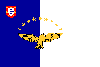
Started Topics :
49
Posts :
559
Posted : Oct 6, 2010 03:35
|
Quote:
|
On 2010-09-02 10:16, Upavas wrote:
Think outside of 4/4 !
|
|
best secret evah!!!
try to make all that was said to all sounds in ur music.. itll get worky and fun ahah..... (joking, simple things are needed aswell)
export synths and make loops and apply plug-ins and gate them.....
        I want a spare brain.... or 2. I want a spare brain.... or 2. |

|
|
aciduss
IsraTrance Full Member

Started Topics :
112
Posts :
1490
Posted : Oct 6, 2010 05:55
|
|
How does one think outside 4/4? |

|
|