| Author
|
Whats wrong with my computer????
|
Jeto
Jeto

Started Topics :
258
Posts :
3252
Posted : Dec 7, 2005 10:36
|
Aiight guys..
Got sort of an issue here with my computer.
Its a P4 2.53ghz 1mb RAM, M-Audio Delta 66 Omni Studio Sound Card.
Im using Cubase SX 3.
Somehow its maxing the CPU very fast.
I run like 3 or 4 vst effect and about 20 audio channels and 80% CPU
Someone could know whats causing this?
It should be running fine.
Thanks in advance.
Jeto
        https://www.djjeto.com https://www.djjeto.com |

|
|
Lithium
IsraTrance Junior Member

Started Topics :
33
Posts :
646
Posted : Dec 7, 2005 12:21
|
it should be defenitly of the 1mbRAM, you should get more RAM, running just 1MB noadays it´s just not enough hehehe..  
now more serious, it might depend of the vsts also, try turning them off one by one and see which one is causing the big increase in the cpu load.
       
http://www.azerothsounds.tk |

|
|
Fragletrollet
Fragletrollet

Started Topics :
111
Posts :
1748
Posted : Dec 7, 2005 12:28
|
|
what about FX? some fx, especially some waves fx take alot of cpu power... |

|
|
WAVELOGIX
Wavelogix

Started Topics :
136
Posts :
1214
Posted : Dec 8, 2005 08:16
|
|
AFAIK , its a Sx 3 bug ...... which i have experienced ...no i dont use SX 3 anymore and working only on Sx 2... |

|
|
Jeto
Jeto

Started Topics :
258
Posts :
3252
Posted : Dec 8, 2005 08:36
|
Well... Check it...
I did a bit of an experiment...
the only vst that was playing was my bassline.
I had 28 Audio Channels and 1 Midi channel for my bassline...
On the Audio Channels I had some effects...
I disabled all the effects one by one and the cpu % started dropping. So I guess I have to bounce everything ... but That shouldnt be the way to work. Sometimes if you bounce a reverb and you want to change it in the mix. Your screwed coz its already bounced down like that. I think Im going back to Sx 2.
But will my SX3 projects load in Sx2?
        https://www.djjeto.com https://www.djjeto.com |

|
|
warmup sounds
IsraTrance Junior Member
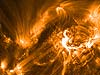
Started Topics :
12
Posts :
39
Posted : Dec 8, 2005 10:30
|
|
You are rigth..."that shouldn't be the way to work" but some vst/vst'is could do that, i allready experienced that on logic5.5... |

|
|
S.D6 (Yakir .B.)
IsraTrance Full Member

Started Topics :
66
Posts :
575
Posted : Dec 8, 2005 13:09
|
well,
my recommendation for you is to format the computer...
even it's sound's horribly that's the best way to fix every problem which appears and you can be shure that the computer will work as new after the format..
        ================ ================
S.D6 & Iron Madness- Dinak Production - Acidance Rec.
S.D6 Vs. Iron Madness- Blues Mystery - Doof Rec. & Yellow Sunshine Explosions rec.
Deepsky and Marc .M.- Lost In the moment (Deep Six remix) - Iboga rec. (Soon) |

|
|
Mute
IsraTrance Full Member
Access Gremlin

Started Topics :
51
Posts :
1046
Posted : Dec 8, 2005 15:15
|
i dont think sx3 cpr files work on sx2 while the reverse works 
|

|
|
Get-a-fix
Getafix

Started Topics :
147
Posts :
1441
Posted : Dec 8, 2005 15:29
|
|
Drunken Monk

Started Topics :
7
Posts :
427
Posted : Dec 8, 2005 17:57
|
what mouse r u using? :-p
for real... i ll go with sd6 advise.. format mate  (the easy way..) (the easy way..)
boom
        +-+talking with ali3ns around the universe+-+ +-+talking with ali3ns around the universe+-+
mit [muzik industry tunez] |

|
|
fregle
IsraTrance Junior Member

Started Topics :
11
Posts :
982
Posted : Dec 8, 2005 18:31
|
|
can't it be because the latency is too low? |

|
|
Colin OOOD
Moderator

Started Topics :
95
Posts :
5380
Posted : Dec 8, 2005 18:51
|
|
andrejcid
IsraTrance Junior Member

Started Topics :
21
Posts :
355
Posted : Dec 8, 2005 23:18
|
if none of the given suggestions seem to be working for u, u should maybe consider checking the fans of your pc/laptop.
I had a similar problem bout a year ago, tried everything but improvement was minimal....untill I found that the fans of my laptop had sucked in lots of dust which formed a 2mm thick layer of dirt on the motherboard and thus made it overheat easily
after cleaning it, all was working well
thats less likely to happen on a pc than a laptop, but if your working environment is dusty/smokey, it may well be the cause of your problem
        Why u little !!! Why u little !!! |

|
|
Jeto
Jeto

Started Topics :
258
Posts :
3252
Posted : Dec 9, 2005 08:37
|
Quote:
|
On 2005-12-08 15:29, S-Cube wrote:
i would advise buying the real thing!
|
|
I own the real version of Cubase Sx 2
but I installed a warez version over it of SX3 and Im thinking its a bad move... I wanted to see what was so good in SX3.
@ Drunken Monkey how does it matter what mouse?
@ Colin my soundcard latency
Total input latency : 6.531 ms
total Output Latency : 6.485 ms
I'll check the fan also..        https://www.djjeto.com https://www.djjeto.com |

|
|
kajola
Kajola

Started Topics :
74
Posts :
498
Posted : Dec 9, 2005 10:24
|
Quote:
|
On 2005-12-08 23:18, andrejcid wrote:
if none of the given suggestions seem to be working for u, u should maybe consider checking the fans of your pc/laptop.
I had a similar problem bout a year ago, tried everything but improvement was minimal....untill I found that the fans of my laptop had sucked in lots of dust which formed a 2mm thick layer of dirt on the motherboard and thus made it overheat easily
after cleaning it, all was working well
thats less likely to happen on a pc than a laptop, but if your working environment is dusty/smokey, it may well be the cause of your problem
|
|
yeah,this is verry important.otherwhise the cpu is verry fast @ his maximum!
i had also this problem. i cleaned it. and suprise suprise..
        http://www.facebook.com/djkajola http://www.facebook.com/djkajola |

|
|