| Author
|
What to do if you had 2 computers
|
RhinoCeros
IsraTrance Junior Member

Started Topics :
28
Posts :
305
Posted : Aug 25, 2013 22:58:56
|
Hi as the tittle states what would you use a second computer for.. I would love to have a spectrum analyzer on a slave computer and some sort of visualizations to the song i am making..
Have any of my fellow goa friends have any suggestions on how to do this and what are the cool things you use a second pc for...
Peace and love 
|

|
|
COMET SHELL
IsraTrance Junior Member
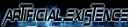
Started Topics :
50
Posts :
577
Posted : Aug 25, 2013 23:40
|
|
i dont understand why you would want 2 computers. one GOOD compuer should be enough. i could understand 2 screens. |

|
|
RhinoCeros
IsraTrance Junior Member

Started Topics :
28
Posts :
305
Posted : Aug 25, 2013 23:57
|
Hi Comet Shell it means a lot to me that you have replied.. well i sometimes use a second computer for visual effects to keep me inspired and set a party trance like environment in the home studio so i was wondering if there is a way to have the visual effects along side my music with a audio output and a cool spectrum analyzer too for reference for mixing the track i work on..
peace and love
|

|
|
COMET SHELL
IsraTrance Junior Member
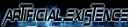
Started Topics :
50
Posts :
577
Posted : Aug 26, 2013 00:17
|
im sure there must be a way to link it up. i dont have any idea though. good luck, i will be pretty cool when you get it done. peace
|

|
|
Melange5738
IsraTrance Junior Member
Started Topics :
13
Posts :
142
Posted : Aug 26, 2013 00:39
|
There are plenty of useful situations for an extra computer.
The most useful is probably a dedicated server for certain tasks, such as a fileserver/ mediastream etc. That way you can do all tasks without draining CPU from your workstation. You can also have it as a worktask server for all kinds of household items such as electricity, irrigations, alarms and so forth.
Secondly, you can use it for all stuff you would need two screens for if you only have one and by some reason do not wish to switch shells or screens for.
Thirdly, if you live in a place like US you might want to consider using a seperate computer for all bank related stuff. This is because the regulations in US and many other countries seems to be going in the direction that all hacking related issues will be regarded as "customer neglect", that is to say the bank will not pay you anything if you forgot to disconnect javascript when you were browsing for p0rn or stolen software. Having a separate computer for all bank stuff will make things easier in case you do end up in problems because of your banks lax security measures. |

|
|
RhinoCeros
IsraTrance Junior Member

Started Topics :
28
Posts :
305
Posted : Aug 26, 2013 00:43
|
|
hi Melange5738 i take it your a IT tech lol thanks for you reply |

|
|
RhinoCeros
IsraTrance Junior Member

Started Topics :
28
Posts :
305
Posted : Aug 26, 2013 00:51
|
thanks Comet it will be cool  |

|
|
OzMike
IsraTrance Full Member

Started Topics :
148
Posts :
1681
Posted : Aug 26, 2013 01:01
|
I'd use one as a dedicated production computer, the other for all other stuff.
        Cuntus Maximus. Cuntus Maximus. |

|
|
RhinoCeros
IsraTrance Junior Member

Started Topics :
28
Posts :
305
Posted : Aug 26, 2013 01:04
|
Hi ozMike Thank you kindly for your reply.. thats what i am doing now heheheheehe 
Somtimes i want to recreate the dancefloor  |

|
|
snowdogg
IsraTrance Junior Member

Started Topics :
17
Posts :
482
Posted : Aug 26, 2013 02:03
|
you can run milkdrop visualisations easily using audio input (instead of played by winamp), so if you have for example a laptop you could set that up in the corner and run the mix to it from your soundcard, viola! it will even react to windows sounds etc! |

|
|
RhinoCeros
IsraTrance Junior Member

Started Topics :
28
Posts :
305
Posted : Aug 26, 2013 04:37
|
Wow snowdogg that sounds perfect  cool i take it i would use winamp and a line input to the second computer??? cool i take it i would use winamp and a line input to the second computer???
I did a little searching through winamp and it has a setting to have a line input so tomorrow i will give it a bash 
A big thanks snowdogg  |

|
|
RhinoCeros
IsraTrance Junior Member

Started Topics :
28
Posts :
305
Posted : Aug 26, 2013 18:07
|
Thanks snowdogg it works like a charm and winamp has loads of free stuff for visuals big thanks  |

|
|
willsanquil
IsraTrance Full Member

Started Topics :
93
Posts :
2822
Posted : Aug 26, 2013 21:31
|
I use my second computer as a way to send audio into my main computer's sound card, as my sound card doesn't have magical internal routing software and only has a headphone out.
So, for instance...say I want to run an Aalto patch through my MS20 or MF-102 pedal. I load up the patch on my laptop (which is sync'd up to my desktops ableton wirelessly or with an ethernet cable, depending on how stable I need the clock to be), run it through whatever gear I want it run through, and then that goes into my desktop sound card.
I used to futz around with having 2 monitors on my desktop system by setting up the laptop as a second screen. Ended up being more trouble than it was worth.
        If you want to make an apple pie from scratch...you must first invent the universe If you want to make an apple pie from scratch...you must first invent the universe
www.soundcloud.com/tasp
www.soundcloud.com/kinematic-records |

|
|
TimeTraveller
IsraTrance Full Member

Started Topics :
80
Posts :
3207
Posted : Aug 26, 2013 23:08
|
|
knocz
Moderator

Started Topics :
40
Posts :
1151
Posted : Aug 27, 2013 01:00
|
You can use the second computer as a stand-alone VST host, just with networking (no need for a second sound card), which is great for those really CPU-expensive VST's out there;
You could set the second computer as a radio-server (although you'll need a second sound card), or as a visualizer (not just Winamp style, but stuff live Voxengo's Span)
You could use multi-OS, taking advantage of both worlds (say using Linux as a synth)
I have a laptop just for production, and another for my personal stuff, so my production isn't clutterd up, you could do that as people already suggested.
        Super Banana Sauce http://www.soundcloud.com/knocz Super Banana Sauce http://www.soundcloud.com/knocz |

|
|