| Author
|
What do you use to record your DJ sets?
|
oggabogga
IsraTrance Junior Member

Started Topics :
10
Posts :
62
Posted : Dec 8, 2008 18:05:37
|
Hi,
When your mixing some music on your X mixer, do you ever record the ,,session" on to your computer?
Currently I got a Pioneer DJM 800 Mixer and a simple Laptop. What I would like to do is to record what I'm playing into the laptop.
Any pointers out there  ? ?
regards,
CP |

|
|
Freeflow
IsraTrance Full Member

Started Topics :
60
Posts :
3709
Posted : Dec 8, 2008 19:21
|
Hey!
Well you need Line in on the Laptop, i think there are various solutions, i dont know if the Mic in can be used as line in.. maybe someone knows... ??
then you need some recording software, Cubase, Adobe audition, wavelab, soundforge and so on..
on your Dj mixer there should be Rec out, you can use that to get the signal out to the laptop

|

|
|
Dennis the menace
Moderator

Started Topics :
128
Posts :
2899
Posted : Dec 8, 2008 19:31
|
and check the "vu meters" so its not going clipping while recording and try to levels of the channels equal 
good luck and keep spinning!!! 
|

|
|
Ascension
IsraTrance Full Member

Started Topics :
170
Posts :
3642
Posted : Dec 8, 2008 19:34
|
|
Kane
IsraTrance Junior Member

Started Topics :
23
Posts :
1772
Posted : Dec 8, 2008 23:37
|
^+1, also it isn't very good, it's the best free recording software out there.
I would also suggest recording it at around -3 to -6 dB, then normalizing it later.
        You believe in the users? You believe in the users?
Yeah, sure. If I don't have a user, then who wrote me? |

|
|
acidkills
IsraTrance Junior Member

Started Topics :
26
Posts :
431
Posted : Dec 9, 2008 00:06
|
|
Freeflow
IsraTrance Full Member

Started Topics :
60
Posts :
3709
Posted : Dec 9, 2008 00:11
|
|
Upavas
Upavas

Started Topics :
150
Posts :
3315
Posted : Dec 9, 2008 05:29
|
|
V3NOM
Inactive User

Started Topics :
131
Posts :
2234
Posted : Dec 9, 2008 10:42
|
I run my DJM400 through this:
http://www.rolandus.com/products/productdetails.aspx?ObjectId=970
which is hooked to my laptop and I record it into audacity.
audacity is fine for demos unless you are making a mix for Ministry of Sound  or are a producer, best fo all it does everything you need for free, just google it! or are a producer, best fo all it does everything you need for free, just google it!
down load my mix in the dj demo section or from www.triplag.com/4room
why spend hundreds on a program for just recording a dj mix!?
mine got airplay on Triplag web radio and osund fine on most stereos and headphones!
Edirols ia a great little tool and good value for money,and you can use it for other things if you move into a bit of production!
Good luck and look forward to your mixes 
        I hate you, you hate me, we are all so hap hap happy! I hate you, you hate me, we are all so hap hap happy! |

|
|
oggabogga
IsraTrance Junior Member

Started Topics :
10
Posts :
62
Posted : Dec 9, 2008 20:48
|
Oj, this is great! A lot of nice pointers, thanks guys =)
Lets see .. |

|
|
a'damn
IsraTrance Full Member
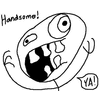
Started Topics :
89
Posts :
199
Posted : Jan 28, 2009 22:57
|
|
olowanpi
IsraTrance Junior Member

Started Topics :
35
Posts :
224
Posted : Jan 29, 2009 07:53
|
i use mostly peak also or free audacity works too
you can record it too on live and do some work on it after like samples and stuff
a normal line i works great espcially the new mixers have good plug possibilities
or even digital line out
i wouldnt use mic too much sidenoises
or use minidisc and dat and hook up to computer  old school old school
        DROPOUT PRODUCTIONS DROPOUT PRODUCTIONS |

|
|
Zombi
IsraTrance Senior Member

Started Topics :
375
Posts :
5032
Posted : Feb 4, 2009 11:52
|
i record with my mp3 played connected to master output.
        Believe your soul ! Believe your soul ! |

|
|
theendtone
IsraTrance Junior Member

Started Topics :
20
Posts :
100
Posted : Feb 4, 2009 19:24
|
|
nuendo 3 |

|
|
panorama
IsraTrance Junior Member

Started Topics :
23
Posts :
132
Posted : Feb 6, 2009 19:15
|
soundforge or wavelab
        Trance is the answer Trance is the answer
http://www.pan.dj
Chemistry and Panovision Events |

|
|