| Author
|
What are the current best nearfield monitors + DAC?
|
a212121
IsraTrance Junior Member
Started Topics :
15
Posts :
87
Posted : Jan 4, 2008 13:41
|
Hmmm but the hardware synths i'm thinking connect to your computer with usb right? like the virus, the nord, etc.... what people use more
So what soundcard should i get?
I'm trying to find something that says "digital out" but i don't see any
All the sound-cards i read in the-mother-of-all-soundcards-thread have analog outputs lol
Found one with digital out!
http://www.tascam.com/details;9,15,1056,16.html
But for what do i need all those inputs? Is there where i connect external synths like nord or virus? Why do they have usb cables? |

|
|
PoM
IsraTrance Full Member

Started Topics :
162
Posts :
8087
Posted : Jan 4, 2008 13:54
|
|
in fact the blue is lesss expensive only if you need more than 2 chanels ad/da. |

|
|
a212121
IsraTrance Junior Member
Started Topics :
15
Posts :
87
Posted : Jan 4, 2008 13:58
|
|
Get-a-fix
Getafix

Started Topics :
147
Posts :
1441
Posted : Jan 4, 2008 15:23
|
|
PoM
IsraTrance Full Member

Started Topics :
162
Posts :
8087
Posted : Jan 4, 2008 15:50
|
Quote:
|
On 2008-01-04 02:06, Tomos wrote:
As for soundcard - it only matters what features you need on your card, as long as it has digital out, the DAC will handle the conversion, the soundcard does stuff like record inputs and keep the latency low.
|
|
sometimes i read with a good converter you can have a cheap soundcard with digital out, but i think it s not true,using the same converter with different soundcard you can hear the sound is not the same( bass more tight ,different stereo imaging)but maybe it s a clock issu ,anyone can confirm this or it s a placebo effect? ( i doubt it ) |

|
|
vegetal
Vegetal/Peacespect

Started Topics :
19
Posts :
1055
Posted : Jan 4, 2008 16:05
|
Quote:
|
On 2008-01-04 15:50, PoM wrote:
sometimes i read with a good converter you can have a cheap soundcard with digital out, but i think it s not true,using the same converter with different soundcard you can hear the sound is not the same( bass more tight ,different stereo imaging)but maybe it s a clock issu ,anyone can confirm this or it s a placebo effect? ( i doubt it )
|
|
Sounds like a bottleneck to me (i could be wrong here).
Btw does the DAC act as the hostsync?
If i go hi-end and spend a shitload of money on monitors and a DAC then i see no reason why not invest in a quality soundcard as well.
        Demand recognition for the Armenian genocide 1915 Demand recognition for the Armenian genocide 1915
http://www.devilsmindrecords.org/
http://www.myspace.com/vegetalmusic
http://www.checkpoint-music.com/ |

|
|
PoM
IsraTrance Full Member

Started Topics :
162
Posts :
8087
Posted : Jan 4, 2008 16:13
|
|
i experienced this with a soundcard i used for 2 years and a new one ,both slave to the converter, i switched just to have better drivers but in fact it was a nice upgrade in the sound too . |

|
|
PoM
IsraTrance Full Member

Started Topics :
162
Posts :
8087
Posted : Jan 4, 2008 17:37
|
|
Kaz
IsraTrance Full Member
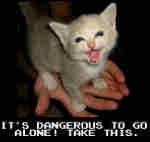
Started Topics :
90
Posts :
2268
Posted : Jan 4, 2008 18:29
|
As to the soundcard issue, even with the exact same DACs there are differences in quality - Motu's products sound worse than RME products using the same DACs, for a couple of reasons: RME have excellent drivers, and the internal routing capabilities are a great advantage, and RME excell in this point. Lynx for instance has better sounding internal routing than RME, but the drivers are only decent... as to comparing the sound, I'd say Lynx has a slight advantage, but a rock-steady working environment is very important as well. External DACs sound better than every all-in-one solution than these ones, and at the moment, Lavry products are considered the champions in that (in the under-$1000 category).
If you don't intend to use internal routing on the soundcard but rather work only through the software mixer of your sequencer, I'd say buy a low-end m-audio card for midi capabilities and basic AD conversion. If you want to go the high-end way, you may as well go and buy a multi-out DAC and an external analog summing solution.
As to the K+H monitors - due to the fact that they are 3 way speakers, I'd assume that their sweet-spot is going to be rather limited - and as they are nearfields, that'd probably mean only one guy at the studio will get a clear picture of the sound. If you have no problem with this and intend to make/mix mostly electronic music, they are probably a good solution.
Also, keep in mind that with a good DAC, a soundcard, and monitors, you will also need to buy some good cables, which will cost you at least a few more dollars.
The best all-around solution? Debatable, depends on a few things:
a) how many people will work in your studio simultaneously?
b) how are the acoustics in your room? Do you intend to change/improve them? How big is your room?
c) are you going to rely completely on your sequencer for the music creation process?
d) what is your budget limit?
e) how important is rock-solid reliability in drivers important to you?
f) do you care about upgradability, or do you intend to keep your setup unchanged for a long time in the future?
g) have you considered working with midfield monitors?
h) have you considered working with passive monitors and getting an external amp (this will raise the wiring costs, but sometimes a good amp will just sound a LOT better than the amps that come with the active versions)?
i) would you consider buying some of the stuff second-hand?
All these questions are critical. If you don't intend to upgrade the hardware at all, and you live in a rented apartment and can't do any acoustic work there, that simplifies things. If you think sound quality is more important than reliability, I'd suggest a Lynx routing card, but again, RME's drivers are better and are basically the standard in psytrance studios, which is nice when working with other people, and their own internal routing while somewhat clinical is very good. the Lavry DACs are considered more accurate in sound when compared to the Benchmark DAC-1, and both are a league better than the RME Fireface. As to the monitors, I've been impressed with PMC's speakers, I use Adam S2As, and I find both to be superior to Genelec and Dynaudio's solutions for nearfield monitoring - I have NOT worked on K+H monitors. If you intend to upgrade sometime in the future, I'd definately go for a cheap m-audio soundcard to attach to your DAC, so you can later replace it with a proper internal routing card (which could cost $1000 more, and therefor change the budget for your monitors).
And never, ever, forget the cables. It would be a damn shame to let the cables be a weak link in such a setup. And if you go for top-of-the-line solutions here, we're talking about hundreds, if not thousands, of dollars.
My audio chain is simple. M-Audio Audiophile192 -> S/PDIF cable with good connectors -> Apogee Mini-DAC -> Evidence Audio's top of the line cables -> Adam S2As. It sounds great, and is basically the best price/performance ratio I though of at the time (and I did not even consider passives, which after hearing Trip-'s combination of a Hafler amp and PMCs made me think that I could have found a better ratio). This also leaves me the option of getting an internal routing card in the future. |

|
|
a212121
IsraTrance Junior Member
Started Topics :
15
Posts :
87
Posted : Jan 4, 2008 19:32
|
Thanks for the replies
It will be only me working with the laptop at home! So nearfields are the way to go.
I just don't know what soundcard to buy! It needs digital out thats all i know, the synths that people use today like the nord, virus, etc where do they connect? anything to do with the soundcard?
What are all thise in\outs in soundcards? for what? I'm not going to use any instrument like a guitar or a mic lol
whats a multi-out DAC and an external analog summing?
Thanks! |

|
|
Get-a-fix
Getafix

Started Topics :
147
Posts :
1441
Posted : Jan 4, 2008 19:39
|
^^
Dude, i think you really need to get a hang of music production first before plunging into the high-end of things.
This way you'll have an idea of what exactly your needs are & not rely on others to tell you what YOU need.
I have been at it for four years now & only now am i considering upgrading to monitors & DACS such as the one's you're considering.
Anyway to answer your questions, only the Virus TI has the ability to integrate with your DAW via USB. Most other synths you'll have to record through the inputs of your soundcard, hence all the i/o's.
        http://www.soundcloud.com/getafixmusic http://www.soundcloud.com/getafixmusic |

|
|
a212121
IsraTrance Junior Member
Started Topics :
15
Posts :
87
Posted : Jan 4, 2008 20:54
|
Thanks mate
I think i'm in the right place to learn  |

|
|
Alex Roudos
IsraTrance Junior Member

Started Topics :
33
Posts :
411
Posted : Jan 4, 2008 23:01
|
My final suggestion to you a212121 is this.
Forget for now the O300s or other high end monitors and any external DA converter.
From your posts it's like you just got your driver's license and you want to buy a Ferrari as your first car. Which would be wrong for many reasons.
What i propose is :
1. Get a descent soundcard in the 300-500 euros range max. You'll find a lot of options here with many inputs/outputs and digital i/o, with stable drivers and quite descent converters as well.
2. Get a midi keyboard controller and a virtual analog rack synth like a Nord, a Virus etc. That would be around 1000-1800 euros depending on the synth you select and if it's new or second hand. But you can still avoid buying a synth at this point.
3. Get a pair of 6" Dynaudio's, Adam's, Mackie's etc. and a descent pair of monitor stands. This would be another 1800 euros maximum.
4. Until now the budget for all the above is between 1600 euros minimum to 4.100 euros maximum. Add another 500-1000 euros for some basic acoustic treatment like bass traps and absorption in the first reflection points(if you do it yourself its gonna be a lot less) and you'll have a very neat home studio which will sound very very well and will have great possibilities to grow in the right way, according to your future needs.
5. Use your Xone as a mixer for your synths and sell what you don't need from your old equipment.
6. Start reading a lot and learn the basics of music production(arrangement, signal processing, mixing down etc.) and get deeper step by step. And start actually making some music to implement what you learned and see if and how it works.
The time for high end equipment will come for you sooner or later but it has to be a result of your gained experience and conscious awareness that your abilities have exceeded what your current equipment can offer to you.
Don't let the hype overwhelm you.
        A friend told me once that the biggest mistake we make is that we believe we live, when in reality we are sleeping in the waiting room of life. A friend told me once that the biggest mistake we make is that we believe we live, when in reality we are sleeping in the waiting room of life. |

|
|
Get-a-fix
Getafix

Started Topics :
147
Posts :
1441
Posted : Jan 4, 2008 23:40
|
Yup i absolutely agree with Alex!
The best thing for you would be to get the following:
1. A Virus TI, this way you have a three in one device (synth, audio interface, midi controller)
2. Decent monitors in the $1000 range.
3. Acoustic treatment for your room.
This is more than enough to get you started in banging out some tunes. With time you'll realise what you really need in order to improve your sound & can upgrade your gear slowly.
Then again, its your money. You can go & waste 6000 euros on gear only to realise a couple of months later that you don't really dig music production after all & are stuck with a bunch of VERY expensive toys.
My two cents.
        http://www.soundcloud.com/getafixmusic http://www.soundcloud.com/getafixmusic |

|
|
a212121
IsraTrance Junior Member
Started Topics :
15
Posts :
87
Posted : Jan 5, 2008 14:45
|
Thanks for your replies
I am already producing with some shitty alesis monitors that everyone has and they suck!
I want something new, and i'm not going to waste in mid range, i'm going to get the best i can and keep it for some time 
My question now is about the soundcard... wich should i buy, i have a laptop.
rom acoustic is ok i'll post some pictures later, i'm also going to rebuild this room this years and add some stuf to the floor, cause the floor is very bad but for example the walls are full of sand wich is great
thanks! |

|
|