| Author
|
Virus TI Audio/Midi Communication Error-help?
|
*christine*
IsraTrance Junior Member
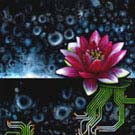
Started Topics :
15
Posts :
289
Posted : Apr 30, 2008 07:41:24
|
I am getting this error when I start up Cubase and bring up my TI/Desktop:
http://img210.imageshack.us/img210/8449/tierroree0.jpg
Audio works outside of Cubase. I have the latest version installed 2.5.1 02 (Sept 07 update) I've tried unplugging/replugging the usb/done a hard re-boot, looked to see that it's under the plug-ins (it's showing up), under audio devices its showing midi/audio in =yes, out = no....help a psysister out!
When I try using the link for the virus in cubase, it tells me the page is under construction.
I wanna work on music!
Any info you can provide would be awesome..thanks in advance!
        http://www.vaporvent.com http://www.vaporvent.com
http://www.myspace.com/christinewebb |

|
|
Tomos
IsraTrance Full Member

Started Topics :
84
Posts :
981
Posted : Apr 30, 2008 10:41
|
I've had this problem a couple of times, I think it was my fault though - swapping plugs, and generally fiddling with my PC when I shouldn't have been.
In the start menu you should see Access Music > Virus TI > Support > Install Driver. Run this.
It gives you the option to repair the installation.
If that doesn't work, reboot, uninstall the drivers, swap the usb port of the TI (also, make sure its not on a hub) then reinstall.
That always fixes it.
Reinstalling won't remove any of your presets or break yours songs. So go ahead. |

|
|
Alex - Aural Invasion
Aural Invasion

Started Topics :
37
Posts :
514
Posted : Apr 30, 2008 10:55
|
and make sure to use the same usb port everytime for the TI, as the one it was installed on.
        myspace.com/auralinvasion myspace.com/auralinvasion
reverbnation.com/auralinvasion
www.aural-invasion.com |

|
|
Get-a-fix
Getafix

Started Topics :
147
Posts :
1441
Posted : Apr 30, 2008 11:37
|
|
Greententacle
IsraTrance Full Member

Started Topics :
53
Posts :
323
Posted : Apr 30, 2008 12:03
|
Hy Christine,
do you use the ti as soundcard?
PS.: Psygirl with Ti, wanna marry me??  |

|
|
*christine*
IsraTrance Junior Member
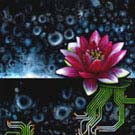
Started Topics :
15
Posts :
289
Posted : Apr 30, 2008 18:51
|
Thanks guys, I just woke up so I will try all your suggestions after I get some coffee in me and let you know the results. I did just move, so I might have put it in the wrong usb port, but I didn't think it would work at all plugged into a different port. I just got an email from Access this morning that the 2.7 beta version is out (coincidence?), so I will download that and fiddle with it too.
Thanks again for all your help, you guys rule!
Greententacle, I used the TI as my soundcard and one of my keyboards in music production. I am currently working on finishing my full length album and I have a track I co-wrote on Chromatone's last album, track 2- Existentialist Detectives. Check it here:
http://www.psyshop.com/shop/CDs/vvt/vvt1cd005.html
        http://www.vaporvent.com http://www.vaporvent.com
http://www.myspace.com/christinewebb |

|
|
Greententacle
IsraTrance Full Member

Started Topics :
53
Posts :
323
Posted : Apr 30, 2008 19:38
|
|
Christine stay away from 2.7 beta! |

|
|
*christine*
IsraTrance Junior Member
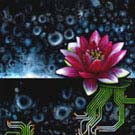
Started Topics :
15
Posts :
289
Posted : Apr 30, 2008 23:13
|
|
*christine*
IsraTrance Junior Member
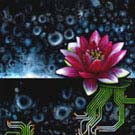
Started Topics :
15
Posts :
289
Posted : May 1, 2008 05:28
|
Tomos, I took your advice; via start>Access Music > Virus TI > Support > Install Driver. Run this.etc and now the Virus is working in Cubase, but still no audio/sound. Nothing is muted and the audio works outside of Cubase. I am hoping this is just something minor I am over looking.
Anyone?
Again, thanks to everyone for all your suggestions.
        http://www.vaporvent.com http://www.vaporvent.com
http://www.myspace.com/christinewebb |

|
|
Greententacle
IsraTrance Full Member

Started Topics :
53
Posts :
323
Posted : May 1, 2008 17:45
|
If you want to work with ti seriously, use 2.51
!
Try to uninstall all ti software and start again, i have no other clue, sorry.And save your patches from C:!!!!!
|

|
|
*christine*
IsraTrance Junior Member
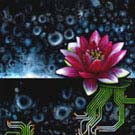
Started Topics :
15
Posts :
289
Posted : May 1, 2008 21:06
|
|
*christine*
IsraTrance Junior Member
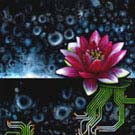
Started Topics :
15
Posts :
289
Posted : May 1, 2008 21:38
|
Fixed.
Damn I knew it was something simple.
So I did have to reinstall the drivers and once they were reinstalled I went into Devices Menu>Device Setup> Audio Bay> ASIO was the default installer, I had to manually choose the Virus.
Audio SUCCESS!
(Thanks Torin!)
        http://www.vaporvent.com http://www.vaporvent.com
http://www.myspace.com/christinewebb |

|
|
Greententacle
IsraTrance Full Member

Started Topics :
53
Posts :
323
Posted : May 2, 2008 11:17
|
Have Fun!
Perhaps we can change some patches? |

|
|