| Author
|
Using Audio Editor?
|
jekvan
IsraTrance Full Member

Started Topics :
70
Posts :
406
Posted : May 11, 2011 18:05:18
|
my flstudio starts producing all kinds of clicking,laging and whatnot when the track becomes full 8 minutes long,and it becomes impossible to work on the mix.
I've saw in some youtube tutorial this dude,who exported each track separately,and mixed it all in different program.I think he could load FX plugins and build FX chain,but the program would recieve only audio and not midi.
And most important,he actually said that this way there is no clipping ,lagging and whatnot.
Someone knows such program,which is also CPU friendly and with easy learning curve?
        From all the things I lost,that sandwitch cost me most :) From all the things I lost,that sandwitch cost me most :)
http://soundcloud.com/jekvan |

|
|
Grevinsky
IsraTrance Full Member

Started Topics :
75
Posts :
685
Posted : May 11, 2011 18:26
|
Ive had problems with high cpu usage fl aswell, got it sorted out now after learning what plugins use alot of cpu a.s.o.
Why mix it in another program?, why no just bounce it and work with samples?.
Otherwise you could rewire it to any program you want basicly, cant help you with a name since i never had to take that step.
|

|
|
jekvan
IsraTrance Full Member

Started Topics :
70
Posts :
406
Posted : May 11, 2011 20:00
|
Quote:
|
On 2011-05-11 18:26, Grevinsky wrote:
Ive had problems with high cpu usage fl aswell, got it sorted out now after learning what plugins use alot of cpu a.s.o.
Why mix it in another program?, why no just bounce it and work with samples?.
Otherwise you could rewire it to any program you want basicly, cant help you with a name since i never had to take that step.
|
|
Thats what I do now,freeze and bounce,but it still clips.
And in the tutorial I saw,the dude was actually reffering this exact thing.He made separate wav tracks and edited it in other program,were it didn't clip...
        From all the things I lost,that sandwitch cost me most :) From all the things I lost,that sandwitch cost me most :)
http://soundcloud.com/jekvan |

|
|
mudpeople
IsraTrance Full Member

Started Topics :
113
Posts :
1785
Posted : May 13, 2011 02:54
|
REAPER!!
Its SO cpu friendly its crazy.
Ive had more tha 50 stereo channels of 32 bit 96khz WAV running at teh same time, with less than 40% of this dual-2.5ghz cpu used.
Not only is it stable, the entire program is 5mb, and the demo has everyhting the full program does, just with a nag screen.
I use Renoise mainly, and once I get a track pretty well written I output everything to channel stems and mix down in Reaper.
Also Reaper makes converting stereo channels to mono as easy as right clicking and selecting from the context menu.
        . . |

|
|
APriest

Started Topics :
2
Posts :
98
Posted : May 14, 2011 17:52
|
|
Yes, Reaper, is the first thing that came to my mind. |

|
|
elastic_plastic
Re-Boot
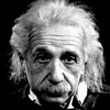
Started Topics :
112
Posts :
1612
Posted : May 20, 2011 11:10
|
Quote:
|
On 2011-05-11 20:00, jekvan wrote:
Quote:
|
On 2011-05-11 18:26, Grevinsky wrote:
Ive had problems with high cpu usage fl aswell, got it sorted out now after learning what plugins use alot of cpu a.s.o.
Why mix it in another program?, why no just bounce it and work with samples?.
Otherwise you could rewire it to any program you want basicly, cant help you with a name since i never had to take that step.
|
|
Thats what I do now,freeze and bounce,but it still clips.
And in the tutorial I saw,the dude was actually reffering this exact thing.He made separate wav tracks and edited it in other program,were it didn't clip...
|
|
have you checked the latency?
are you using asio4all or primary sound driver or u have an external sound card?
it can also possibly be coz of driver issue
why dont you try recording the same through edison and c if it clips or not!!
last but not the least bounce everything to audio and mix !
try downloading a cleaner version of fl... mayb dere is a bug in the version you are using!
just a thought! let me know if it helps! |

|
|
elastic_plastic
Re-Boot
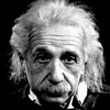
Started Topics :
112
Posts :
1612
Posted : May 21, 2011 09:29
|
|
also what is your processor like? |

|
|
|