| Author
|
Trouble with Output volumes
|
Oni Katsu
Li/fe

Started Topics :
101
Posts :
704
Posted : Aug 5, 2014 19:33:38
|
Hey guys!
So i've lost basically all my audio presets and everything (don't ask) And i've been working hard on re-producing them.
And as i finish my tracks i notice one funny thing.
All my channels show that my sounds are staying safely below -0dB
And then... i look at the master channel... and it's above +6
and i seriously, need to lower the master channel's volume by
10 just to keep it under 0. That's ridiculous!!
Do you guys have any idea what's causing this and how to prevent it, or eventually work myself around this?
I know this probably is rather basic knowledge but, honestly it's never actually been that much of a problem before!
And now the sound becomes waaaay low in volume after upload, compared to what it sounds like inside the project itself as well.
Here's the track:
https://soundcloud.com/li-fe/life-crystal-shell
And here are some pictures for y'all

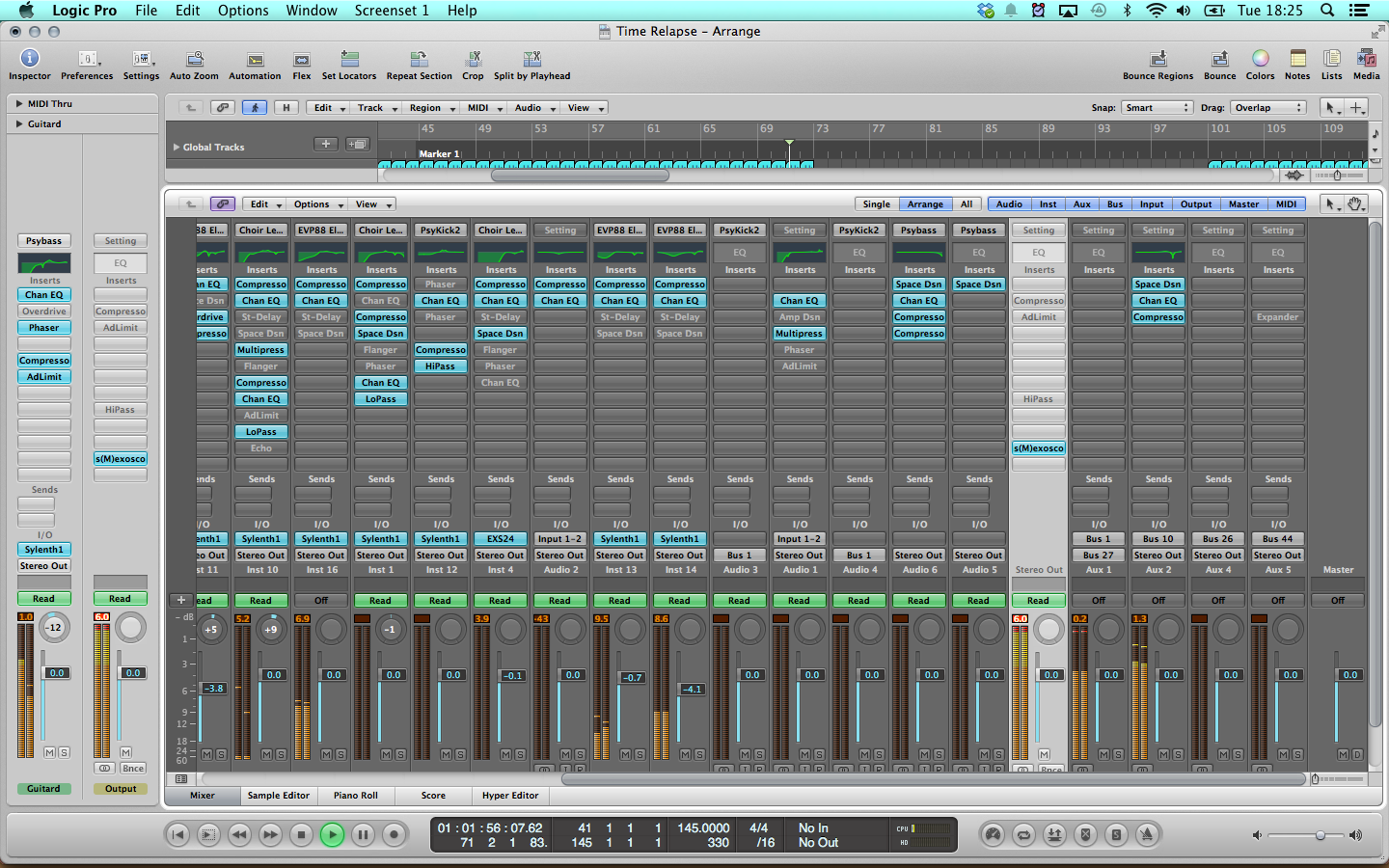
        http://soundcloud.com/li-fe http://soundcloud.com/li-fe
I said I like it dirty, not muddy. |

|
|
Grevinsky
IsraTrance Full Member

Started Topics :
75
Posts :
685
Posted : Aug 5, 2014 23:44
|
well that your sounds is lower than 0db is not gnna help you. separate they may be lower but togheter for sure that´s gnna increase the master level.
Maybe you had a limiter on the master before which cut the remaining db´s.
mix at lower db levels?
        . .
http://soundcloud.com/mechanical_species |

|
|
Oni Katsu
Li/fe

Started Topics :
101
Posts :
704
Posted : Aug 6, 2014 00:40
|
Quote:
|
On 2014-08-05 23:44, Grevinsky wrote:
well that your sounds is lower than 0db is not gnna help you. separate they may be lower but togheter for sure that´s gnna increase the master level.
Maybe you had a limiter on the master before which cut the remaining db´s.
mix at lower db levels?
|
|
I see, so the reason the sound increases by like 15dB is because together the sounds sort of increases?
Anyways i'm mixing at lower levels now, and naturally, my tracks are now, EXTREMELY more quiet than other tracks.
Should i add a compressor on the master channel, and then add a limiter?
        http://soundcloud.com/li-fe http://soundcloud.com/li-fe
I said I like it dirty, not muddy. |

|
|
Oni Katsu
Li/fe

Started Topics :
101
Posts :
704
Posted : Aug 6, 2014 04:36
|
Oh and by the way.
My exported file sounds just the same as inside my DAW.
And when i upload it, it's waaay more quiet in volume. And that sounds really lame when you compare it to my other tracks. 
        http://soundcloud.com/li-fe http://soundcloud.com/li-fe
I said I like it dirty, not muddy. |

|
|
Soundmagus
IsraTrance Full Member

Started Topics :
67
Posts :
633
Posted : Aug 6, 2014 15:33
|
I have my master out at -6dB all the time anyway, maybe the problem is your channels are all too "hot" turn them down a bit 
        Check out my site for Video tutorials and other tips & Tricks Check out my site for Video tutorials and other tips & Tricks
http://www.music-production-videos.com |

|
|
routingwithin
IsraTrance Junior Member

Started Topics :
46
Posts :
204
Posted : Aug 14, 2014 12:36
|
Like the guys stated above, your individual channels are way too loud.
Your loudest individual channel should be at about -10/-12db. As seen in the screenshot - your psykick4 is at -0.2 db which is already too close to 0db. Then when the other elements join psykick4 you will get a few dbs increase due to the different frequency ranges joining one another..
like Grevinsky said - there could be a limiter on the master which caused/causes this.
keep in mind that if everything is too close to 0db then when you limit your master from +6db some information in the sound will get squashed.. sounding unnatural
Also using compression will actually lower the volume of certain parts in the sequence of a lead/kick/bass. i.e. if you compress a bassline and play it together with an uncompressed kick-drum you will hear that the kick is louder, even though the db meter say they are at the same volume.
Use compression when you have many volume differences in a sequence.. like a recorded instrument or vocal or synth..
If you compress everything, it will cause the track to loose loudness even if its @ 0db.
Well, depending on how much you're putting on.
        " We are together in this matter you and I, closer to death, yes, closer than i'd like. How do you feel? - There can be no division in our actions, or everything is lost. What affects you affects me. " " We are together in this matter you and I, closer to death, yes, closer than i'd like. How do you feel? - There can be no division in our actions, or everything is lost. What affects you affects me. " |

|
|
Colin OOOD
Moderator

Started Topics :
95
Posts :
5380
Posted : Aug 14, 2014 16:10
|
|
routingwithin
IsraTrance Junior Member

Started Topics :
46
Posts :
204
Posted : Aug 18, 2014 10:48
|
My point here is just that having additional headroom is always a good thing. Say one of your leads should be a bit louder than the K&B for a moment - to make it bounce out and pull back or something - now you'll have to go over 0db -- - - in the red !!!! WHY ? u know
Rather keep them at a safe -10db so you have 10db of space. cause in the end u don't want to be adding any type of distortion do u ?
If the master needs more volume just throw on a amplifier plugin or limiter and push it up to about -3db, without the limiter doing anything- just adding volume- not limiting
        " We are together in this matter you and I, closer to death, yes, closer than i'd like. How do you feel? - There can be no division in our actions, or everything is lost. What affects you affects me. " " We are together in this matter you and I, closer to death, yes, closer than i'd like. How do you feel? - There can be no division in our actions, or everything is lost. What affects you affects me. " |

|
|
Colin OOOD
Moderator

Started Topics :
95
Posts :
5380
Posted : Aug 19, 2014 01:02
|
|
-=Mandari=-
Mandari

Started Topics :
28
Posts :
655
Posted : Aug 19, 2014 11:21
|
though i know what you mean i still find it confusing when i read it. cause this does ONLY apply if theres no clipping signal in the chain. looking at the first pic, many signals were clipping at any point at some time, though no clipping can be observed in that actual moment caught.
so yeah, if everythings fine and well balanced, not clipping anywhere, one sure could put down the master. i still wouldnt go for it, its easy nowadays to just cmd+a the tracks and put them all down at once.
theres a bunch of reason i prefer this way, just saying inaccurate metering. NEVER trust any meter! the ones to trust, most of us wont have at home ^^
its cool to watch them, but never take them for granted. if the signals coming in to the master are that hot, i´d rather put all the tracks down.
i know you know n i dont need to mention. but when i read through this more than once, i anyways felt uncomfortable with this statement. so pls never mind my 2 cents 
cheers
        FUCK GENRES, LOVE MUSIC!!!! FUCK GENRES, LOVE MUSIC!!!!
http://soundcloud.com/mandarimedia
http://banyan-records.com |

|
|
Colin OOOD
Moderator

Started Topics :
95
Posts :
5380
Posted : Aug 19, 2014 13:34
|
Those channels are peaking over 0dB but they weren't clipping. Logic has a 32-bit signal path which means a headroom of over 1500bB ABOVE 0dB. Really, you can't clip internally to most DAWs unless you try really, really, really hard. The only place it's a sonic issue is after the master fader, where the audio gets converted into a fixed point format. Even if all your channels are peaking at +20dB, bringing down the master fader until the clip indicator goes off will stop all distortion and clipping.
It's counter-intuitive but it's true.
        Mastering - http://mastering.OOOD.net :: www.is.gd/mastering Mastering - http://mastering.OOOD.net :: www.is.gd/mastering
OOOD 5th album 'You Think You Are' - www.is.gd/tobuyoood :: www.OOOD.net
www.facebook.com/OOOD.music :: www.soundcloud.com/oood
Contact for bookings/mastering - colin@oood.net |

|
|
-=Mandari=-
Mandari

Started Topics :
28
Posts :
655
Posted : Aug 19, 2014 15:08
|
weird man, i read some about it and you´re def. right. i remember kinda few things of it from my studies.
need to try in ableton, cause i remember so many cases in ableton which caused distortion while peaking just few db above 0, the master staying way below. since those experiences i always keep all signals below 0db everywhere in all paths.
cheers, thanks for the hint!
        FUCK GENRES, LOVE MUSIC!!!! FUCK GENRES, LOVE MUSIC!!!!
http://soundcloud.com/mandarimedia
http://banyan-records.com |

|
|
routingwithin
IsraTrance Junior Member

Started Topics :
46
Posts :
204
Posted : Aug 19, 2014 16:24
|
it just doesn't make sense to me, to start off with a kick @ -0.2db - If you're trying to win the loudness wars it ain't gonna help achieve that, but yes i am also wrong, cause like Colin said the individual volume levels are irrelevant.
I haven't clipped my channels for years so I can't be sure that individual channels in the red may cause distortion- so i'll take your word on that.
but still producing a track @ -6db and then Master it up to +3db with analog gear is just a more sensible(safer) option for me.
        " We are together in this matter you and I, closer to death, yes, closer than i'd like. How do you feel? - There can be no division in our actions, or everything is lost. What affects you affects me. " " We are together in this matter you and I, closer to death, yes, closer than i'd like. How do you feel? - There can be no division in our actions, or everything is lost. What affects you affects me. " |

|
|
Colin OOOD
Moderator

Started Topics :
95
Posts :
5380
Posted : Aug 19, 2014 18:58
|
Absolutely, it's a case of whatever works for you. I'm only taking about the technical aspects of it so that people can make their own choices. Personally I always start with my kick at about -10dB so the master fader usually stays pretty much where it is.
Clipping inside plugins with a fixed-point signal path (eg. old Waves plugins) can sometimes happen if you run your source levels very hot or use a lot of EQ boost, but most plugins now have a 32-bit signal path. Oxford EQ for instance allows you to turn off the clipping indicator entirely.
        Mastering - http://mastering.OOOD.net :: www.is.gd/mastering Mastering - http://mastering.OOOD.net :: www.is.gd/mastering
OOOD 5th album 'You Think You Are' - www.is.gd/tobuyoood :: www.OOOD.net
www.facebook.com/OOOD.music :: www.soundcloud.com/oood
Contact for bookings/mastering - colin@oood.net |

|
|