| Author
|
Toshiba + PCI-e problem - any help appreciated!
|
Sunrunner
IsraTrance Junior Member

Started Topics :
17
Posts :
47
Posted : Sep 26, 2006 03:01
|
Hi isratrancers.
I've done a lot of searching on this issue all over the net (including this forum) and as of yet I cannot find a solution.
I recently bought a new Toshiba Satellite Pro, dual core intel 1.83ghz CPU, 1GB RAM, etc. This computer is great - it can run so many VSTs and do lots of audio work, I'm quite happy with it in this respect.
I have also been through three difference sound cards - Echo Indigo IO, Presonus Firebox and now I'm settled on a MOTU Ultralite (which is also great).
The problem I am having is that I'm getting pops and clicks in my audio in ALL programs. This does not appear to be latency related.
BEFORE you suggest to me the XP tweaks, or turning off all LAN devices, virus software, etc - I've tried it all. I've gone through numerous lists of tweaks from the net and from MOTU tech support and various other places. NONE of this fixes the problem.
From the research I have done, it looks as if the problem is with the Toshiba itself. Someone else has reported a similar problem on another forum and said they had to return their Toshiba and buy a different laptop! After all the stuffing around and research done to lead me to the Toshiba, I don't really want to have to exchange it if there is another solution.
It seems the problem is with the PCI-e bus for the video card using up too much bandwidth in my system, therefore not allowing enough bandwidth for the Firewire audio card and a dedicated audio signal without errors, pops and clicks.
So, my questions for you:
1. Has anyone else experienced this problem with a Toshiba or another laptop? How did you fix it if so?
2. Does anyone know a process or some software I can use to lower the priority given to my PCI-e graphics card? Someone mentioned Powerplay can do it, but from what I understand this is for ATI cards only (this is a GeForce Go card).
3. Does anyone have any other suggestions of how I might go about confirming this as the problem and potentially fix it?
4. Help?!
After having spent so much money on all this equipment, I'm not 100% confident that my live act (first time this weekend coming) is going to run flawlessly! I don't want glitches while I'm playing, but it seems hard to avoid at this late stage.
Sorry for the long post, but I'm really having no luck finding a solution to this problem!
Thanks so much,
Dwight. |

|
|
Brain Hacked
IsraTrance Full Member

Started Topics :
111
Posts :
442
Posted : Sep 26, 2006 06:30
|
|
I read while ago that some lap tops (hp) had the same problem, itwas the video card so...i guess u already have the answer. ATI video cards have some issues, i had a lap top with ATI video card but never had any truble. |

|
|
sideFXed
IsraTrance Junior Member

Started Topics :
22
Posts :
430
Posted : Sep 26, 2006 08:38
|
I got an idea for you, but don't apply this fix unless you got a backup or image of your system.
http://fileforum.betanews.com/detail/PCI_Latency_Tool/1105467085/1
Try to set the pci latency to smaller cycles. I actually don't know if it will work for pci express too, but it's worth a try. If it will show your graphic card, there's a good chance.
        soundcloud.com/epsylohm soundcloud.com/epsylohm |

|
|
Sunrunner
IsraTrance Junior Member

Started Topics :
17
Posts :
47
Posted : Sep 26, 2006 09:32
|
Brain Hacked: my video card isn't ATI... i'm about 90% certain that it's the pci-e latency causing this problem, but not 100%.
sideFXed: thanks for the suggestion. i have however already tried the pci latency tool and no, it doesn't seem to work for pci-e stuff 
this is a really weird issue, and it's starting to look like something only toshiba can fix... any other ideas?? |

|
|
0hz
IsraTrance Junior Member

Started Topics :
10
Posts :
261
Posted : Sep 26, 2006 16:09
|
pci-e sucks 
anyway try this..
1) start/programs/accessories/system tools/
system information.
then go to hardware resources/irqs
see if your audio card dont share irq with some other device, if some other device has the same irq number that your audio card has. then this is the problem. (pm me i'll help u change the irq)
2)try to lower the video cards clock to minimum. also in bios disable sideband addresing/fast write.
3)you can try to change the video card to a new one. the weakest one you can find. (this helped my friend who had same problem but not with laptop).
if nothing helps you. then try to increase the audio card latancy.
|

|
|
Audiomatic

Started Topics :
7
Posts :
68
Posted : Sep 26, 2006 16:54
|
|
i had some month ago simular problems with a pcmci cart (rme multiface). i bought a new dell notebook and i had a lot of dropouts, an crash downs. in my old notebook(samsung) with 25% power as the dell the card runs without any trouble for years. i try a lot of things and also the dell suport couldnt help me. so i send them the notebook back after 13 days and bought a ibm wich runs up to now without any problems. |

|
|
Yuli
Retired
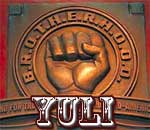
Started Topics :
40
Posts :
1660
Posted : Sep 27, 2006 21:45
|
PCI-E has a lot of issues with Audio and there were few articles about that released on the net. My advice will be first not to get a laptop / desktop with PCI-E at all... But if u already got one, than try to get yourself the least monstrous display adapter.. i.e one that doesnt eat all the bandwidth u have, but leaves some for the Audio protocols to run
        A man with a "master plan" is often a woman A man with a "master plan" is often a woman |

|
|
Sunrunner
IsraTrance Junior Member

Started Topics :
17
Posts :
47
Posted : Sep 28, 2006 01:41
|
Thanks all, I appreciate your responses. However, a few important things to note as I have stated:
1. I already OWN this laptop... I don't think I can return it, since this isn't really a 'fault' as such. So I'm looking for a solution to this.
2. I can't really change parts since it's a laptop.
Yuli, I thought you had one of the newer Toshiba's? Does it not have PCI-e?
Thanks all for your help... I'm wracking my brain over this 
Dwight. |

|
|
Ozone

Started Topics :
1
Posts :
12
Posted : Sep 28, 2006 04:12
|
I also have a toshiba core duo lappy and a motu 828 mk II that were causing me issues. I had noise, crackles and additionally a distinct hum whenever i moved my mouse. It was more related to ground loop issues rather than bandwidth/pci-e it seemed so i fixed by getting a cheap 8 channel DI 19" rack unit to run the outputs of my motu into.
Maybe if you are using a power supply for your ultralight then this could be your problem.
Good luck. |

|
|