| Author
|
Tips on how to use samples
|
zebu connection

Started Topics :
1
Posts :
131
Posted : Dec 4, 2009 21:39
|
about using samples, i think the best and fast way (cubase sx3) is to open a new audio track( stereo) for every nem sample...
i add fx inserts in the audio track,
most of them are delay, reverb, audio damage, modulation, filters...
it's nice to manipullate samples, and make them became musically |

|
|
supergroover
IsraTrance Junior Member

Started Topics :
39
Posts :
1505
Posted : Dec 4, 2009 23:08
|
also make sure your samples are in tune with the track.
sx3 has an horrible timestretch if you need to stretch more than a little... for timestretching get an external program to do it for you. Ableton is already alot better. |

|
|
Ascension
IsraTrance Full Member

Started Topics :
170
Posts :
3642
Posted : Dec 4, 2009 23:09
|
|
zebu connection

Started Topics :
1
Posts :
131
Posted : Dec 5, 2009 00:04
|
|
why time strecht in cubase is so bad? |

|
|
ohshit
IsraTrance Junior Member

Started Topics :
45
Posts :
605
Posted : Dec 5, 2009 00:15
|
Quote:
|
On 2009-12-04 23:09, Ascension wrote:
Is it bad that I use Ableton and don't know how to time stretch in it? I have just been using sound forge.
|
|
did you tried the warp+loop buttons?
        http://soundcloud.com/alphadelphi http://soundcloud.com/alphadelphi |

|
|
supergroover
IsraTrance Junior Member

Started Topics :
39
Posts :
1505
Posted : Dec 5, 2009 01:09
|
|
I just don't think the stretching algorithm in cubase sx 3 is very good. Not sure about the algorithm in 5 though. Could be alot better. |

|
|
TimeTraveller
IsraTrance Full Member

Started Topics :
80
Posts :
3207
Posted : Dec 7, 2009 14:07
|
I have a question to you experts.
Does it make sense when after editing a 16 bit file saving to 24 bit?
I have some nice material that is only mp3 and even does not make a big differences with my equipment,I have a subjective feeling it sounds even better.
I have some ideas that it could be of advantage,maybe more space to work with or the file can be more processed later?
hmmm to be more clear...with editing I mean only properly cutting the original file in wavelab..without any other effects..so later after audio mixdown of a project it will always be atleast 24 here..so my question goes only for the first step .
        https://soundcloud.com/shivagarden https://soundcloud.com/shivagarden |

|
|
Brain_Train

Started Topics :
5
Posts :
84
Posted : Dec 7, 2009 14:54
|
nope, it will just need more disk space...there won't be any improvement in quality.
|

|
|
TimeTraveller
IsraTrance Full Member

Started Topics :
80
Posts :
3207
Posted : Dec 7, 2009 14:55
|
Sometimes it is like the file is changing a bit - happend two times now so it cannot be a hallu- I mean optically.
I cannot imagine the file looses quality but I'd like to be sure if someone knows.
@ BrainTraiN
OK thanks for fast reply... although a bit dissappointing for me but good to know not only for the next houres.
        https://soundcloud.com/shivagarden https://soundcloud.com/shivagarden |

|
|
supergroover
IsraTrance Junior Member

Started Topics :
39
Posts :
1505
Posted : Dec 7, 2009 17:35
|
|
If you add any fx to it i think it would matter. But if you just save the mp3 as a wav it stays the same i'd say. Just more disk space as Brain Train said. |

|
|
Ascension
IsraTrance Full Member

Started Topics :
170
Posts :
3642
Posted : Dec 7, 2009 17:59
|
Quote:
|
On 2009-12-05 00:15, ohshit wrote:
Quote:
|
On 2009-12-04 23:09, Ascension wrote:
Is it bad that I use Ableton and don't know how to time stretch in it? I have just been using sound forge.
|
|
did you tried the warp+loop buttons?
|
|
Well, I haven't tried anything at all, just been using soundforge.
        http://soundcloud.com/ascensionsound http://soundcloud.com/ascensionsound
www.chilluminati.org - Midwest based psytrance group |

|
|
zebu connection

Started Topics :
1
Posts :
131
Posted : Dec 7, 2009 18:44
|
|
I just use (mp3 format) in voices, nothing else... but without an nice distortion it doesn't work as well.... |

|
|
zebu connection

Started Topics :
1
Posts :
131
Posted : Dec 7, 2009 18:46
|
|
pretty france girls voices are the best way of! |

|
|
TheOneWhoMakesYouCrazy
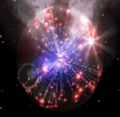
Started Topics :
6
Posts :
165
Posted : Dec 12, 2009 06:51
|
IF you sample from youtube what mp3 rate do you save then? Or wav?
And in movies - not soundtracks ,directly from movies,how would you save ,also what Hertz?
|

|
|
TheOneWhoMakesYouCrazy
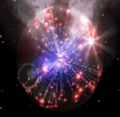
Started Topics :
6
Posts :
165
Posted : Dec 13, 2009 12:27
|
I'm about to sample sth sounds nice it is a Monkey's Audio file.Totaly new to me .It is 610 kbps.In wavelab there is no transport option for this files so I record it directly since this works.
There is no description what bit it is.Sounds like it could be 24.
Couldn't find any infos relating bit depth on the net.
Any expirienced description would be great.
What I read through wiki is that tis file can be decompressed to the original file.How to do this and with what software? |

|
|