| Author
|
Steps to save CPU power...?
|
fuzzikitten
Annunaki
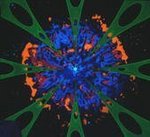
Started Topics :
40
Posts :
603
Posted : Oct 25, 2004 16:15
|
Hello!
Recently I've started doing a lot more EQ'ing/compression on all my channels - especially my percussion. But my CPU is *dying* and I was wondering what were some ways of helping to save it.
Freezing didn't do much of anything because that just turned off the VST (Battery), leaving all my Q6's, Q8's, and Q10's eating the CPU.
My options seem to be:
1) Bounce a loop of each percussion to .wav and import it in to the track. With this method I could turn off each drum channel and play with the loop. The disadvantage is that any arrangement work I do I will have to go back through and do with the midi all over again when I get ready for the final mixdown.
2) Export each EQ'd/compressed sound to .wav and replace the raw drum sound in Battery. This would take a long time (exporting the kick, then the hihat, the clap, etc), but I could bounce each individual sound to .wav and then disable the EQs/compression on each channel. I don't know if this will kill the quality of the sounds or not, anyone know?
Is there another way I haven't thought of?
Thanks!
-Alex |

|
|
Surrender
IsraTrance Team

Started Topics :
506
Posts :
5388
Posted : Oct 25, 2004 16:30
|
alex my friend, there is another way.
work as much as possible "offline" meaning on the audio as a "process" or offline plugins.
things like eq (REQ6, TrueVerb, etc.) and such can be done here instead of on the channel and its saves a ton. i do as much as i can on it.
        "On the other hand, you have different fingers." "On the other hand, you have different fingers."
http://myspace.com/gadimon |

|
|
fuzzikitten
Annunaki
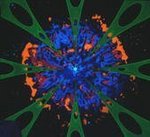
Started Topics :
40
Posts :
603
Posted : Oct 25, 2004 16:49
|
Hey man!  I hope all is well with you! I hope all is well with you!
What do you mean by "offline"?
Do you mean like in Soundforge, applying EQ and reverb there, or is there some sort of setting in Cubase for offline?
It makes sense (doing permanent EQing and such in Soundforge), though seems like something I would have to tweak online in the context of the song and then duplicate the settings to offline.
Thanks for the tip! 
btw, when I was crashing at Alan's he played one of your tracks - very nice stuff! I was very humbled. Please keep up the good work.  |

|
|
Surrender
IsraTrance Team

Started Topics :
506
Posts :
5388
Posted : Oct 25, 2004 17:32
|
i might be using the wrong word when i say offline, the process itself is not live in the sequence thats why i chose the word offline.
anyway: right click on any audio u have and you will notice the window that comes up has both "process" options and "plugins" use them there and the changes will be made in an offline fashion conserving resources.
u can use any vst or dx that u have so its not a problem, its not the same as the dynamic (sometimes uncontrollable) changes the live gives you, but again thats why i say i use it for eq and stuff.
about my tracks... im not there where i want to be yet, not even close... but with this forum and some good people answering me and guiding me i seriously am better off where i wouldve been alone. thanks for the good words. good luck in your offline adventures 
        "On the other hand, you have different fingers." "On the other hand, you have different fingers."
http://myspace.com/gadimon |

|
|
fuzzikitten
Annunaki
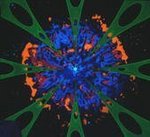
Started Topics :
40
Posts :
603
Posted : Oct 25, 2004 17:59
|
Hmm... so this is something I would have to bounce to .wav first, correct?
Do you work mostly with audio files as opposed to having the VSTi on and played by midi? Unless there's a trick to doing a 'process' on the midi data, it would seem I need to start bouncing to audio more.
At this point it looks like I'll have to just to be able to have more than Battery (EQ on all channels) and Vanguard without my system crashing.
I'll definitely use the process command though - nice tip.
Thanks! 
-Alex |

|
|
Surrender
IsraTrance Team

Started Topics :
506
Posts :
5388
Posted : Oct 25, 2004 18:25
|
definately only in audio. do your raw automations on midi and export them. "dress" the bounce with effects in audio. working with audio is much easier i find, pads dont have to be started at the beginning (for example) to be heard and things are easier on the machine itself.
i have a vaio p4 dual HT133, 3.2ghz 1024mb ram and i still do as much as i can NOT in midi...
        "On the other hand, you have different fingers." "On the other hand, you have different fingers."
http://myspace.com/gadimon |

|
|
fuzzikitten
Annunaki
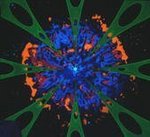
Started Topics :
40
Posts :
603
Posted : Oct 25, 2004 18:51
|
Wow, I am going to have to rethink my approach to managing .wavs/effects/vsts.
But I can see how this is necessary once one starts really EQing sounds to fit together.
To me it feels like a puzzle - how can I get all these pieces into a mere 20,000 Hz?
Guess I need a better way to manage my pieces. Thank you for the insight!  |

|
|
WAVELOGIX
Wavelogix

Started Topics :
136
Posts :
1214
Posted : Oct 25, 2004 20:23
|
but wat are u supposed to do if u just want to tweak the eq just a lil bit on the synth ??
rebounce and then apply new eq ??
offline processing is very unprofessional way of working in my imo ...
correct me if i am wrong ! always nice to learn new stufff !
respect .. boom ! |

|
|
Surrender
IsraTrance Team

Started Topics :
506
Posts :
5388
Posted : Oct 25, 2004 23:44
|
Global Trance Network, i use this technique for vocals and percussion... things that are stationary... the person who showed this technique to me and uses it daily is one of the top professionals in our scene.
        "On the other hand, you have different fingers." "On the other hand, you have different fingers."
http://myspace.com/gadimon |

|
|
sophicos
Triac

Started Topics :
4
Posts :
161
Posted : Oct 26, 2004 00:59
|
hey , i have a tip might work ...
i work on a p3-1000mhz 
and i mange to keep up by mixdowning stuff that i finished editing , the thing is i disable the eq mostly before dumping the wave , so when i need to mix the track and tweak the sounds etc.. i can still enjoy all those effected that are dumped and fixor some minor changes 
hope it will suite your needs
        Check triacs myspace page for The next TRIAC LIVE - near you ! Check triacs myspace page for The next TRIAC LIVE - near you !
http://www.myspace.com/triacs
http://triac.isratrance.com
--------------------------------- |

|
|
High Pulse
Darkpsy

Started Topics :
57
Posts :
1187
Posted : Oct 26, 2004 03:49
|
u can safe plenty of stuff using buss's ... like .. separating the channel by buss .. then in each bus .. u give the bether detail to each channel .. fr example .. kick bus 1 bass bus 2 .. all kind of snares bus 3 ... hit hat all .. bus 4 .. sinth 5 6 and 7 ..
attention u ened alway to EQ in each channel .. then in the buss u can EQ to to give bether DEf .. and put compression there ... the EQ more bands bether .. like 10 or 15 bands .. .. and in the buss for sinth .. they are delays that u use more than one time with the same defenition .. so try to put them in the same buses .. so u will save plenty of delays vst .. from your channls 
this might help u a bit too |

|
|
fuzzikitten
Annunaki
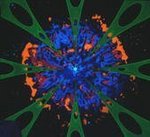
Started Topics :
40
Posts :
603
Posted : Oct 26, 2004 13:58
|
thanks for the tips!  |

|
|
fuzzikitten
Annunaki
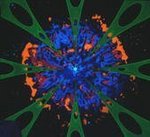
Started Topics :
40
Posts :
603
Posted : Oct 27, 2004 17:23
|
holy crap!
I've always known about the 'process' commands for editing/tweaking audio files, but last night I played around with the 'plug-ins' command - WOW.
I had no idea that I could select a chunk of an audio file and, say, throw on a big reverb and have it fade out over the rest of the track. This is something I always did w/automation, and it was a PAIN.
Basically it was like working with gloves on and last night I found out that I could take them off and *really* get in there and toss effects on selected areas.
WOW! 
(I just have to start bouncing to .wav)
Thank you!!
-Alex |

|
|
Surrender
IsraTrance Team

Started Topics :
506
Posts :
5388
Posted : Oct 27, 2004 17:42
|
just make sure that if u wanna use reverbs and delays they make the audio piece longer, so in effect you must export the wav longerr then what it sounds like on the midi so you can have that room for your "process/plugin" offline effects. otherwise whatever you place on it will only be as long as the original piece with no room to express itself.
glad u like this, its the best thing since sliced bread. 
        "On the other hand, you have different fingers." "On the other hand, you have different fingers."
http://myspace.com/gadimon |

|
|
br0d
IsraTrance Junior Member

Started Topics :
12
Posts :
355
Posted : Oct 27, 2004 20:10
|
Offline processing is not "unprofessional." In fact, no offense, but labeling any method "unprofessional" is unprofessional, because a real pro will use anything and everything at his/her disposal to get the job done. Using offline with reloadable .fxp files gives you UNLIMITED amounts of power, as opposed to whatever power the current state of computer hardware affords you. My DAW is effectively 5GHz, and I still use offline all the time...I can't forsee myself relying entirely on realtime inserts and sends until we go above 10GHz, if even then...
If you are concerned about reversion when you offline process, in SX, click into the part editor, highlight the part you want to process, ctrl-alt-drag it to a new lane, mute the new copy, and then process the top one. This takes up more disk space, but disk space is a lot more plentiful than CPU, and this method is a lot quicker than exporting audio or trying to use SX's underdeveloped freeze function. |

|
|