| Author
|
splitting sound
|
zooter
IsraTrance Junior Member

Started Topics :
44
Posts :
771
Posted : Apr 6, 2004 07:01
|
i know this might be very simple, but i would like some clear steps on how to achieve the following....
1) Some sound is playing in the center....
2) i want to split it into 2 (left & right)....
3) its just not splitting, but the sound should move from the center towards both sides of the speakers (split).
How do i achieve this? Conversely how do i acheive the reverse? Sound playing on both sides, moves towards the center & becomes one sound?
thanks....hope my question is (slightly) comprehensible....
        Interviewer: "So Frank, you have long hair. Does that make you a woman?" Interviewer: "So Frank, you have long hair. Does that make you a woman?"
Frank Zappa: "You have a wooden leg. Does that make you a table?" |

|
|
motorik
IsraTrance Junior Member

Started Topics :
14
Posts :
153
Posted : Apr 6, 2004 08:11
|
hey man
WOW what a great Idea , actually i don't know how to do it and never did such a thing but if i think about it you can try this :
1.take the sound you want to do this effect with.
2.put it on a stereo channel (1-2 for example) and automate it to move from center to the right.
3.put the same source sound on another stereo channel (3-4 for example) and automate it to move from the center to the left.
4. take both stereo channel ,solo them together and export (mixdown) to one stereo file.
I think this will give you the effect you want.
Exactly in the same way you can get the sound (reverse or whatever) to gather to the center from both sides.
Great man i'm gonna' try it too later today when i'll have the time.
salute
motorik 
        "one good thing about music is when it hits you , you feel no pain" - Bob Marley "one good thing about music is when it hits you , you feel no pain" - Bob Marley |

|
|
jon
IsraTrance Junior Member

Started Topics :
17
Posts :
441
Posted : Apr 6, 2004 15:19
|
I dont think that'll work motorik, cos when you add together something on the left with something on the right you get a centred image.
What you want zooter (i think) is some sort of phase trick to take something mono and make it sound like it's 'very stereo'. Then you want to automate how 'stereo' it is.
Try using the PSP pseudo stereo plugin.... try automating the controls.
There is a snag : when you play the tune on a mono sound system you can get nasty cancellation of the left right channels, and the sound can almost disappear....
I was thinking there is another way to do this effect : you can use an EQ with seperate controls for left and right channels (e.g. GEQ by Kjaelhaus) and EQ the left,right channels differently. That makes the sound feel 'stereo' as well, and shouldnt have the same problems when you make it mono.... but I am not 100% sure about that....
|

|
|
Colin OOOD
Moderator

Started Topics :
95
Posts :
5380
Posted : Apr 6, 2004 15:37
|
I think the best way to do it would be to start off with a very stereo sound... how you get that is up to you but there are a number of ways of getting sounds with extreme stereo images - that will still work ok in mono.
Once you have your sound you can do what you like with it. In SX you can use the 'Stereo Dual Panner' mode (you get to it by right-clicking on the pan control of a stereo track) to independantly pan each side of the stereo image wherever you want it - to the left, to the right, in the middle - and you can automate this to get the effects you're talking about.
        Mastering - http://mastering.OOOD.net :: www.is.gd/mastering Mastering - http://mastering.OOOD.net :: www.is.gd/mastering
OOOD 5th album 'You Think You Are' - www.is.gd/tobuyoood :: www.OOOD.net
www.facebook.com/OOOD.music :: www.soundcloud.com/oood
Contact for bookings/mastering - colin@oood.net |

|
|
UIU
IsraTrance Full Member

Started Topics :
88
Posts :
238
Posted : Apr 6, 2004 17:33
|
|
You can try doing something with stereo delay. Try the cubase stereo delay and pan the left delay as left as it gets and the right as right as it gets. Have the left and right delay playing the same thing as the original sound. And then when you move the mix from 0 to 100% it will seem as the sound moves from the center to the left and right. But it may sound weird near 50%. I am not sure. |

|
|
motorik
IsraTrance Junior Member

Started Topics :
14
Posts :
153
Posted : Apr 6, 2004 18:39
|
Hey jon i just tried my method it and really got centered BUT only because the sound was 100% similar on the right and left , a little change in the EQ of one of the channels creates exactly The effect Zooter was looking for.
If you make a change in the EQ It's hard to notice that this is not the same sound so it sounds like that sound goes from the center out to the left and right .
Nice thinking zooter i'm sure gonna' use this one  
salute
motorik
        "one good thing about music is when it hits you , you feel no pain" - Bob Marley "one good thing about music is when it hits you , you feel no pain" - Bob Marley |

|
|
Kaz
IsraTrance Full Member
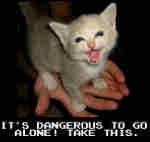
Started Topics :
90
Posts :
2268
Posted : Apr 6, 2004 20:08
|
Logic's Sample Delay is just for this option (stereo widening), automating this together with the panning and you can achieve some totally wicked stereo work.
        http://www.myspace.com/Hooloovoo222 http://www.myspace.com/Hooloovoo222 |

|
|
zooter
IsraTrance Junior Member

Started Topics :
44
Posts :
771
Posted : Apr 7, 2004 07:56
|
hey thanks a lot guys....
motorik : ur method seems very precise, splitting the sound using 2 channels & EQing them to sound different is something that never occured to me....adding fx etc. can really make this effect worthwile...and i don't think u need to mixdown anything -- its an extra step which u can probably automate (imo)
Colin : ur method would probably be very effective if i use an extreme stereo sound, but if i get a nice sound onto which i want to use this effect, then its not much use...anyways, extreme stereo sound is something i should try soon....sounds good
jon / UIU : sorry, i did not understand ur replies proper or u did not understand my question proper, but still u gave me some nice ideas...thanx
kaz : I don't use Logic, but i'll keep ur tip in mind just in case i need to "showoff" sometimes to people who use logic....
thanks all....respect! |

|
|
motorik
IsraTrance Junior Member

Started Topics :
14
Posts :
153
Posted : Apr 7, 2004 11:54
|
Quote:
| ...and i don't think u need to mixdown anything -- its an extra step which u can probably automate (imo) |
|
This step of exporting them both as one file is only to save another Audio channel unless you don't have problem with using many audio channel of u use 2 channels only for SFX.
salute
motorik
        "one good thing about music is when it hits you , you feel no pain" - Bob Marley "one good thing about music is when it hits you , you feel no pain" - Bob Marley |

|
|
mubali
Mubali

Started Topics :
71
Posts :
2219
Posted : Apr 7, 2004 21:27
|
Quote:
|
On 2004-04-06 20:08, kaz wrote:
Logic's Sample Delay is just for this option (stereo widening), automating this together with the panning and you can achieve some totally wicked stereo work.
|
|
KAZ:
How do you pull that off??
        An Eagle may soar, but Weasels don't get sucked into jet engines. An Eagle may soar, but Weasels don't get sucked into jet engines. |

|
|
Colin OOOD
Moderator

Started Topics :
95
Posts :
5380
Posted : Apr 8, 2004 02:25
|
|
TuK
TuK

Started Topics :
41
Posts :
228
Posted : Apr 8, 2004 11:33
|
i think i would use group channel for this kind of stereo stuff, make two mono midi chanells which the instrument is connected to both of them and then make a group channel and connect both the midi tracks to that group channel and then you can cantrol the stereo of the group chanmel just like you said by moving the pan of the mono midi channels how you want to and all eq and stuff do on the group channel
hope i helped |

|
|
micromusic

Started Topics :
2
Posts :
65
Posted : Apr 9, 2004 03:32
|
|
you can also copy the mono sound to another track, pan one left & the other right, then shift one foward or back by a few milliseconds. |

|
|
NikC
BeatNik

Started Topics :
40
Posts :
601
Posted : Apr 9, 2004 13:26
|
what i normally do for that effect is to run two of the same audio layers through 2 different mixer inputs and then automate the panning on the mixer itself (moving one from right pan to center and the other from left pan to center)... this means you also get a far greater level of control over both the right and left sounds. Also you can use this technique when (and if) you are mixing into surround sound... e.g. making two different sounds gradually criss-cross past eachother from behind you to infront of you as they both gradually become the same sound when they reach the center of the panning field.
hope that makes sense! (and that it helps in any way) |

|
|
zooter
IsraTrance Junior Member

Started Topics :
44
Posts :
771
Posted : Apr 12, 2004 07:12
|
colin : will try that....
nikC : ur method should generate some interesting and wicked stereo fx.....thankx |

|
|