| Author
|
Sound Forge Normalizing Question
|
The Tree Tribe
IsraTrance Junior Member

Started Topics :
36
Posts :
580
Posted : Dec 4, 2005 22:46
|
Hi,
I have a mix that I did recently in .wav format. There is one track in the mix which has a very high level (volume) compared with the rest of the entire mix. I was wondering how to use this program to get the whole mix to one uniform level.
Thanks. |

|
|
e-motion
IsraTrance Full Member

Started Topics :
71
Posts :
933
Posted : Dec 4, 2005 23:44
|
what normalize does is set the peak level to what you choose adjusting all volumes in porpotion (this is like a newbie explanation but i don't know any other way). try normalizing to -0.1. if it's still loud then it's because of RMS. you can either use the wave hammer to bring up the RMS (it's like a limiter) but what i recommend you is make a good mix and don't forget the gain adjustment before playing that track  |

|
|
e-motion
IsraTrance Full Member

Started Topics :
71
Posts :
933
Posted : Dec 5, 2005 03:00
|
it's RMS level and peak level not RMS and dB... dB is the unit  |

|
|
sex stile
IsraTrance Junior Member
Started Topics :
11
Posts :
31
Posted : Dec 5, 2005 04:07
|
A good thing to do it is to normalize at -o,1 dB using peack level, not rms. Than you compress the hole music to bring it on the RMS level. It is important to use the right configuration on the compressor for a good compression , it is diferent for each track,or can be the same ...it is by you to figure out...
|

|
|
Lord Deo
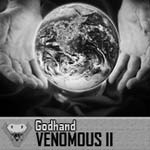
Started Topics :
7
Posts :
215
Posted : Dec 5, 2005 17:56
|
Quote:
|
On 2005-12-04 22:46, Geshtunkenfucked wrote:
I have a mix that I did recently in .wav format. There is one track in the mix which has a very high level (volume) compared with the rest of the entire mix. I was wondering how to use this program to get the whole mix to one uniform level.
|
|
Well here's simple steps to do it.
Insert markers to the part of your recording where signal levels are normal. Select that part, bring Normalize window and press the Scan button. You will see the average values for that part (both Pick and RMS).
Now insert markers where you mix is louder, double click to select it. Then bring up Normilize window and press scan button again. now you'll have the average values for the louder part.
Basically these values will give you an idea how louder that part is and how much it exceeds the rest of your recording. Make adjustmens and press normalize. You might have to play a litle bit with it to get the levels right.
        www.venomous2.com www.venomous2.com
www.myspace.com/venomous2
www.myspace.com/asymmetricnoisesyndrome |

|
|
The Tree Tribe
IsraTrance Junior Member

Started Topics :
36
Posts :
580
Posted : Dec 6, 2005 02:57
|
|
Thanks Lord Deo, for simplifying it... I'll give that a try. |

|
|
vox

Started Topics :
2
Posts :
114
Posted : Dec 6, 2005 13:29
|
Quote:
|
On 2005-12-04 22:46, Geshtunkenfucked wrote:
Hi,
I have a mix that I did recently in .wav format. There is one track in the mix which has a very high level (volume) compared with the rest of the entire mix. I was wondering how to use this program to get the whole mix to one uniform level.
Thanks.
|
|
simply select that part of the mix and change gain of selected part. apart from that, you could use compressor (dynamic processing), but this is better and faster.
        http://myspace.com/voxproject http://myspace.com/voxproject |

|
|
askazi
IsraTrance Junior Member

Started Topics :
40
Posts :
759
Posted : Dec 6, 2005 14:09
|
if you using mac...
use c sound 2
        _____________________________________________ _____________________________________________
ॐDistorted Thinkingॐ
I hate SKAZI..but cant help it..its in the name |

|
|
Trip-
IsraTrance Team

Started Topics :
101
Posts :
3239
Posted : Dec 6, 2005 14:30
|
I don't see how normalizing can help you solving a problem of a loud track...
You want to make everything else louder but that track? Normalizing works on the whole wav... it is not splitted into tracks.
back to the mixing board...
        Crackling universes dive into their own neverending crackle... Crackling universes dive into their own neverending crackle...
AgalactiA |

|
|
Colin OOOD
Moderator

Started Topics :
95
Posts :
5380
Posted : Dec 6, 2005 19:33
|
|
The Tradesman
Started Topics :
5
Posts :
15
Posted : Dec 7, 2005 10:41
|
|
Put into a sequencer and use automation for the volume and bravo! |

|
|
Milosh
IsraTrance Junior Member

Started Topics :
27
Posts :
204
Posted : Dec 8, 2005 21:34
|
You can try Wave Hammer option limit at 6db and max.
        Never let computers to win a game! :) Never let computers to win a game! :)
-------------------------------------------- |

|
|
The Tree Tribe
IsraTrance Junior Member

Started Topics :
36
Posts :
580
Posted : Dec 9, 2005 19:41
|
Hmm, I think the best thing for me to do, is re-mix that track in...
Some of you guys are gettin too technical for me. I'm a newbieeeeeeeeeeeee!!   |

|
|