| Author
|
something weird is going on..
|
billy ambulance
IsraTrance Junior Member

Started Topics :
43
Posts :
560
Posted : May 15, 2005 13:03
|
recently my cubase start doing a weird prolem: when i play my project, it stop playin for a short moment ,every few seconds.
it also happening when i export audio file.
any one got an idea what can cause it?
i tried to install cubase again but it doesnt help
|

|
|
billy ambulance
IsraTrance Junior Member

Started Topics :
43
Posts :
560
Posted : May 15, 2005 14:21
|
|
it doesnt stop. it makes gaps of silence. |

|
|
WAVELOGIX
Wavelogix

Started Topics :
136
Posts :
1214
Posted : May 15, 2005 14:34
|
|
try to uninstall and re install Cubase Sx ... |

|
|
billy ambulance
IsraTrance Junior Member

Started Topics :
43
Posts :
560
Posted : May 15, 2005 19:43
|
hmm..still not working!
maybe its relate to cache memory? latency? sample rate?
can`t figure it out!
any ideas? |

|
|
Hayez

Started Topics :
8
Posts :
393
Posted : May 15, 2005 21:34
|
does it happen only with that project ?, does happen in the same places every time ? if yes try to de-activate plug-ins and instrument.
if not, or if you see peaks in the cpu meter ? it's probably somthing with the sound card. increase buffer size and see what happen.
        "a new art came into my mind which only you can create, the Art of Noises, the logical consequence of your marvelous innovations." Russolo, 1913 "a new art came into my mind which only you can create, the Art of Noises, the logical consequence of your marvelous innovations." Russolo, 1913 |

|
|
NikC
BeatNik

Started Topics :
40
Posts :
601
Posted : May 16, 2005 00:16
|
Hayez has a point: try to deactivate certain plugins and instruments..
I realised only recently the effects that demo versions of Vst's have one cut out the sound every 10 or so seconds and I didn't know what was glitchin...
May have something to do with your cubase though... as wavelogix says reinstalling - and if worst comes to worst reinstall all vst's and files etc.
Peace |

|
|
billy ambulance
IsraTrance Junior Member

Started Topics :
43
Posts :
560
Posted : May 16, 2005 12:53
|
it happen in every project i open.
where do i change the buffer size? only thing i havent tried yet..
i use luna soundcard with scope platform. |

|
|
WAVELOGIX
Wavelogix

Started Topics :
136
Posts :
1214
Posted : May 16, 2005 14:26
|
change the buffer size in the control panel of your sound card mixer .... to change the drivers tht sx uses ... device setup --> vst multitrack ........
hope this helps .. |

|
|
orik
IsraTrance Junior Member

Started Topics :
45
Posts :
317
Posted : May 16, 2005 14:51
|
|
are your asio settings set proparly? |

|
|
z1P^
Megalopsy

Started Topics :
28
Posts :
535
Posted : May 16, 2005 20:54
|
higher your latency output setting until the audio freezing/clips stop, i think that would do....
        (www) DarkPrisma.com.ar/ ~ FranticNoise.com.ar/ ~ Megalopsy.com.ar/ ~ (www) DarkPrisma.com.ar/ ~ FranticNoise.com.ar/ ~ Megalopsy.com.ar/ ~
providing shamanic euphoria until the end of the days! |

|
|
Ajja
Yab Yum
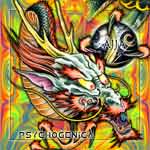
Started Topics :
5
Posts :
86
Posted : May 17, 2005 01:04
|
does your sound card have a digital in? if yes, you might have set its clockrate to external... if you have done this & there is nothing actually sending it a clockrate, this would mean that it is constantly trying to lock on to a digital source that isnt there. this would account for the regular gaps.
love & light,
ajja
        New Ajja album coming soon on Peak Records! New Ajja album coming soon on Peak Records!
www.ajja.leufamilyiron.com / www.peakrec.com |

|
|
billy ambulance
IsraTrance Junior Member

Started Topics :
43
Posts :
560
Posted : May 17, 2005 10:55
|
hey guys! I figure it out!
i installed cubase and ALL of my plugins one by one until i notice that it was some demo version of Gliss EQ that making all that mess...
well, just lost 3 days of work but at least its fine now..
10x for everyone who tried to help 
|

|
|
psypox
Psypox / Bufo

Started Topics :
53
Posts :
768
Posted : May 17, 2005 22:00
|
|