| Author
|
Some NEw presets For Albino 3
|
Moss
IsraTrance Junior Member

Started Topics :
42
Posts :
132
Posted : Jan 30, 2013 10:08:18
|
|
sAt0ri
Satori

Started Topics :
70
Posts :
247
Posted : Jan 30, 2013 12:38
|
Moss, thanks for sharing. Your sounds are very well made 
        ............................................. .............................................
Satori
Soundcloud: http://soundcloud.com/s-59 |

|
|
Moss
IsraTrance Junior Member

Started Topics :
42
Posts :
132
Posted : Jan 30, 2013 12:52
|
thx bro...
|

|
|
The Bap
IsraTrance Junior Member

Started Topics :
12
Posts :
363
Posted : Jan 30, 2013 14:44
|
|
speedsound
IsraTrance Senior Member

Started Topics :
288
Posts :
185
Posted : Jan 30, 2013 16:03
|
|
Fractal Helix
Started Topics :
3
Posts :
7
Posted : Jan 30, 2013 21:07
|
Sorry to be a pain but how does one access these presets within Albino? I have dragged them all into the location Library/audio/presets/rob papen/albino3 but cannot find them in the preset browser in albino
Cheerz x |

|
|
Moss
IsraTrance Junior Member

Started Topics :
42
Posts :
132
Posted : Jan 30, 2013 22:39
|
try too load presets in your daw..
Just open albino and press little L buton in right down corner...
|

|
|
geekhorde
IsraTrance Junior Member

Started Topics :
15
Posts :
207
Posted : Jan 31, 2013 00:41
|
When you download the presets, you have to put them in the right folder. The question is where Albino stores its presets.
Very nice sounds Moss, by the way. |

|
|
MkDel
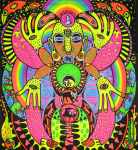
Started Topics :
9
Posts :
22
Posted : Jan 31, 2013 13:11
|
|
Fractal Helix
Started Topics :
3
Posts :
7
Posted : Jan 31, 2013 15:52
|
|
sorted now, seems obvious now i see it. These are some nice presets, thank you |

|
|