| Author
|
RMS analyzer/calculator
|
PoM
IsraTrance Full Member

Started Topics :
162
Posts :
8087
Posted : Sep 17, 2012 01:20
|
|
Alien Bug
IsraTrance Junior Member

Started Topics :
27
Posts :
682
Posted : Sep 17, 2012 06:27
|
|
Alien Bug
IsraTrance Junior Member

Started Topics :
27
Posts :
682
Posted : Sep 17, 2012 06:29
|
Quote:
|
On 2012-09-16 23:36, Babaluma wrote:
There seem to be a lot of people asking for the whole track, or the loudest bits, to hit some kind of RMS figure in mastering these days.
|
|
Probably because they want to compare to other tracks and nobody care about this:
Quote:
|
On 2012-09-16 18:59, Colin OOOD wrote:
As far as I can tell, getting an average RMS value for an entire track tells you nothing about its dynamics, as the value would be affected by the length of eg. intros, breakdowns etc. |
|
Also some people requied to analyse 10-15 sec of loudest part of song        http://www.beatport.com/release/cross-the-atoms/1042450 http://www.beatport.com/release/cross-the-atoms/1042450
http://soundcloud.com/alien-bug
http://www.facebook.com/ali3nBug |

|
|
Babaluma
IsraTrance Junior Member

Started Topics :
18
Posts :
729
Posted : Sep 17, 2012 08:54
|
|
daark
IsraTrance Full Member
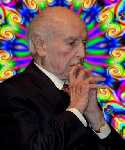
Started Topics :
58
Posts :
1397
Posted : Sep 19, 2012 16:35
|
Quote:
|
On 2012-09-16 18:59, Colin OOOD wrote:
Just wondering what you need this functionality for. As far as I can tell, getting an average RMS value for an entire track tells you nothing about its dynamics, as the value would be affected by the length of eg. intros, breakdowns etc.
|
|
for my sets  old stuff are not the same as new . could be nice to be lazy to know how much gain to adjust old stuff are not the same as new . could be nice to be lazy to know how much gain to adjust  but if to think it through it is probably nonsense any plug could work for me for that but if to think it through it is probably nonsense any plug could work for me for that  most of the ppl dont even know this. most of the ppl dont even know this.        http://soundcloud.com/magimix-1/chilling-forest-whispers http://soundcloud.com/magimix-1/chilling-forest-whispers
Wierd shit happens :) |

|
|
Colin OOOD
Moderator

Started Topics :
95
Posts :
5380
Posted : Sep 19, 2012 17:30
|
Quote:
|
On 2012-09-19 16:35, daark wrote:
Quote:
|
On 2012-09-16 18:59, Colin OOOD wrote:
Just wondering what you need this functionality for. As far as I can tell, getting an average RMS value for an entire track tells you nothing about its dynamics, as the value would be affected by the length of eg. intros, breakdowns etc.
|
|
for my sets  old stuff are not the same as new . could be nice to be lazy to know how much gain to adjust old stuff are not the same as new . could be nice to be lazy to know how much gain to adjust  but if to think it through it is probably nonsense any plug could work for me for that but if to think it through it is probably nonsense any plug could work for me for that  most of the ppl dont even know this. most of the ppl dont even know this.
|
|
Ok. Just to remind you, when you analyse an entire track and get an average RMS value, it tells you absolutely nothing about how loud the track sounds. Especially if the track has eg. any breakdowns, or sections without beats, it will not tell you how to adjust the gain to get an equivalent volume level to newer tracks.
        Mastering - http://mastering.OOOD.net :: www.is.gd/mastering Mastering - http://mastering.OOOD.net :: www.is.gd/mastering
OOOD 5th album 'You Think You Are' - www.is.gd/tobuyoood :: www.OOOD.net
www.facebook.com/OOOD.music :: www.soundcloud.com/oood
Contact for bookings/mastering - colin@oood.net |

|
|
CH3CKM8
CH3CKM8
Started Topics :
12
Posts :
36
Posted : Sep 19, 2012 19:51
|
|
Hey guys, since you are discussing meters, there is something I find really weird. The peak values from logic, bx_meter and soundforge (offline analysis) are completely different. Usually logic and brainworx get peaks that do not apear on soundforge. I trust my ears of corse, but brainworx is one more source of information which I find usefull. Do you know why soundforge is different? (I'm using 0 db detect clips tool). |

|
|
makus
Overdream

Started Topics :
82
Posts :
3087
Posted : Sep 19, 2012 20:32
|
Quote:
|
On 2012-09-19 17:30, Colin OOOD wrote:
Quote:
|
On 2012-09-19 16:35, daark wrote:
Quote:
|
On 2012-09-16 18:59, Colin OOOD wrote:
Just wondering what you need this functionality for. As far as I can tell, getting an average RMS value for an entire track tells you nothing about its dynamics, as the value would be affected by the length of eg. intros, breakdowns etc.
|
|
for my sets  old stuff are not the same as new . could be nice to be lazy to know how much gain to adjust old stuff are not the same as new . could be nice to be lazy to know how much gain to adjust  but if to think it through it is probably nonsense any plug could work for me for that but if to think it through it is probably nonsense any plug could work for me for that  most of the ppl dont even know this. most of the ppl dont even know this.
|
|
Ok. Just to remind you, when you analyse an entire track and get an average RMS value, it tells you absolutely nothing about how loud the track sounds. Especially if the track has eg. any breakdowns, or sections without beats, it will not tell you how to adjust the gain to get an equivalent volume level to newer tracks.
|
|
But what if Daark meters ALL the music (he interested in) with offline RMS calculator? That might be important info for this special occasion, because he doesnt need to see rms of any track he listens to, because he isnt a mastering engineer 
Anyways in this case i would suggest to use Sound Forge.       
www.overdreamstudio.com |

|
|
Colin OOOD
Moderator

Started Topics :
95
Posts :
5380
Posted : Sep 19, 2012 23:12
|
|
daark
IsraTrance Full Member
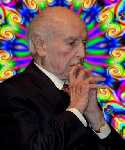
Started Topics :
58
Posts :
1397
Posted : Sep 19, 2012 23:23
|
when i "master" things i measure mostly the main section in RMS or the loudest RMS values in the track and it pretty much gives a me good view on the loudness of the track. Pretty much works when i A/B my things with other new released tracks. I know what RMS means. 
Tracks from 2006 are -16 to -14 rms when 2012 is -10 to -8 rms in the main section of the track.
It could also vary from artist to artist and i don't take the whole 7min track average value. that would be pretty much useless.        http://soundcloud.com/magimix-1/chilling-forest-whispers http://soundcloud.com/magimix-1/chilling-forest-whispers
Wierd shit happens :) |

|
|
Alien Bug
IsraTrance Junior Member

Started Topics :
27
Posts :
682
Posted : Sep 20, 2012 03:58
|
|
Babaluma
IsraTrance Junior Member

Started Topics :
18
Posts :
729
Posted : Sep 20, 2012 18:07
|
No worries!
Yeah, I use the ABX comparator plugin for FB2K all the time. I previously used to use a standalone app for it, but it's nice to have it integrated inside Foobar. Foobar is the best player/visualiser/transcoder/tagger/databse/all round music collection utility out there!
Gotta remember RMS figures completely depend upon the time window used to measure them, whether they are referenced against a sine wave or a square wave, and whether or not they follow the AES +3dB standard or not. There are no de facto standards out there, so different meters will give completely different readings anyway. Not to mention the fact that RMS level is a crap way to measure loudness as perceived by the human auditory system, because that measurement doesn't take frequency or transient response into account. Might as well stop looking at the numbers, and just make it sound good...
        http://hermetechmastering.com : http://www.discogs.com/artist/Gregg+Janman : http://soundcloud.com/babaluma http://hermetechmastering.com : http://www.discogs.com/artist/Gregg+Janman : http://soundcloud.com/babaluma |

|
|
snowdogg
IsraTrance Junior Member

Started Topics :
17
Posts :
482
Posted : Sep 20, 2012 19:10
|
|
so what part of what meter is even useful>? |

|
|
Babaluma
IsraTrance Junior Member

Started Topics :
18
Posts :
729
Posted : Sep 20, 2012 19:55
|
The peak meter is useful as it can tell you when you've reached digital clipping. But even that's not entirely necessary if you have your gain staging set up right, record in 24 bit, and never clip anything.
A proper analogue VU meter is useful, once you learn how it reads. It's closer to the human ear's response than a peak meter. Can be good for judging average level, but also suffers from not taking frequency response into account, like the RMS meter.
An RMS meter is useful if you like to see the average loudness of different parts of a track, like trying to stick to Bob Katz's K-System, or like comparing numbers with other "producers". 
Waveform meters/oscilloscopes can be useful for digital editing of audio, seeing clipping, or test and measurement procedures.
A sonogram can be useful to learn frequency ranges, and for "spectral editing" of things likes noises, clicks, string buzz etc.
A correlation meter can be useful in judging if and when you have too much out of phase information.
And on, and on...
What I'm trying to say is that all meters can be useful to some extent, but no audio meter so far designed has ever come anywhere near close to being as discriminating and sensitive as the human ear/brain interface. Use them to learn, and as an adjunct to hearing, but always trust your ears first.
        http://hermetechmastering.com : http://www.discogs.com/artist/Gregg+Janman : http://soundcloud.com/babaluma http://hermetechmastering.com : http://www.discogs.com/artist/Gregg+Janman : http://soundcloud.com/babaluma |

|
|
APriest

Started Topics :
2
Posts :
98
Posted : Oct 1, 2012 12:41
|
|