| Author
|
RMS analyzer/calculator
|
Equilizyme
IsraTrance Junior Member

Started Topics :
19
Posts :
593
Posted : Sep 16, 2012 00:42:39
|
Hi friends, I am looking to download freeware that will analyze a .wav or .mp3 or whatever and tell me the peak volume, RMS, and other statistics etc.
Do you know of something like this?
        -- --
http://soundcloud.com/equilizyme
-- |

|
|
daark
IsraTrance Full Member
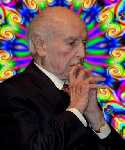
Started Topics :
58
Posts :
1397
Posted : Sep 16, 2012 00:46
|
|
Equilizyme
IsraTrance Junior Member

Started Topics :
19
Posts :
593
Posted : Sep 16, 2012 00:59
|
Ok, sorry for my inexperience here, but the paz manual is somewhat confusing to me....
so if I have paz set to RMS mode on the channel the track is in then listen to the whole track, then the peak value for the middle bar is the largest RMS for the track?
         -- --
http://soundcloud.com/equilizyme
-- |

|
|
daark
IsraTrance Full Member
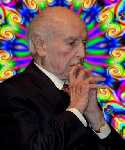
Started Topics :
58
Posts :
1397
Posted : Sep 16, 2012 01:04
|
|
Alien Bug
IsraTrance Junior Member

Started Topics :
27
Posts :
682
Posted : Sep 16, 2012 01:04
|
|
Equilizyme
IsraTrance Junior Member

Started Topics :
19
Posts :
593
Posted : Sep 16, 2012 01:08
|
I had paz already but had just forgotten as its in this big bundle 
I will also take a look at the Orban, thanks to both of you!
        -- --
http://soundcloud.com/equilizyme
-- |

|
|
daark
IsraTrance Full Member
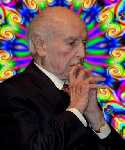
Started Topics :
58
Posts :
1397
Posted : Sep 16, 2012 01:08
|
|
Equilizyme
IsraTrance Junior Member

Started Topics :
19
Posts :
593
Posted : Sep 16, 2012 01:32
|
|
snowdogg
IsraTrance Junior Member

Started Topics :
17
Posts :
482
Posted : Sep 16, 2012 06:28
|
Quote:
|
On 2012-09-16 01:08, daark wrote:
now is there a soft where you can just drop a file without listening and it will analyze it peak/rms like a bpm detector only for gain ?
|
|
TT Dynamic range meter has a standalone exe that does this for dynamic range it might include peak/rms |

|
|
snowdogg
IsraTrance Junior Member

Started Topics :
17
Posts :
482
Posted : Sep 16, 2012 06:28
|
|
Colin OOOD
Moderator

Started Topics :
95
Posts :
5380
Posted : Sep 16, 2012 18:59
|
|
makus
Overdream

Started Topics :
82
Posts :
3087
Posted : Sep 16, 2012 19:07
|
|
Babaluma
IsraTrance Junior Member

Started Topics :
18
Posts :
729
Posted : Sep 16, 2012 20:34
|
|
Colin OOOD
Moderator

Started Topics :
95
Posts :
5380
Posted : Sep 16, 2012 22:40
|
|
Babaluma
IsraTrance Junior Member

Started Topics :
18
Posts :
729
Posted : Sep 16, 2012 23:36
|
There seem to be a lot of people asking for the whole track, or the loudest bits, to hit some kind of RMS figure in mastering these days. Then there's the anti-loudness people with their DR database here:
http://www.dr.loudness-war.info/
But I agree with Colin, it's not a figure that really means anything, for a number of reasons: You can measure RMS in many different ways (different sample windows, refernced to a sine or a square wave etc., there is no standard, although I personally always use the AES +3dB version), RMS is a poor measure of perceived loudness (it isn't frequency weighted, doesn't take into account transients vs. sustained tones etc.), and lastly, a track may have really quiet bits and really loud bits, and an overall RMS figure then really tells you not much at all...
Just seems to be all the rage these days to throw these figures about, seems similar to the way people tend to make mix decisions by what they see on a screen, and not what they hear with their ears, but don't get me started. 
        http://hermetechmastering.com : http://www.discogs.com/artist/Gregg+Janman : http://soundcloud.com/babaluma http://hermetechmastering.com : http://www.discogs.com/artist/Gregg+Janman : http://soundcloud.com/babaluma |

|
|