| Author
|
reverse kick !!
|
SCircuit

Started Topics :
6
Posts :
66
Posted : Dec 14, 2011 16:43
|
|
aciduss
IsraTrance Full Member

Started Topics :
112
Posts :
1490
Posted : Dec 14, 2011 17:04
|
Can't believe no one has mentioned.
Holy grail of reversed kick is: BITCRUSHER
Right amount and it makes it super aggressive, it can then land on a dry kick or another crushed kick or a hit sample... whatever. Sounds wicked.
|

|
|
COMET SHELL
IsraTrance Junior Member
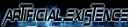
Started Topics :
50
Posts :
577
Posted : Dec 14, 2011 18:32
|
Quote:
|
On 2011-12-14 17:04, aciduss wrote:
Can't believe no one has mentioned.
Holy grail of reversed kick is: BITCRUSHER
Right amount and it makes it super aggressive, it can then land on a dry kick or another crushed kick or a hit sample... whatever. Sounds wicked.
|
|
thanks, great tip, im going to give this ago now. cheers
|

|
|
alajarvela
IsraTrance Junior Member

Started Topics :
20
Posts :
130
Posted : Dec 14, 2011 19:08
|
|
Like Jekvan said, just try stuff out. And for FL users, holding the ALT while moving clips enables the possibility to move clips very precisely (doesn't snap to nothing) |

|
|
Equilizyme
IsraTrance Junior Member

Started Topics :
19
Posts :
593
Posted : Dec 14, 2011 22:56
|
|
orange
Fat Data

Started Topics :
154
Posts :
3918
Posted : Dec 15, 2011 00:20
|
|
jekvan
IsraTrance Full Member

Started Topics :
70
Posts :
406
Posted : Dec 16, 2011 02:58
|
Quote:
|
On 2011-12-14 17:04, aciduss wrote:
Can't believe no one has mentioned.
Holy grail of reversed kick is: BITCRUSHER
Right amount and it makes it super aggressive, it can then land on a dry kick or another crushed kick or a hit sample... whatever. Sounds wicked.
|
|
Bitcrusher?Is that specific plugin name,or just any bitcrusher ?
        From all the things I lost,that sandwitch cost me most :) From all the things I lost,that sandwitch cost me most :)
http://soundcloud.com/jekvan |

|
|
alajarvela
IsraTrance Junior Member

Started Topics :
20
Posts :
130
Posted : Dec 16, 2011 06:56
|
|
COMET SHELL
IsraTrance Junior Member
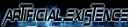
Started Topics :
50
Posts :
577
Posted : Dec 16, 2011 09:40
|
Quote:
|
On 2011-12-14 19:08, alajarvela wrote:
Like Jekvan said, just try stuff out. And for FL users, holding the ALT while moving clips enables the possibility to move clips very precisely (doesn't snap to nothing)
|
|
thanks for the tip on fl, im always changeing the snap settings and didnt know about holding down ALT, youv saved me so much time. cheers  |

|
|