| Author
|
Reset Albino?
|
martyn
IsraTrance Junior Member

Started Topics :
40
Posts :
389
Posted : Jun 10, 2005 05:46
|
I couldn't find anything in the manual or via the search - so could anybody please tell me how to "reset" the albino 2 to it's default settings so that I can start programming it from scratch? Something like an init button... The "empty" presets that come with albino don't change anything, the previous sound stays.
Thanx in advance,
martyn
        www.myspace.com/mentris www.myspace.com/mentris |

|
|
fuzzikitten
Annunaki
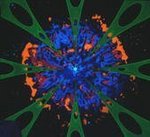
Started Topics :
40
Posts :
603
Posted : Jun 10, 2005 14:59
|
Hold down the CTRL key and click on every knob.
Then save it as "blank" or something.
A pain, but that's what I did. |

|
|
martyn
IsraTrance Junior Member

Started Topics :
40
Posts :
389
Posted : Jun 10, 2005 15:05
|
|
YANTRA
IsraTrance Full Member

Started Topics :
66
Posts :
166
Posted : Jun 10, 2005 18:57
|
I know it might sound like a silly question, but why do u need to do that? What is going to happen if u do it? I am trying to figger this out hehe
Thanks  |

|
|
martyn
IsraTrance Junior Member

Started Topics :
40
Posts :
389
Posted : Jun 10, 2005 20:42
|
I simply like to start with a very basic setup like one osc, amp adsr set to 0,0,full, 0 and so on. This way there will be no modulations of the signal that I don't want in the beginning (like e.g. lfo's, fx, filter-envelopes...).
martyn
        www.myspace.com/mentris www.myspace.com/mentris |

|
|
john_c
IsraTrance Junior Member

Started Topics :
47
Posts :
263
Posted : Jun 10, 2005 21:46
|
|
yes its really stupid how they didnt put an initialize patch option. But hidden in one of the soundbanks is an empty patch. Move it to the root folder after u find it so u can find it again easily. |

|
|
martyn
IsraTrance Junior Member

Started Topics :
40
Posts :
389
Posted : Jun 11, 2005 16:20
|
Resetting the knobs with ctrl/click is way faster then I thought - so now I already have my "blank" preset. But thanks anyway!
        www.myspace.com/mentris www.myspace.com/mentris |

|
|
EYB
Noized

Started Topics :
111
Posts :
2849
Posted : Jun 11, 2005 16:51
|
Ok, sorry i am a bit late but it is easy
just rename the preset folder (AlbinoFX) and load Albino, save the preset and u got the blank one.
Peace
        Signature Signature |

|
|
martyn
IsraTrance Junior Member

Started Topics :
40
Posts :
389
Posted : Jun 11, 2005 16:55
|
|
WAVELOGIX
Wavelogix

Started Topics :
136
Posts :
1214
Posted : Jun 11, 2005 22:26
|
the default patch is called z_initial preset.FXP
.... its located in the "diverse sounds" folder in the albino presets folder ... load it everytime to start programming a ptach from new ... |

|
|
BoOmSqUaD

Started Topics :
0
Posts :
18
Posted : Jun 12, 2005 06:27
|
nice info mates
        ------- ThE Bo(OM)B SpecialisTs ------- ------- ThE Bo(OM)B SpecialisTs ------- |

|
|