| Author
|
recording voice
|
TuK
TuK

Started Topics :
41
Posts :
228
Posted : Nov 30, 2004 00:06
|
hello everyone,
ive just recently started working with a singer and i dont have much knowledge in this field (i moslty do trance).
so i need some good tips for working with voice like on recording, effects,eq and comp so the voice will mix good with the track. |

|
|
Triplex
Triplex

Started Topics :
22
Posts :
134
Posted : Nov 30, 2004 11:20
|
You need to use a low cut filter at 60hz to remove anything below that. Maybe use a de-esser to remove strong 'sssh' sounds. Lastly you should use a standard compressor to make the vocal sound equal (the amount of compression always depends on the situation and the feel you want to give). Record in mono (single channel) and after all these effects (which I think you should
include in the final audio file) you should use some quality reverb and maybe some delay.
        http://triplex.trance.net http://triplex.trance.net |

|
|
Flake_of_Freedom
IsraTrance Full Member

Started Topics :
61
Posts :
414
Posted : Nov 30, 2004 12:31
|
Hi everyone,
I also would like to get more information about using a mic (in cubase sx2). I have some problems in that field… I plug the mic to the sound card... Push record and all I get is silence (!).
Can someone direct me to a guide (beside the help file of cubase) or give me more tips to get started… (First of all I would like to get a signal if you don’t mind  ) )
Cheers,
Nir. |

|
|
billy ambulance
IsraTrance Junior Member

Started Topics :
43
Posts :
560
Posted : Nov 30, 2004 12:49
|
you need to give detail about your soundcard..
check if your mic need a phantom-power, if it does then you soundcard won`t do.
to record a mic, you`ll need a preamp or a mixer to get a signal.
also check in cubase the input channel to see if signal apear.
|

|
|
Flake_of_Freedom
IsraTrance Full Member

Started Topics :
61
Posts :
414
Posted : Nov 30, 2004 12:52
|
|
k
|

|
|
billy ambulance
IsraTrance Junior Member

Started Topics :
43
Posts :
560
Posted : Nov 30, 2004 13:49
|
try to record in a room as dry as you can.
you can put carpets on your walls which is pretty ameatur but better than nothing.
your computer make noises!
record as far as you can from the computer.
don`t EQ too much but if you hear a lack in some range make it a wide q boost.
compressor is more than welcome (if you know how to use it) |

|
|
TuK
TuK

Started Topics :
41
Posts :
228
Posted : Nov 30, 2004 20:22
|
thank you guys very much for your comments so far,
but for some reason it seems to me that to get a
good mix with the vocals is harder then normal
instruments, it just sounds very amature.
so do you think maybe the problem is in the recording?
because most of the stuff said here i allready used. |

|
|
FluoSamsara (Oxygen)
IsraTrance Full Member

Started Topics :
84
Posts :
1164
Posted : Nov 30, 2004 20:32
|
|
put some delay and reverb on it to give it more deepness |

|
|
Flake_of_Freedom
IsraTrance Full Member

Started Topics :
61
Posts :
414
Posted : Nov 30, 2004 21:16
|
I recommend tuK using 'Wave' pack processors... it help a lot to give good clean sound. Probably you knew that... but if not then I was glad to help you 
|

|
|
fuzzikitten
Annunaki
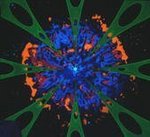
Started Topics :
40
Posts :
603
Posted : Nov 30, 2004 21:26
|
|
UnderTow

Started Topics :
9
Posts :
1448
Posted : Nov 30, 2004 21:36
|
Quote:
|
On 2004-11-30 20:22, dj tuK wrote:
thank you guys very much for your comments so far,
but for some reason it seems to me that to get a
good mix with the vocals is harder then normal
instruments, it just sounds very amature.
so do you think maybe the problem is in the recording?
because most of the stuff said here i allready used.
|
|
That is impossible to tell without hearing the recording or the mix ... Can you put some short mp3s up online?
UnderTow |

|
|
Dreamthief

Started Topics :
3
Posts :
47
Posted : Nov 30, 2004 21:46
|
|
I'd be careful about using a de-esser across an entire take, as it could adversely affect the sound. Maybe have a listen to the sound in your arrangement window, and see where the sibilance is at it's harshest, and just try to fix those bits. You'd get a much better result.
|

|
|
TuK
TuK

Started Topics :
41
Posts :
228
Posted : Dec 1, 2004 12:45
|
thank you guys very much
*fuzzikiten ,great tutorial it helped me alot. |

|
|
fuzzikitten
Annunaki
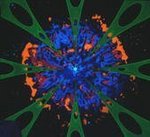
Started Topics :
40
Posts :
603
Posted : Dec 1, 2004 14:54
|
woo! glad you liked 'em. I love that site.  |

|
|
Flake_of_Freedom
IsraTrance Full Member

Started Topics :
61
Posts :
414
Posted : Dec 1, 2004 16:47
|
really helpfull stuff fuzzikitten 
|

|
|