| |
| Author
|
RAM: how much does it matter, really?
|
Pythagoraz
TimeDrained / Pythagoraz

Started Topics :
8
Posts :
337
Posted : Sep 9, 2008 20:48
|
Quote:
|
On 2008-09-09 20:14, Dharma Lab wrote:
Previously, getting more than 4Gb for any 32-bit OS didn't make much sense (unless you were running MS advanced server editions, but who the heck runs server OS for their workstation) |
|
Excactly... as long as Vista is hopeless for music creation, 8GB won't work properly as far as I know. Actually I don't think you would experience any difference at all between 4gb and 8gb.
:s
Could be wrong though...
        www.iono-music.com www.iono-music.com
www.myspace.com/timedrained |

|
|
Dharma Lab

Started Topics :
8
Posts :
342
Posted : Sep 10, 2008 00:09
|
I get the impression that people are thinking Vista can do better than 4 GB. That's not true, it has the same limit as XP, because it is a 32-bit address space. Only 64 bit OS will natively address more than 4 GB.
People often think that, if I just had more memory, windows would never have to use a page file, or put anything out to disk. That is not true. Windows regularly pages some things out to disk for reasons nobody seems to know. Not to mention, some programs will reserve large amounts of memory addresses that they never even use, so the page file gets used.
As far as music is concerned, the only think that I see which would benefit from gobs & gobs of memory are multiple or very large sample libraries. As Pythagoraz stated, in many circumstances you won't see any real difference with more memory.
        Keep The Faith, Keep The Faith,
Christian K. |

|
|
Upavas
Upavas

Started Topics :
150
Posts :
3315
Posted : Sep 10, 2008 02:18
|
There was a post here sometime ago on how to tweak vista so it frees up more cpu for the sequencer. Dunno where it went but the comments on it were basically that once you have tweaked it right it will be pretty much the same on a performance level as xp!
        Upavas - Here And Now (Sangoma Rec.) new EP out Oct.29th, get it here: Upavas - Here And Now (Sangoma Rec.) new EP out Oct.29th, get it here:
http://timecode.bandcamp.com
http://upavas.com
http://soundcloud.com/upavas-1/ |

|
|
Tomos
IsraTrance Full Member

Started Topics :
84
Posts :
981
Posted : Sep 10, 2008 03:27
|
If you're processor/motherboard support 36bit addressing then you can actually see more memory in Windows using the Physical Address Extension (PAE) switch in the bootloader. This is an XP switch, not sure about Vista, I've not tried it.
The extra pins on compatible CPUs have to be connected to a compatible motherboard, which isn't always the case. There are a variety of factors which affect its effectiveness.
It's a bit of a hack, and sometimes can cause instability.
Your Mileage May Vary. Use at your own risk. etc.
--------
Edit the boot.ini file:
SAVE A BACKUP, this is an IMPORTANT FILE!
Save a Backup Copy of Boot.ini
Put the copy somewhere you can get to easily using the recovery console/safe mode if something goes wrong.
STEP 2
Edit Boot.ini File
1. Click Start > Run > sysdm.cpl
2. Advanced tab > Settings under Startup and Recovery.
3. Under System Startup, click Edit.
BEFORE:
[boot loader]
timeout=30
default=multi(0)disk(0)rdisk(0...
[operating systems]
multi(0)disk(0)rdisk(0)partiti... Windows XP Professional" /noexecute=optin /fastdetect
AFTER:
[boot loader]
timeout=30
default=multi(0)disk(0)rdisk(0...
[operating systems]
multi(0)disk(0)rdisk(0)partiti... Windows XP Professional" /noexecute=optin /fastdetect /PAE
Simply add /PAE switch at the end. Nothing else!
Save and reboot.
If anything goes wrong use SAFE MODE and restore the original from your backup.
Note that your operating system gives away memory for hardware addressing and video memory etc. So the report in system properties might not be an accurate representation of RAM. |

|
|
C3PO
IsraTrance Junior Member

Started Topics :
29
Posts :
510
Posted : Sep 10, 2008 07:12
|
|
Dharma Lab

Started Topics :
8
Posts :
342
Posted : Sep 10, 2008 19:53
|
PAE isn't really that useful for a few reasons, because it's not a true memory expansion.
1) There is basically a limit of 2 GB of address space for any 1 application/process. So even if you had 8 Gb of RAM, each program can only use 2 GB of it. This helps if you are using several programs at the same time, but your 1 instance of cubase isn't going to benefit from the extra ram unless it was coded for PAE.
2) Your programs needs to be coded to support PAE. They handle the mapping of the virtual memory to physical memory spaces, once again limited to 2 Gb at a time, but they can shuffle around 2 Gb blocks to total greater usage. If your app isn't coded for PAE using specific functions, then you will once again see no benefit. I don't know if Cubase supports it, but would suspect they don't. In general, only large, enterprise level apps & databases take the trouble to implement PAE support.
I just want to clear up any misconceptions, so people don't buy more memory thinking PAE is going to utilize it for everything.
        Keep The Faith, Keep The Faith,
Christian K. |

|
|
realtime

Started Topics :
5
Posts :
350
Posted : Sep 10, 2008 22:21
|
|
Tomos
IsraTrance Full Member

Started Topics :
84
Posts :
981
Posted : Sep 10, 2008 23:24
|
Indeed Dharma, it should definitely be filed as a hack and not a solution. I just thought it might be of use to someone.
It might help if you are running Rewired sequencers?
|

|
|
Kaz
IsraTrance Full Member
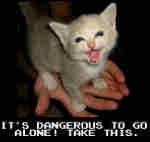
Started Topics :
90
Posts :
2268
Posted : Sep 11, 2008 20:20
|
Quote:
|
On 2008-09-08 22:36, Medea wrote:
Hm, I'm on intel core 2 duo 1.8 GHz and in my tracks there are usually from 20 to 30 channels, of course they never play at the same time, but every has a VSTi and fx. The cpu load is usually around 80%, the RAM load is around 50-70%. Seems like you are unlucky or AMD sucks or don't know...
|
|
And my single core athlon 64 3800+ can handle that - it could handle more than that with 1GB RAM. Seems like you are unlucky or Intel sucks or don't know 
Anyways - back to the subject. So, latencies are more important as bandwidth is enough. But does a DDR2 800 @ CL4 perform better than say, DDR3 1600 @ CL7? Supposedly, since the throughput speed is doubled, the latency relative to data flow is smaller, it should mean better performance.        http://www.myspace.com/Hooloovoo222 http://www.myspace.com/Hooloovoo222 |

|
|
Medea
Aedem/Medea

Started Topics :
127
Posts :
1132
Posted : Sep 11, 2008 21:37
|
Quote:
|
On 2008-09-11 20:20, Kaz wrote:
Quote:
|
On 2008-09-08 22:36, Medea wrote:
Hm, I'm on intel core 2 duo 1.8 GHz and in my tracks there are usually from 20 to 30 channels, of course they never play at the same time, but every has a VSTi and fx. The cpu load is usually around 80%, the RAM load is around 50-70%. Seems like you are unlucky or AMD sucks or don't know...
|
|
And my single core athlon 64 3800+ can handle that - it could handle more than that with 1GB RAM. Seems like you are unlucky or Intel sucks or don't know 
|
|
seems that we are lucky because our PC's can handle what we need, yes? 
        http://soundcloud.com/aedem http://soundcloud.com/aedem |

|
|
subconsciousmind
SCM

Started Topics :
37
Posts :
1033
Posted : Sep 12, 2008 10:12
|
Quote:
|
On 2008-09-11 21:37, Medea wrote:
Quote:
|
On 2008-09-11 20:20, Kaz wrote:
Quote:
|
On 2008-09-08 22:36, Medea wrote:
Hm, I'm on intel core 2 duo 1.8 GHz and in my tracks there are usually from 20 to 30 channels, of course they never play at the same time, but every has a VSTi and fx. The cpu load is usually around 80%, the RAM load is around 50-70%. Seems like you are unlucky or AMD sucks or don't know...
|
|
And my single core athlon 64 3800+ can handle that - it could handle more than that with 1GB RAM. Seems like you are unlucky or Intel sucks or don't know 
|
|
seems that we are lucky because our PC's can handle what we need, yes? 
|
|

Seriously... what kind of comparison is that?..
I mean, it so depends on the kind and amount of plugins used.
30 tracks of Massive or 30 tracks of monologue?
comp and eq used for each track or not? There is no average for something like this... it heavily depends on the producer
        Most of my music for you to download at: Most of my music for you to download at:
http://www.subconsciousmind.ch |

|
|
Medea
Aedem/Medea

Started Topics :
127
Posts :
1132
Posted : Sep 12, 2008 11:06
|
When I just got the new PC, I made a test, and as far as I remeber, I tried to test how many instances of Z3ta+ it will run, playing the default preset at the same note at the same time. It was something like 30 or 40 instances, don't remeber exactly...
        http://soundcloud.com/aedem http://soundcloud.com/aedem |

|
|
Kaz
IsraTrance Full Member
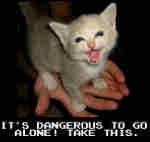
Started Topics :
90
Posts :
2268
Posted : Sep 12, 2008 15:07
|
I find my CPU more than enough for making music - it's really a matter of workflow more than anything. You need 3 instances of massive only if you want it's sound to dominate your soundscape, and quite frankly, I doubt any single VSTi deserves that power over a track. CPU is a real limit only when using a lot of higher end mixing/mastering plugins, and you need to fiddle around with all of them to make things sound as fat as possible (linear phase EQs, convolution reverbs and compressors, sidechained compressors, spectral imaging tools, etc).
I'm thinking it's time to upgrade the entire platform from bottom up... Logic 8 is looking extremely tempting. While the audio world is very conservative from a hardware and software point of view, the transition to 64 bit already happened in OSX, and it's a matter of time before Windows follows, along with the software. 4GB is enough now - but OSX 10.6 is right around the corner, and not long after it, Windows 7 may be around the fix a lot of the Vista blunders. Since I'm still using a 3800+, you can assume that what I'll want is a system I can use for 4 years - since using 4GB of RAM is ideal in the last generation of operating systems, 8 should be good for the next couple of upgrades on that front. Hence, I will not need to worry about upgrading that. As for the CPU, at the moment, anything more than the highly overclockable yet still extremely energy efficient and cool Q9400 just seems silly (at 3.33GHz requires less electricity/cooling than a Q6600 at stock settings).
At the moment my future PC is looking like this:
Intel Q9400 CPU, Gigabyte GA-EP45-DS3L, 8GB RAM (probably Kingston CL-4 2GB modules), NZXT Hush case, and I'll try to get my hands on a FSP Group ZEN 400 power supply (passive cooling on a 80+ certified 400W PSU, should be enough), and I'll have to wait for a price drop on speedy, energy efficient and silent 64-80GB SSDs, and was thinking of a Scythe SCORC-1000 heatsink/fan for the CPU, and my passively cooled 8600 will migrate to the new system, along with all the peripherals.
The entire system should be at worst around 30db of noise (while most are around 42db+ because of PSU, CPU and case fans, as well as HDDs and stuff). That's assuming Core i7 systems won't be a huge step forward in audio processing, which it just might if the workstation-like structure of the CPU pans out as nicely as it can. Then I'll have to start a thread on DDR3 goodness.        http://www.myspace.com/Hooloovoo222 http://www.myspace.com/Hooloovoo222 |

|
|
Medea
Aedem/Medea

Started Topics :
127
Posts :
1132
Posted : Sep 12, 2008 17:05
|
This thread reminded me of good old time when I was writing my first tracks on Celeron 533 MHz with 256 Ram... 
        http://soundcloud.com/aedem http://soundcloud.com/aedem |

|
|
Dharma Lab

Started Topics :
8
Posts :
342
Posted : Sep 12, 2008 21:28
|
Quote:
|
Anyways - back to the subject. So, latencies are more important as bandwidth is enough. But does a DDR2 800 @ CL4 perform better than say, DDR3 1600 @ CL7? Supposedly, since the throughput speed is doubled, the latency relative to data flow is smaller, it should mean better performance.
|
|
Good question, I'm not entirely sure. However, how often is your RAM speed the bottleneck? Probably never. It'll usually be the disk drive, or bus latencies, or something else that is limiting the process, not the RAM speeds. I don't feel DDR3 costs are worth it at all, especially when DDR2 is so cheap these days.
        Keep The Faith, Keep The Faith,
Christian K. |

|
|
|
|