| Author
|
Questions about Mixing
|
maxee
Started Topics :
1
Posts :
8
Posted : Sep 27, 2010 15:39
|
|
Ok,now everyone has his/her own version of the story,but can somone answer who is really EXPERIENCED? |

|
|
orgytime
IsraTrance Full Member

Started Topics :
120
Posts :
1703
Posted : Sep 27, 2010 16:11
|
|
Maine Coon
IsraTrance Junior Member

Started Topics :
12
Posts :
1659
Posted : Sep 27, 2010 17:21
|
Quote:
|
On 2010-09-27 14:09, daark wrote:
if ur dynamic range was : infinity till 0
you reduce to : infinity till -4db and u have 4db spare just in case u'll need it. and your signal got closer to the ocean of noise.
|
|
True in theory. However, how often do you really get –inf in any track? 
The real story will be more like this:
Your range is -20 dB to 0
You reduce it to -24 dB to -4dB, thus not affecting the dynamic range at all.
True about ocean of noise, though. But then again: where does this noise sit? At -40 dB? You’re still safe.
If you don’t want to turn your master -4 dB, you can turn every one of your tracks by -4 dB instead – same difference. Preserving the original mix balance, removing clipping and not touching the master fader at the same time. 
|

|
|
daark
IsraTrance Full Member
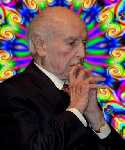
Started Topics :
58
Posts :
1397
Posted : Sep 27, 2010 18:13
|
@ maincoon: well there are breaks and fades.
the difference is not really that big
just avoid clipping. as soon as you clip try to find and solve it.(or do what oood said)
in the first stage it is not important at all if you clip but later you'll need to solve it. if it is something like 0.1 or 0.2 db Limiter is alright if it is more than that you should fix the problem in other ways ... correct me if i'm wrong
        http://soundcloud.com/magimix-1/chilling-forest-whispers http://soundcloud.com/magimix-1/chilling-forest-whispers
Wierd shit happens :) |

|
|
Colin OOOD
Moderator

Started Topics :
95
Posts :
5380
Posted : Sep 27, 2010 23:01
|
Quote:
|
On 2010-09-27 15:39, maxee wrote:
Ok,now everyone has his/her own version of the story,but can somone answer who is really EXPERIENCED?
|
|
Oh sorry, I'll be quiet then 
I have never said "don't touch the master fader". In Cubase (and I think in almost all modern DAWs) the mix engine works at 32-bit float and the audio is reduced to a fixed-point format after the master fader so reducing the master level will have absolutely no effect on signal/noise ratio. Even at 24-bit, if you reduce your master fader by 6dB to stop it clipping you'll still be using 23 bits to record your track - that's more than enough.
        Mastering - http://mastering.OOOD.net :: www.is.gd/mastering Mastering - http://mastering.OOOD.net :: www.is.gd/mastering
OOOD 5th album 'You Think You Are' - www.is.gd/tobuyoood :: www.OOOD.net
www.facebook.com/OOOD.music :: www.soundcloud.com/oood
Contact for bookings/mastering - colin@oood.net |

|
|
mudpeople
IsraTrance Full Member

Started Topics :
113
Posts :
1785
Posted : Oct 24, 2010 18:52
|
Dont know if your question got an answer, but...
If you have 2 channels with similar peak frequencies, they can sort of stand on top of each other shoving everything into the floor or ceiling. That sort of thing won't show up in individual mixer tracks, but you CAN hear it. For example, if you have a clap every 2nd kick with similar midrange frequencies, it may sound like the first kick without the clap is clearer, or the 2nd kick with the clap doesnt have the same initial midrange 'click' (often sounds like the 2nd kick isnt really even there). EQing one or the other track (usually the clap, i try to keep the kick clear and present as possible) will help to keep them from interacting in a bad way and clipping.
I think theres a technical term for 2 elements interacting that way... I forgot though.
You can also use different filters to accomplish the same thing. If you want to cut out the overlapping frequency of the clap, you can use a band-subtract filter, basically the mirror-image of a band-pass, instead of isolating a freq range and cutting anything above and below, it cuts out a slice. The frequency control sets the main frequency you want to work with, the one you want to cut out, the Q setting controls how narrow or wide the range you're cutting is.
Or a paragraphic EQ, which basically does the same as teh BS filter, with more flexibility. If youre not familiar a paragraphic is like a line with nodes, each node has gain and Q settings. Again, high Q = narrow range. Same as a BS filter essentially, just easier to visualize whats going on.
If you dont know what 2 tracks are interacting, try some kind of spectrum analyzer on the master. Watch for it clipping, and try to see if anything is spiking above everything. If you can see spiking, you know the range to look for, then you can narrow it down to the channels that occupy that range. Play first one alone, watching the spectrum, then unmute another alongside it. If you notice that the levels seem higher when 2 channels are playing than when either is playing alone, its a good bet those are the problem. Your ears should tell the difference, teh spectrum analyzer is mainly just a quick way to weed out the overlapping elements.
Keep at it long enough and you'll be able to hear right away when different elements are occupying similar enough ranges to cause clipping. And get a good feel for what elements need to occupy what frequencies and EQ and or filter those elements properly.
        . . |

|
|
Colin OOOD
Moderator

Started Topics :
95
Posts :
5380
Posted : Oct 24, 2010 20:26
|
|
mudpeople
IsraTrance Full Member

Started Topics :
113
Posts :
1785
Posted : Oct 24, 2010 21:12
|
Yeah  I was just testing you. I knew all along. I was just testing you. I knew all along.
        . . |

|
|
orgytime
IsraTrance Full Member

Started Topics :
120
Posts :
1703
Posted : Oct 25, 2010 09:16
|
|
mudpeople
IsraTrance Full Member

Started Topics :
113
Posts :
1785
Posted : Oct 25, 2010 12:56
|
Hehe 
Im just happy I got it right except the terminology 
        . . |

|
|
Shiranui
IsraTrance Full Member
Started Topics :
116
Posts :
1219
Posted : Oct 25, 2010 19:27
|
|
If you output in 24 bit then master down to 16 bit, then any tiny amount of dynamic range you lost doesn't matter in the long run because you lose way way more dynamic range in the 24 bit -> 16 bit quantization. |

|
|
Soundmagus
IsraTrance Full Member

Started Topics :
67
Posts :
633
Posted : Oct 26, 2010 16:56
|
I have 2 ways i deal with this depending in the music i am making.
Either mix to -10db kick or a -10db master fader then use final mix/mastering to bring the levels back up works a teat for me 
Mark
        Check out my site for Video tutorials and other tips & Tricks Check out my site for Video tutorials and other tips & Tricks
http://www.music-production-videos.com |

|
|
kabbalisticvillage
IsraTrance Senior Member

Started Topics :
231
Posts :
611
Posted : Oct 26, 2010 17:29
|
Im still very confused........ive been trying to follow all of advice in this thread but im still clipping...i moved everything to at least -6db ...should i go lower....does anyone know any good tutorials on mixing trance music?also what is the difference between mix and final mix down??????????
        www.soundcloud.com/kabbalisticvillage www.soundcloud.com/kabbalisticvillage
http://www.facebook.com/KabbalisticVillage
The Greatest Sophistication is figuring out how not to be sophisticated |

|
|
kabbalisticvillage
IsraTrance Senior Member

Started Topics :
231
Posts :
611
Posted : Dec 8, 2010 13:46
|
|
PoM
IsraTrance Full Member

Started Topics :
162
Posts :
8087
Posted : Dec 8, 2010 15:27
|
at what volume peak your kick and bassline playing togheter in solo , just for curiosity .
imo most of the problems with frequencies clashing should be taken in consideration while arranging ,clever arrangement and there is not much to fix . |

|
|