| Author
|
Producing in Ableton Live
|
Spindrift
Spindrift

Started Topics :
33
Posts :
1560
Posted : Apr 21, 2006 14:00
|
I also think Live is a great tool for producing and I really have to try hard to find features I miss compared to logic.
A few of the issues mentioned here I agree with.
MIDI timing used to be a problem, but at least with version 5 on my machine it's now solid.
I can imagine it can be system specific and Live can be quite demanding on the hardware and want a well tweaked system.
I have to agree that the sound quality is somewhat lacking. The differences between different DAW's is usually minute and without a doubt you can make great sounding tracks with Live.
For me though it feels difficult to produce when I can hear that the quality is one step down from what I normally am used to.
But I solve that issue by sending out the audio on separate channels to my scope mixer.
The 128 parameter issue is annoying but considering how excellent the implementation for drawing and automating controllers is otherwise it's worth living with.
In contrast to the pacemaker I think making slides is easier in Live than any other sequencer I used.
Not only sliding pitch, but for any parameter.
Just draw a bar using the pen mode, then disable pen mode and remove the node in one corner and voila.
My biggest gripe since my computer is getting overdue for a replacement is that Live seems to allocate processing power to a plug as long as it's opened.
That makes sense for a live tool of course.
In Logic for example processing power is only allocated when the plug is having audio going thru it.
That means that you might reach the limit all of a sudden when playing thru a part of the song where you max out processor load.
With Live that will not happen which is an assurance for live use but a bummer when producing if you don't have a lot of spare power on your machine.
        (``·.¸(``·.¸(``·.¸¸.·`´)¸.·`´)¸.·`´) (``·.¸(``·.¸(``·.¸¸.·`´)¸.·`´)¸.·`´)
« .....www.ResonantEarth.com..... »
(¸.·`´(¸.·`´(¸.·`´``·.¸)``·.¸)``·.¸)
http://www.myspace.com/spindriftsounds
http://www.myspace.com/resonantearth |

|
|
z1P^
Megalopsy

Started Topics :
28
Posts :
535
Posted : Apr 21, 2006 20:23
|
i can say i've been experimenting with all the softwares i could in the this last 2/3 years,
i've tried fruity, reason, cubase, logic and finally live, which i've been using for live performance and composition for more than a year now... (since the version 4 was released)
in my humble opinion it is the very best audio production software ever made, below ill point out some the good and bad features of this app, but there are not really negative issues.
the good:
first of all its a very logical and simple software, i wish i started producing with this one :S
the interface is cute and minimal, very easy to understand... an importante issue cauz you'll be staring at this interface for very long periods.
automating is awesome, deep and very flexible. the slide resource that Spindrift pointed out is really great,
also it recognizers all the parameters from all the synths and plugins, even from those free and crappy vstis
its native plugins effects, samplers and synths (operator) are really cool, specially after the version 5
you can group and save plugins and make presets like a several devices combos.
great for live performance, (redundancy), but it always surprises me
it saves a temp project file every time u do something, so it doesnt matter what happens to your daw while producing you'll be always able to recover your work from the last thing u've done.
great 'save selft contained' opcion for saving projects and all it waves in the same folder, move your projects and never worry if you've lost sumthing
and many more, but i wont write cauz u'll thing im working for Ableton's marketing department.
the bad:
its true its a little bit heavier (in cpu usage) than cubase or logic, but it worths the extra mem.
missing 'stretch to grid' from cubase, which lets you deform waveblocks very kindly
missing chance to use the same vst in several midi channels from cubase
Cheerz
z1P
        (www) DarkPrisma.com.ar/ ~ FranticNoise.com.ar/ ~ Megalopsy.com.ar/ ~ (www) DarkPrisma.com.ar/ ~ FranticNoise.com.ar/ ~ Megalopsy.com.ar/ ~
providing shamanic euphoria until the end of the days! |

|
|
Ajja
Yab Yum
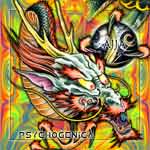
Started Topics :
5
Posts :
86
Posted : Apr 22, 2006 03:32
|
Quote:
|
On 2006-04-21 20:23, z1P^ wrote:
missing chance to use the same vst in several midi channels from cubase
|
|
hi z1P^
create a vst on any midi channel
create another midi channel
open the in/out menu
route the output of the new midi channel to the first one
does this help? 
love & light,
ajja
        New Ajja album coming soon on Peak Records! New Ajja album coming soon on Peak Records!
www.ajja.leufamilyiron.com / www.peakrec.com |

|
|
z1P^
Megalopsy

Started Topics :
28
Posts :
535
Posted : Apr 24, 2006 13:35
|
yeah mate, thats kinda the same thing... =) never thought about it
    
thanks Ajja! i'll try that for sure...
Cheerz
z1P
        (www) DarkPrisma.com.ar/ ~ FranticNoise.com.ar/ ~ Megalopsy.com.ar/ ~ (www) DarkPrisma.com.ar/ ~ FranticNoise.com.ar/ ~ Megalopsy.com.ar/ ~
providing shamanic euphoria until the end of the days! |

|
|
jacob

Started Topics :
4
Posts :
19
Posted : Dec 11, 2006 21:09
|
Quote:
|
On 2006-04-12 13:15, the pacemaker wrote:
Dear ppl here,
I don't believe some people who are defending Live here. I must admit that I have used it for 2 years myself so once i had exactely the same toughts as you guys BUT
who can argue with me when i say midi timing really sucks? C'mon, your 4x4 beats sound really out of order. (mine did at least)
And the crashing...maybe it's just my computer 
BUT then again the sound quality... this must be the weakest quality I have heard. Please play a song in LIVE, then play it in Cubase, Protools, ACID pro... the song in Ableton will most probably sound like real crap, while in the other sequencers it sound way better.
I really don't need more to convince me NOT to write my songs on ableton, but hey, if some ppl here like it and want to create on it, be my guest.
|
|
LOL!! LOOK ABLETON IS WITH OUT A DOUT GREAT I HEAR YOU BUT THE DIFERENCE IS ABLETON IS A GREAT WAY TO FLOW WITH YOUR CREATIVITY AND THATS THE IDEA RIGH .
        imagination imagination |

|
|
Inner Demon

Started Topics :
6
Posts :
321
Posted : Dec 12, 2006 01:08
|
@ Spindrift
Could you please enlighten me as to exactly where in the production process the audio quality gets worse in Live when compared to say Logic.. is it only when doing a full render?
Or is every imported/created element already affected by the quality of the sound engine? In that case I don't see how exporting to separate channels would solve the problem? I'm not a technician as you can see  but I'd like to know how this works...would bouncing tracks separately and then doing the mixing in another sequencer be a workaround or is the "damage" already done then? but I'd like to know how this works...would bouncing tracks separately and then doing the mixing in another sequencer be a workaround or is the "damage" already done then?
cheers |

|
|
psylevation
IsraTrance Full Member

Started Topics :
52
Posts :
841
Posted : Dec 14, 2006 00:15
|
|
I have a couple friends that produce and release tracks using Live...it's completely feasible to use it alone. For me I don't like a couple things about the organization of what you're working on, but it doesn't mean you can't use the program for producing "&" Live. |

|
|
bukboy
Hyperboreans

Started Topics :
40
Posts :
803
Posted : Dec 14, 2006 08:19
|
Thing about live is that people get really excited about it coz it really is a much more innovative approach to making music. U dont get people getting excited about the other daw's in the same way. I think live is a really great product.
The MIDI timing is better than in cubase. The ACPI bug was irritating me coz i had to reset midi b4 any takes i did. the audio quality I didnt notice was inferior, i have no idea what golden ears u guys have but if theyre so good maybe ur rig should be using audiophile hifi's not monitors.
I think the session view really trumps any issue that is brought against ableton. |

|
|
AvS

Started Topics :
9
Posts :
464
Posted : Dec 14, 2006 22:02
|
|
I just started using Live. Been using logic for years and im really exited about live! The way you can work with samples and mangle them is amazing! im also surprised that that it works so well with my outbord gear (fx and synths). Thought that would be a problem. I actually find Live better at many things. Its also nice that the automation is so "solid". I also havnt found any issues with audio quality (atleast not yet). |

|
|
Spindrift
Spindrift

Started Topics :
33
Posts :
1560
Posted : Dec 15, 2006 01:19
|
Quote:
|
On 2006-12-12 01:08, Inner Demon wrote:
@ Spindrift
Could you please enlighten me as to exactly where in the production process the audio quality gets worse in Live when compared to say Logic.. is it only when doing a full render?
Or is every imported/created element already affected by the quality of the sound engine? In that case I don't see how exporting to separate channels would solve the problem? I'm not a technician as you can see  but I'd like to know how this works...would bouncing tracks separately and then doing the mixing in another sequencer be a workaround or is the "damage" already done then? but I'd like to know how this works...would bouncing tracks separately and then doing the mixing in another sequencer be a workaround or is the "damage" already done then?
cheers
|
|
The difference in the sound on DAW's is in my experience only obvious when mixing many tracks together. So bouncing them separatly or using rewire will avoid the issue.
With only a few tracks the difference is not noticeable in my ears even comparing the worst DAW's with the best.
But when you start to get some 8-10 tracks the kick sound starts disappearing and the depth and clarity in the sound get lost.
Thats anyway my personal subjective impression but although I haven't made much in the way of proper blind tests I'm fairly sure it's not simply a placebo effect.
I used to be 100% convinced that a straight mixdown of 8 tracks would sound the same in all digital mixers working at the same bit depth, but by chance I discovered to my surprise that I could easily tell cubase and logic apart in a blind test (that was on cubase 4, seems like they have improved nowadays).
The differences can be more or less subtle and I'm sure some people might prefer the sound of Live and think it has more edge, but it's a bit flat and grainy in my ears compared to logic, and even more so compared to the SCOPE mixer.
It's more important for me with the workflow of the application in the end anyway, and the differences in Live 6 compared to Logic is for sure not big.....so unless you feel that the sounds is not as good as you know you would get using another DAW there is no need to worry about it IMO.
If you do feel the sound is inferior it be uninspiring, but people listening will think it sounds well produced if you a good producer.
        (``·.¸(``·.¸(``·.¸¸.·`´)¸.·`´)¸.·`´) (``·.¸(``·.¸(``·.¸¸.·`´)¸.·`´)¸.·`´)
« .....www.ResonantEarth.com..... »
(¸.·`´(¸.·`´(¸.·`´``·.¸)``·.¸)``·.¸)
http://www.myspace.com/spindriftsounds
http://www.myspace.com/resonantearth |

|
|
pilgrim
IsraTrance Junior Member

Started Topics :
19
Posts :
218
Posted : Dec 15, 2006 16:45
|
my experience with ableton so far...:
if you record something let's say in 120 bpm it will sound quite bad in 145 bpm but if you run all your project in 145 bpm your recordings are in this speed so you dont need to warp them much.... the more bpm you warp the worse it gets...
for main parts like kick - i dont warp them at all - i just put the samples unwarped....
just keep that fact of granular resynthesis in mind when you work with ableton (or should i say play with ableton - which is the main difference: in ableton you can play in other daw's you need to work....) |

|
|
pilgrim
IsraTrance Junior Member

Started Topics :
19
Posts :
218
Posted : Dec 15, 2006 16:47
|
and to the 128 parameters limitation:
most vst have midi learn, assign a button and you can easily automate the parameters which are important for you! |

|
|
Inner Demon

Started Topics :
6
Posts :
321
Posted : Dec 18, 2006 01:34
|
Thanks Sprindrift! What I suspected but I wasn't sure... well that means I'm switching to Live for composition 
Pilgrim, why would you warp your kicks? Even tuning them in a good sampler messes too much with the sound quality imo, just find the best kick sample instead and work it with eq and comp. As far as loops go, obviously heavy time stretching will make them worse, but that's equally true for any other sequencer... |

|
|
pilgrim
IsraTrance Junior Member

Started Topics :
19
Posts :
218
Posted : Dec 18, 2006 03:39
|
Inner Demon, usually you drop a sample into your sequence and you duplicate it,... but in live you also can make a loop from lets say 4 kicks and loop it all over- but that means its warped and running through ableton's granular resynthesis engine which can mean a loss of audio quality (especially if you change your bpm drastically)
i just wanted to mention that you can bypass this if you take care and do not warp important stuff...
|

|
|
l0ader

Started Topics :
0
Posts :
8
Posted : Apr 1, 2007 04:29
|
|
The "Limit in 128 parameters" can be solved with help of Xlutop Chainer. It small vst/vsti host plugin what allow you assign all needed parameters of your vst/vsti to own internal controllers and then assign it to ableton live controllers. http://www.xlutop.com/html/downloads.html |

|
|