| Author
|
Problems with exporting audio in FL
|
Fragletrollet
Fragletrollet

Started Topics :
111
Posts :
1748
Posted : Dec 7, 2005 09:03
|
Hmm.
t
When I try to export my latest audioproject, it seems like there is something wrong. I thought maybe the file clipped, so I cranked down the volume, but still the same problem, This only happens one place in the song... what could the problem be caused by? Too hard load on the cpu? But then its weird cause it only happens at one place, everytime the same place...
http://www.home.no/fragletrollet/test.WAV |

|
|
Get-a-fix
Getafix

Started Topics :
147
Posts :
1441
Posted : Dec 7, 2005 13:01
|
hmm i think its probably coz of cpu load..i had a similar problem..wt u can do is export some of the stuff playing at that time (synths or stuff that might take up a lot of cpu) to audio separately.. then you can import it as audio again in ur project..
        http://www.soundcloud.com/getafixmusic http://www.soundcloud.com/getafixmusic |

|
|
orange
Fat Data

Started Topics :
154
Posts :
3918
Posted : Dec 7, 2005 13:03
|
i dont think its a cpu issue cos usualy my fl tracks cant be played back cos of to much cpu usage so i have to export to listen to the final version and never had any crackle broblems!
if you use 6-point hermite export change it to sync depth 256 and use 32bit (o.24) export disable the dithering and hq for all plugins and save acidized!
also look if some of your sounds is not clipping very much cos usualy this is the problem even if you lower the overall volume!
orange
        http://www.landmark-recordings.com/ http://www.landmark-recordings.com/
http://soundcloud.com/kymamusic |

|
|
warmup sounds
IsraTrance Junior Member
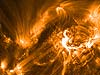
Started Topics :
12
Posts :
39
Posted : Dec 7, 2005 19:59
|
|
If it happen just in a specific place it could be for some vst fx or automation of some parameter in excess levels....in that song part.... |

|
|