| Author
|
problem: sx3, cpu load suddenly exploses
|
zafer
IsraTrance Full Member

Started Topics :
65
Posts :
290
Posted : May 30, 2007 18:52
|
|
i have a project in sx3 that used 1/4 of cpu (blue bar) last time i worked on it, then reopen again today and the cpu usage was more than 3/4 without any change in the project itself, anyone have any idea whats all about? how solve problem?
|

|
|
Alias
IsraTrance Junior Member

Started Topics :
32
Posts :
984
Posted : May 30, 2007 19:00
|
|
zafer
IsraTrance Full Member

Started Topics :
65
Posts :
290
Posted : May 30, 2007 19:06
|
it happened with all projects shit, vst's are some but they dont even run (no notes playing), and vsts didn't change since b4, with sequencer at stop cpu is at 50% !!!
|

|
|
Alias
IsraTrance Junior Member

Started Topics :
32
Posts :
984
Posted : May 30, 2007 19:15
|
|
UnderTow

Started Topics :
9
Posts :
1448
Posted : May 30, 2007 20:17
|
Maybe your ASIO buffer settings changed....
(Smaller buffers/lower latency will give you higher CPU usage)
UnderTow
|

|
|
Colin OOOD
Moderator

Started Topics :
95
Posts :
5380
Posted : May 31, 2007 00:41
|
|
zafer
IsraTrance Full Member

Started Topics :
65
Posts :
290
Posted : May 31, 2007 00:48
|
thx for replies,
@ colin: i've changed cpu usage priority from programs to background services, and in the same window right under there's another similar choice that can be made about ram usage between programs or system cache, what about it?
|

|
|
Colin OOOD
Moderator

Started Topics :
95
Posts :
5380
Posted : May 31, 2007 02:02
|
|
Meta
Meta/Boomslang

Started Topics :
24
Posts :
1045
Posted : May 31, 2007 03:10
|
Quote:
|
On 2007-05-31 00:41, Colin OOOD wrote:
Make sure Windows is optimised for Background Services, not Programs... it's in the Advanced tab of the Windows System Properties.
|
|
I've read this for years in magazines etc and have usually done it, supposedly ASIO is counted as a background service by windows.
Is there any "hard data" or statistics or whatever on what kind of improvement this gets? I've never actually noticed any difference personally.
        http://soundcloud.com/aeon604 http://soundcloud.com/aeon604
http://www.metaekstasis.com/
http://the1134.com/ |

|
|
zafer
IsraTrance Full Member

Started Topics :
65
Posts :
290
Posted : May 31, 2007 13:10
|
i checked a little better and it seems that optimising for background services loads much more cpu then optimising for programs !!!!! i have a external soundcard, run sx3 on an old 512 ram, AMD cpu.
but it really seems being better for cpu usage (as stated in the meter of sx3 in the transport panel)optimised for programs than for background services
and getting back to the topic, i haven't changed buffer settings, actually didn't change anything at all and cpu usage is double !!!
|

|
|
Colin OOOD
Moderator

Started Topics :
95
Posts :
5380
Posted : May 31, 2007 15:33
|
|
Seamoon
Seamoon
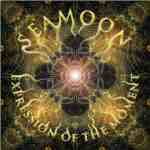
Started Topics :
23
Posts :
314
Posted : May 31, 2007 15:41
|
you can also check this great site with tunig tipps for winxp (if you don't know it already)
http://www.musicxp.net/ |

|
|
Inner Demon

Started Topics :
6
Posts :
321
Posted : May 31, 2007 19:37
|
What has happened to me a couple of times is that some VST will start to leak memory for one reason or another and cause SX to crash.
Then, when I reopened the project SX had reverted from using my hardware ASIO driver to the standard multimedia one, making the program veeery slow.
Just a thought, since you didn't change anything in the project it doesn't make sense to suddenly have to fiddle with optimizations and background services.... |

|
|