| Author
|
Plz help me with Cubase Timestretching problem! Arg!
|
john_c
IsraTrance Junior Member

Started Topics :
47
Posts :
263
Posted : Feb 10, 2005 17:58
|
OK 2 questions.
1. How come in Cubase Sx2, when I select timestretch and try to drag one of the audio files to a certain marker, the WHOLE track's bpm changes?? Rather than the file stretching, its like the whole song gets stretched. And yes I select JUST the audio file before dragging. I really dont understand what is going on!
2. I have an acappella of a middle eastern type chant thing. I have no Idea what the bpm is. I am tryign to make it the same exact bpm as my track. I have narrowed it down to within 2 bpm I think but I Need it perfect. Will timestretching help, if I can use it correctly? I tried doing Hitpoints and calculaitng bpm and its way off (maybe cause its an acappella??). HELP please! This is quite frustrating. THanks all.
|

|
|
fuzzikitten
Annunaki
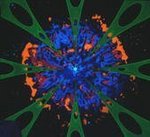
Started Topics :
40
Posts :
603
Posted : Feb 10, 2005 18:01
|
on #2 - if it's acappella it might not be a constant bpm. live music tends to fluctuate here and there, speeding up and slowing down.
If possible you might try to slice it up a little in recycle and quantize it. Even if you do every bar or every other bar, the small corrections will help it sync up with the rest of the tune. |

|
|
john_c
IsraTrance Junior Member

Started Topics :
47
Posts :
263
Posted : Feb 10, 2005 18:38
|
|
Yes I cut it up into segments. I still need to get it to the same bpm though fuzzi. |

|
|
zebra-n
Zebra-N

Started Topics :
10
Posts :
95
Posted : Feb 10, 2005 19:14
|
on #1 : must be a weirt setting in cubase... did u also try the normal timestretch? so select audiopart, rightclick, process and then timestretch.. does it do the same thing...?
on #2 : if u select the audiopart and press shift G, it will loop, then go to Project - Beat calculator and tap or count the major beats.. which is quite hard of course with acapella, but it should give u an indication, otherwise, trial and error
good luck  |

|
|
john_c
IsraTrance Junior Member

Started Topics :
47
Posts :
263
Posted : Feb 10, 2005 19:52
|
|
yeah I use right click timestretch a lot. The problem is you need to know the original bpm before converting. |

|
|
Jupiter

Started Topics :
1
Posts :
50
Posted : Feb 10, 2005 20:36
|
Hi John,are you using the time warp tool?
Greetings
Fred |

|
|
mubali
Mubali

Started Topics :
71
Posts :
2219
Posted : Feb 10, 2005 20:49
|
This might be an excellent job for Ableton live... I used the timestretching in that to remix an exploited song... maybe that will work for you as well.
        An Eagle may soar, but Weasels don't get sucked into jet engines. An Eagle may soar, but Weasels don't get sucked into jet engines. |

|
|
Colin OOOD
Moderator

Started Topics :
95
Posts :
5380
Posted : Feb 10, 2005 20:54
|
|
Hayez

Started Topics :
8
Posts :
393
Posted : Feb 11, 2005 00:13
|
I thought it's worth mentioning.
There are diffrent algorithms for time stretch, try to see which one is the best for the job. In the preference you can choose which algorithnm to use.
I would first cut a region from the audio I want to use, then use the time stretch tool to match a bar or whatever is the closest musical length and then use the hitpoints to fine tune the loop.
        "a new art came into my mind which only you can create, the Art of Noises, the logical consequence of your marvelous innovations." Russolo, 1913 "a new art came into my mind which only you can create, the Art of Noises, the logical consequence of your marvelous innovations." Russolo, 1913 |

|
|