| Author
|
Panning Law Help !!
|
psysage
Started Topics :
1
Posts :
35
Posted : Jul 23, 2009 16:04
|
Panning law actually refers to the signal being boosted when centered. Panning law only matters for automating pan, if you were just going to pan something off-center and leave it there, panning law wouldn't matter. Positive panning laws(+3, +6dB, etc...) make the sound appear to be further away when panned, since they lose the +3/+6, etc... dB of gain they had when centered, which becomes 0dB gain when panned hard L/R. Negative pans(-3dB, -6dB, etc...) have the opposite effect, they make the sound "disappear" when crossing center, so rapidly automated panning gives the impression that the sound is jumping from speaker to speaker(or with -3dB it just kind of evens out the losses from losing a speaker).
Reaper lets you set pan law per track by right-clicking on the pan slider and selecting "override default track pan law", which IMHO is an awesome feature. I would assume FL just refers to the curve of the pan law, which IMHO is kind of wank if you can't set the actual amount in dB. |

|
|
*eLliSDee*
IsraTrance Junior Member
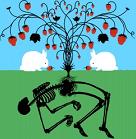
Started Topics :
40
Posts :
671
Posted : Jul 23, 2009 19:50
|
Yes, i would much rather prefer to set the panning law on individual tracks like that.
And yes, FL refers to a curve with the panning law. either triangular(off) or round(on). + i can hear the gain reduction in the middle.
I did mention that the mono content sound more mono with the panning law off.
In FL, I can adjust a stereo separation knob on each channel from 100% merged (mono) to 0(center) and up to 100% separated(stereo).
|

|
|
Elad
Tsabeat/Sattel Battle

Started Topics :
158
Posts :
5306
Posted : Jul 25, 2009 04:28
|
|
|