| Author
|
Overall mixdown levels / techniques
|
Stranger_GR
Stranger

Started Topics :
8
Posts :
685
Posted : Aug 21, 2005 10:35
|
hi to all
I would like to express my opinion as well...
I think u have to leave the master fader at 0.
Try to mix without clips.Locate clips and limit(L2) the particular sound that clips.mixdown .watch the wave(Audio Statistics should help a lot to check if there is clipping fastly).REMIX!Locate the next clips,export mixdown,watch,remix...and finally u end up with not a single clip!It is a pain in the ass,but i think the result will worth it!
Something about db levels!!!(I read from an article and took away the confusion about how u count the mix energy)
0 db signal compared to -3db singal is 2 times louder.
0 db signal compared to -2db singal is 0.8 times louder.
0 db signal compared to -1db singal is 0.24 times louder.
EG So if u mix kick at -6 and drums -9..is the same as mixing kick at -9 and drums -12!!
Normalize the result mixdown of the mix and watch yourself....The balance is the same....
Happy mixing!!! |

|
|
Elad
Tsabeat/Sattel Battle

Started Topics :
158
Posts :
5306
Posted : Aug 21, 2005 12:22
|
2 things..
for richie - i like -7 db for kick and keep going from there..
how that i like my trax it means the most powerfull lead when dynamic of kick is -7db - i wont clip.
compare to bass - usualy i like them to sound @ same level even if it means the bass is lower in 2 db.. its all in how much sub u got in there..
one more thing.. for yuli.. if channel clip and u reduce the master.. so the master wont be "red" but sound still distorted!??
        www.sattelbattle.com www.sattelbattle.com
http://yoavweinberg.weebly.com/ |

|
|
C3PO
IsraTrance Junior Member

Started Topics :
29
Posts :
510
Posted : Aug 21, 2005 14:24
|
|
Yuli
Retired
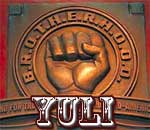
Started Topics :
40
Posts :
1660
Posted : Aug 21, 2005 22:39
|
Quote:
|
On 2005-08-21 12:22, tsabeat wrote:
one more thing.. for yuli.. if channel clip and u reduce the master.. so the master wont be "red" but sound still distorted!??
|
|
There is large difference between channel clipping and master clipping.. but first there is some thing to be said about clipping in general - if your master is red ( i.e clipping ) it is not necessarily will sound, since in every mixer ( digital too ) there is certain level of headroom and internal limiting that makes one get away of accidential clipping of 1 or 2 db and even more.
About the difference between single channel and master channel - you can seriously clip single channel and u wont hear the clipping as long as the master channel is not clipping as well - the ear is the most important here, u will hear it happens.. and in rare occasions if ound myself clipping single channels to 6 db over and still it wasnt clipping
One last thing, there are tons of different limiters, and EQ limiters out there, it is advised to use those on sounds that demand serious enhancement but remember that compressors / limiters and their likes will compress and enhance till certain peak, after that peak the dynamics of the sound will be ruined.
        A man with a "master plan" is often a woman A man with a "master plan" is often a woman |

|
|
Colin OOOD
Moderator

Started Topics :
95
Posts :
5380
Posted : Aug 21, 2005 23:31
|
If the master channel is not clipping it doesn't matter if any (or all!) the channels are. This is because the internal mixing engine of SX (and Logic, I believe) is 32-bit float, which is all-but-impossible to clip. It's only at the master fader that the audio stream is converted to fixed-point; until then you can pretty much do what you like and as long as the master fader doesn't clip, everything will sound great.
"Why have clip lights and 0db reference on the channel faders then?", I hear you ask. Well, in my view it gives you a good reference level for mixes and provides the maximum amount of resolution at an appropriate level on your channel faders if you stay around 0dB. Also, you won't always be exporting 32-bit float files, and keeping things out of the red is a good way to not have to keep juggling the master fader every time you want to export a different bit-depth. There are probably more (and more obvious) reasons too, but I can't think of them right now! 
        Mastering - http://mastering.OOOD.net :: www.is.gd/mastering Mastering - http://mastering.OOOD.net :: www.is.gd/mastering
OOOD 5th album 'You Think You Are' - www.is.gd/tobuyoood :: www.OOOD.net
www.facebook.com/OOOD.music :: www.soundcloud.com/oood
Contact for bookings/mastering - colin@oood.net |

|
|
ucc
IsraTrance Junior Member
Started Topics :
16
Posts :
316
Posted : Aug 22, 2005 00:24
|
Quote:
|
On 2005-08-21 23:31, Colin OOOD wrote:
If the master channel is not clipping it doesn't matter if any (or all!) the channels are. This is because the internal mixing engine of SX (and Logic, I believe) is 32-bit float, which is all-but-impossible to clip. It's only at the master fader that the audio stream is converted to fixed-point; until then you can pretty much do what you like and as long as the master fader doesn't clip, everything will sound great.
"Why have clip lights and 0db reference on the channel faders then?", I hear you ask. Well, in my view it gives you a good reference level for mixes and provides the maximum amount of resolution at an appropriate level on your channel faders if you stay around 0dB. Also, you won't always be exporting 32-bit float files, and keeping things out of the red is a good way to not have to keep juggling the master fader every time you want to export a different bit-depth. There are probably more (and more obvious) reasons too, but I can't think of them right now! 
|
|
that's why the clipping lights were removed from every track on latest versions |

|
|
Audiocrafting
IsraTrance Junior Member

Started Topics :
18
Posts :
60
Posted : Aug 22, 2005 02:48
|
Hello to all ;- )
i guess we can provide some help without hurting anyone´s feelings and knowlege... In order make a good mastering job you should pay attention to several items so before sending your music for mastering there are a few rules of thumb regarding your mixes:
Make sure your peaks are hitting -2dB below 0dB. Don't worry about your music not being loud enough. The volume will be brought up in the mastering process.
Try to avoid using compression on the entire mix. You can't undo compression and distortion. If there is too much compression on your mix then there is very little the mastering engineer can do to reverse it.
Finally, keep your mixes at the highest resolution possible. In other words if you recorded your session at 24-bit, 96 kHz then try to keep your mix at 24-bit, 96kHz.
YOUR MIXES CAN BE ACCEPTED IN THE FOLLOWING FORMATS:
PMCD master (pre-mastered CD)
CD-R master
Digital Audio Tape (DAT)
Hope we can help in some way... Respect. |

|
|
Xeno-morph
Xenomorph
Started Topics :
1
Posts :
5
Posted : Sep 14, 2005 01:55
|
Quote:
|
On 2005-08-22 02:48, Audiocrafting wrote:
Hello to all ;- )
i guess we can provide some help without hurting anyone�s feelings and knowlege... In order make a good mastering job you should pay attention to several items so before sending your music for mastering there are a few rules of thumb regarding your mixes:
Make sure your peaks are hitting -2dB below 0dB. Don't worry about your music not being loud enough. The volume will be brought up in the mastering process.
Try to avoid using compression on the entire mix. You can't undo compression and distortion. If there is too much compression on your mix then there is very little the mastering engineer can do to reverse it.
Finally, keep your mixes at the highest resolution possible. In other words if you recorded your session at 24-bit, 96 kHz then try to keep your mix at 24-bit, 96kHz.
YOUR MIXES CAN BE ACCEPTED IN THE FOLLOWING FORMATS:
PMCD master (pre-mastered CD)
CD-R master
Digital Audio Tape (DAT)
Hope we can help in some way... Respect.
|
|
The first guy that knows what he's talking about in this thread. Nearly 70 % of the tracks that i get for mastering suffer from serious mixing mistakes.
Many trance-producers
just distort their tracks by putting an L2 with 10 or more dB of gain reduction on their
master channels. What is the point of having THE LOUDEST TRANCE-TRACK if it sounds squeezed like shit? It is forever lost, distortion can't be undone in the mastering process if your track will actually go through the process of mastering before being pressed. Trance music is being played at high volumes at parties, so the DJ will adjust the volume of your song to match the volume of other tracks.
Just my 2 cents worth on that subject... |

|
|
Colin OOOD
Moderator

Started Topics :
95
Posts :
5380
Posted : Sep 14, 2005 02:39
|
|
Xeno-morph
Xenomorph
Started Topics :
1
Posts :
5
Posted : Sep 14, 2005 03:01
|
Quote:
|
On 2005-09-14 02:39, Colin OOOD wrote:
If someone sends me a track that's already had a limiter on it I just tell them to do me a new bounce without it, making sure it doesn't clip. No biggie.
|
|
Colin,
very true.
Thats the technically correct procedure
how to handle this, but most of the times
the label manager is in a hurry to release and can't wait for the artist to make a better mix or simply can't get hold of him.
I even once was not able to convince the label/artist at all of the necessity of obtaining a better mix, as they just couldn't understand what was wrong with the track.
So i suggest to all serious-minded producers to provide already 2 mixes to the label manager when they first send him the tracks.
One to 'impress' him with squashed/loud sound
and one proper mix without limiting (and no clips of course) for mastering.
Most of the times the label manager won't ask you as an artist for a 2nd better mix and will just use the first version he got from you to send to the mastering engineer.
|

|
|
mubali
Mubali

Started Topics :
71
Posts :
2219
Posted : Sep 14, 2005 03:19
|
I would actually love it if the mastering engineer wrote me an email and told me what I needed to do to fix it. Many times especially as a new artist, you have no clue how to make your tracks sound as good as a mastering engineer, so you tend not to learn some of the vital tricks to making it not squashed. I know that was something I had to learn, fortunately through here really helped. Nowadays, when I master my own tracks to dj or play live, I never have more than 3db of gain reduction on it... And thanks to some good advice on here, I honestly feel that I kinda know what the hell I'm doing. Sure it's nice to have a good loud tune, but if it is squashed to shit, then all you learn how to do is make something loud and completely in your face... There are subtleties to your mix levels and dynamics that people tend to forget because they tend to look at Pop music or some mastered cds where it's just that squashed block of sound... Honestly, I would love to sit down with a mastering engineer just to see what they are doing to make my stuff sound just that much better...
P.S. Can't wait to hear what you did with Gromit Mark...
        An Eagle may soar, but Weasels don't get sucked into jet engines. An Eagle may soar, but Weasels don't get sucked into jet engines. |

|
|
Colin OOOD
Moderator

Started Topics :
95
Posts :
5380
Posted : Sep 14, 2005 18:31
|
|
Elad
Tsabeat/Sattel Battle

Started Topics :
158
Posts :
5306
Posted : Sep 15, 2005 08:47
|
1 q :
doesnt your master channel hit 0 db when play normalized sound???
mine do.. and if 1 channel clip then the master also.. so if u turn down the master channel.. not better to turn down all chanels?? clip of +3 db can be 0db if take -2db from all channels .. ?? big Q on that 1.. so far .. audiocrafting sound close to my way of precepsion
        www.sattelbattle.com www.sattelbattle.com
http://yoavweinberg.weebly.com/ |

|
|
mubali
Mubali

Started Topics :
71
Posts :
2219
Posted : Sep 16, 2005 01:27
|
I tend to keep the volume level of individual instruments down. My individual channels with the exception of kick and bass don't usually ride any hotter than - 9 db. My kick sits a little louder than my bass at -7 ish... I'm still experimenting with where I like them at though. I also route everything to busses before it goes to the master channel... That's where I tend to do my major low cuts.. I try to get it where the hottest it gets is on the master is somewhere close to -2db and my buss channels are where I do my adjusting.
        An Eagle may soar, but Weasels don't get sucked into jet engines. An Eagle may soar, but Weasels don't get sucked into jet engines. |

|
|