| Author
|
NOT Ableton Abuse
|
MR VOMERS
Moderator

Started Topics :
36
Posts :
2094
Posted : Jun 22, 2010 23:56
|
Quote:
|
On 2010-06-22 23:43, Omega wrote:
For transitions between songs, I either switch warp algorithms mid-song, or split songs into separate clips for the sections that i want to use the different algorithms form. Basically, when I'm mixing between two songs with diff tempos, I'll use the complex or re-pitch for both, so that at least i don't get the awful bassline chunking of the beats mode, and then when tempo change is over and I'm fully mixed out into the new tune, I'll switch it back to beats. |
|
that's pretty slick man!
        WARNING: The Reality Master General has determined that Mr. Vomit may significantly alter your reality. Usage of the knowledge provided by Mr. Vomit may be perceived as dangerous and subversive by those in authority. WARNING: The Reality Master General has determined that Mr. Vomit may significantly alter your reality. Usage of the knowledge provided by Mr. Vomit may be perceived as dangerous and subversive by those in authority. |

|
|
Axis Mundi
Axis Mundi

Started Topics :
75
Posts :
1848
Posted : Jun 23, 2010 00:21
|
Wow, thanks for the mention, guys 
I'd be happy to explain the structure of my live set, however it's pretty complex and without the aid of screenshots or video (I'm at work right now), I'd end up with a long and intricate wall of text which might be hard to follow.
In a nutshell, my current live set has approx. 40-50 channels of roughly 2/3 MIDI and 1/3 audio, loads of dummy clips, self-written max4live MIDI bottleneck and routing plugins, heavily reliant on audio effect/instrument racks and chain selector, channel routing, two hardware controllers (SL Mk II and APC40) and other stuff.
I'd be happy to make a video detailing what I'm doing, if someone could help me get started by telling me what I'd need and what I'd need to set up... I'm fairly inexperienced with live video recording.
Basically I have more than enough to keep both hands busy at all times as well as plenty of opportunity to make mistakes (which is how a proper live should be), and it's even getting to the point where I'd need to streamline somehow, or get another person involved (which would basically mean starting a new act with that person) |

|
|
MR VOMERS
Moderator

Started Topics :
36
Posts :
2094
Posted : Jun 23, 2010 00:49
|
Quote:
|
On 2010-06-23 00:21, Axis Mundi wrote:
or get another person involved (which would basically mean starting a new act with that person)
|
|
oh yea? *explosion*
        WARNING: The Reality Master General has determined that Mr. Vomit may significantly alter your reality. Usage of the knowledge provided by Mr. Vomit may be perceived as dangerous and subversive by those in authority. WARNING: The Reality Master General has determined that Mr. Vomit may significantly alter your reality. Usage of the knowledge provided by Mr. Vomit may be perceived as dangerous and subversive by those in authority. |

|
|
the dog of tears
the dog of tears

Started Topics :
9
Posts :
399
Posted : Jun 23, 2010 01:09
|
dude
i wanna see yr set mundi.
as far as video goes... point the camera at the subject, press the red button, start yr presentation. rehearse it first so you get the timing right and don't make any mistakes. then you won't even have to edit. |

|
|
Omega

Started Topics :
1
Posts :
61
Posted : Jun 23, 2010 01:30
|
Quote:
|
On 2010-06-23 01:09, the dog of tears wrote:
dude
i wanna see yr set mundi.
|
|
me too!!
what sort of machine are you running that on?!? |

|
|
MR VOMERS
Moderator

Started Topics :
36
Posts :
2094
Posted : Jun 23, 2010 01:33
|
yes everyone BOOK THIS fuckin guy!
you'll see him at worldbridge Dave
        WARNING: The Reality Master General has determined that Mr. Vomit may significantly alter your reality. Usage of the knowledge provided by Mr. Vomit may be perceived as dangerous and subversive by those in authority. WARNING: The Reality Master General has determined that Mr. Vomit may significantly alter your reality. Usage of the knowledge provided by Mr. Vomit may be perceived as dangerous and subversive by those in authority. |

|
|
the dog of tears
the dog of tears

Started Topics :
9
Posts :
399
Posted : Jun 23, 2010 02:35
|
o good was wondering that.
yeah u must have the latest greatest macbook to be rawkin that DSP!
any one using lots of FFT's? |

|
|
Axis Mundi
Axis Mundi

Started Topics :
75
Posts :
1848
Posted : Jun 23, 2010 03:52
|
The DSP is mainly shouldered by my TI Snow.
I use Speakfreaka's kickdrum vsti for my kicks (you can get it for free on this forum and it's outstanding) and Tattoo by Audio Damage for the drums. I have loads of FX chains hosted but thanks to ableton racks and chain selector, this actually uses very little CPU as any chains not recieving audio get their CU usage shunted away by Ableton.
With all tracks making sound, Ableton runs at about 45% - 50% CPU during a live set.
My laptop is a Toshiba Satellite L305-S5933 with a dual core 2.16 ghz CPU and 3 GB of RAM, using Vista 32 bit (I am planning to upgrade to 4 gb RAM, Win 7, and possibly buing a whole new machine in the near future as soon as i come up with the money).
Thanks for the interest  Unfortunately I have no camera, but I can work on that. In the meantime, I can do screenshots as soon as comcast sends a new modem to my house. Unfortunately I have no camera, but I can work on that. In the meantime, I can do screenshots as soon as comcast sends a new modem to my house.
|

|
|
Shiranui
IsraTrance Full Member
Started Topics :
116
Posts :
1219
Posted : Jun 23, 2010 21:26
|
|
Why not bounce the non-melodic content (drums) seperately from the melodic content (bassline, any melodic leads) and then warp the drums with repitch and the melodic content with texture? |

|
|
the dog of tears
the dog of tears

Started Topics :
9
Posts :
399
Posted : Jun 23, 2010 21:42
|
shiranui you might be on to something... i'm thinking bas/kik in "beats" perc in "pitch" and everything else in "complex" or "pitch"... in general warping each layer separately rather than a whole track as one audio file should presumably sound a little better.
might just have to stem my tracks for ableton now  |

|
|
Axis Mundi
Axis Mundi

Started Topics :
75
Posts :
1848
Posted : Jun 23, 2010 21:51
|
|
mukti777
Mukti
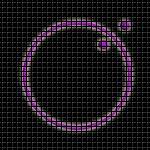
Started Topics :
20
Posts :
268
Posted : Jun 23, 2010 22:06
|
@Axis
Are any of your max patches available? I think i've seen one on maxforlive.com, but I'd like to see your routing patches 
No worries if not!
Cheers!
        "Any act, if in accordance with the Will, is an act of Magick." "Any act, if in accordance with the Will, is an act of Magick."
metameme.org |

|
|
Axis Mundi
Axis Mundi

Started Topics :
75
Posts :
1848
Posted : Jun 23, 2010 22:43
|
|
I can send you my routing patches but they are specific for the instrument(s) they are tied to. You'd have to go into each one and edit them based upon what you'd need them for.
|

|
|
Axis Mundi
Axis Mundi

Started Topics :
75
Posts :
1848
Posted : Jul 3, 2010 02:42
|
http://www.sendspace.com/file/ukdg4c
This is a Max For Live patch I wrote specifically to use with Audio Damage Tattoo. Basically it will translate any note you play onto a keyboard into a single note which is defined by the selector menu on the plugin.
I have 6x MIDI channels routed into Tattoo, each one hosting this plugin inside its own MIDI Effect Rack with a macro knob routed to the selector menu. MIDI loops playing on that channel will output only one note which is one of the 12 drum sound-triggering notes in Tattoo.
This can be adapted easily for other drum synths simply by opening it up and changing the different note number values for each menu choice.
Also...
http://www.sendspace.com/file/ewuahb
This is a Virus TI Snow user template for Ableton Live. It uses Live's External Instrument and Utility plugins to squeeze 4 audio outs (2 stereo and 2 mono) out of the Snow's 3 USB outs. Once you have this loaded up, you may need to open Virus Control and configure Ch 1 to USB 1, Ch 2 to USB 2, Ch 3 to USB3L, and Ch 4 to USB3R.
|

|
|
Axis Mundi
Axis Mundi

Started Topics :
75
Posts :
1848
Posted : Jul 3, 2010 03:19
|
If anyone here uses the plugin Thesys by Sugar Bytes, I would be happy to upload some stuff for that as well.
|

|
|