| Author
|
no option to save cookies ?
|
Sputer
IsraTrance Senior Member

Started Topics :
315
Posts :
2709
Posted : Sep 23, 2007 14:37
|
i saw u change the setting window
there is not option to save my cookies
i need to log in everytime I enter this page 
        ..."Be yourself, let your conscience guide you... ..."Be yourself, let your conscience guide you...
Follow your heart, not the people around you"... |

|
|
ShivaS
IsraTrance Team

Started Topics :
51
Posts :
861
Posted : Sep 23, 2007 15:05
|
when you see login prompt, there is a checkbox "remember me"
try it and let us know if this doesn't work
(if it doesn't, we need your browser version and OS)
thanks
        I may rise, but I won't shine ... I may rise, but I won't shine ... |

|
|
Sputer
IsraTrance Senior Member

Started Topics :
315
Posts :
2709
Posted : Sep 23, 2007 17:23
|
worx fine 10x

        ..."Be yourself, let your conscience guide you... ..."Be yourself, let your conscience guide you...
Follow your heart, not the people around you"... |

|
|
Dennis the menace
DevilsDennis Sparris McHilton

Started Topics :
128
Posts :
2899
Posted : Sep 23, 2007 21:09
|
doesnt work for me, winXP with Firefox 2.0.0.7 
|

|
|
ShivaS
IsraTrance Team

Started Topics :
51
Posts :
861
Posted : Sep 23, 2007 21:15
|
yeah, we noticed some problems with firefox and already working on this.
thanks
        I may rise, but I won't shine ... I may rise, but I won't shine ... |

|
|
iluha
IsraTrance Team

Started Topics :
1
Posts :
24
Posted : Sep 24, 2007 01:15
|
problem fixed.
also, please make sure that
1.your FireFox defined to keep cookie until expiration
(Tools->Options->Cookie: - Keep until: "they expire")
2. option "Always clear my private data when I close FireFox" is not checked(Tools->Options->PrivateData) |

|
|
metalball
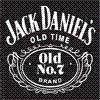
Started Topics :
7
Posts :
40
Posted : Sep 24, 2007 07:08
|
well all the options you've mentioned are on but still won't remember me...
Firefox 2.0.0.7, XP SP2...
        134-139 bpm 134-139 bpm |

|
|
TAS
Toxic Anger Syndrome

Started Topics :
21
Posts :
268
Posted : Oct 18, 2007 21:15
|
I asked this question in the wrong place so I ask here since I got re-directed;
how many minutes does it takes before I get logged out? I almost never have the time to post an comment without beeing logged out before I posted it and have to login again... wich is VERY annoying...
I know that it is an "security thing" to be logged out auto. if you haven´t been active for X-minutes... but in my case those minutes is to short... and I´m still active when I´m about to post a comment, so why does I keep getting logged out so quickly?
Wasn´t like that 2-3 months ago what I can remember...
__________________________________________
I checked that box "remember me" when I first saw it since I´m using a computer were I can be "logged in" forever since no one else can use it 
But the thing was It said I was logged in and my "name" was always showing in the "who´s online list" on the front page. And since I wasn´t online I found it very disturbing so I "unchecked" that "box" and the problem disapeared after 1 month or more and I don´t wan´t to check that box again if this does the same.... don´t want to be shown online 24/7 as some sort of "Isra Junkie" 
Using XP and "Mozilla/5.0 (Windows; U; Windows NT 5.1; sv-SE; rv:1.8.1.7) Gecko/20070914 Firefox/2.0.0.7"
        https://www.facebook.com/pages/Toxic-Anger-Syndrome/92541329414 https://www.facebook.com/pages/Toxic-Anger-Syndrome/92541329414
https://www.facebook.com/pages/Cut-the-Cheese/148402755958
http://www.youtube.com/Trollhelltown |

|
|
ShivaS
IsraTrance Team

Started Topics :
51
Posts :
861
Posted : Oct 18, 2007 21:22
|
I pointed you to this thread only because it helps to solve the problem ;-)
check the 2nd post here...;-)
Anyway you should notice "remember me" checkbox when you login with your user/password. This should help to resolve the problem.
If you are thrown away anyway (i think it's 15 minutes), please let me know with the details such as browser and OS.
thanks
        I may rise, but I won't shine ... I may rise, but I won't shine ... |

|
|
TAS
Toxic Anger Syndrome

Started Topics :
21
Posts :
268
Posted : Oct 18, 2007 21:26
|
|
ShivaS
IsraTrance Team

Started Topics :
51
Posts :
861
Posted : Oct 18, 2007 21:34
|
Last upgrade introduced a total rebuild of whole logging/registration system. When upgraded, we cleaned all cookies. Since it exists for less then a month , i hardly beleive you've been in login for 1-2 months.
Also i do beleive that our system works 100% and no code mistakes. The reason you see yourself online even after logout is probably caused by additional window opened. (you did log out in one, but not in another one, thus it kept your session logged in)
I suggest you trying again the whole login logout process and let me know if there are any problems.
And if you do face problems - please provide me with your OS and Browser versions. May be there are still some bugs and it doesn't work out under certain situations.
thanks!
        I may rise, but I won't shine ... I may rise, but I won't shine ... |

|
|
TAS
Toxic Anger Syndrome

Started Topics :
21
Posts :
268
Posted : Oct 18, 2007 21:42
|
As I said... I was online on the first page were you see ALL PEOPLE that´s online for the moment... and after I logged out, I was still in that "Who´s online list" on the first page... If I logged in the day before (and then logged out on the evening) and was going to log in the day after, my name was already in the "Who´s online list" and it said "login" at the top of the window so I had not forget to log out the day before. And it was like this for 1 month or more! I even tried my other webbrowser (Explorer) to see if it was something wrong with Firefox but I was still on the "online list"....
But I will try and check that box again and see if it works properly now... otherwise I´ll let you know...
Thanks!
//J
        https://www.facebook.com/pages/Toxic-Anger-Syndrome/92541329414 https://www.facebook.com/pages/Toxic-Anger-Syndrome/92541329414
https://www.facebook.com/pages/Cut-the-Cheese/148402755958
http://www.youtube.com/Trollhelltown |

|
|
ShivaS
IsraTrance Team

Started Topics :
51
Posts :
861
Posted : Oct 18, 2007 21:43
|
no problem, take your time and please update us in any case
thanks!
        I may rise, but I won't shine ... I may rise, but I won't shine ... |

|
|
TAS
Toxic Anger Syndrome

Started Topics :
21
Posts :
268
Posted : Oct 18, 2007 22:07
|
|
ShivaS
IsraTrance Team

Started Topics :
51
Posts :
861
Posted : Oct 18, 2007 22:16
|
thanks for the update
We'll think how to improve usability.
However usually nobody logs out , unless you are not using your personal computer ;-)
Also FF should work well
        I may rise, but I won't shine ... I may rise, but I won't shine ... |

|
|