| Author
|
Nero Disc Image
|
Jeto
Jeto

Started Topics :
258
Posts :
3252
Posted : Jul 13, 2004 09:49
|
How to burn this on Nero?
|

|
|
PsyGoatDelic
IsraTrance Junior Member

Started Topics :
45
Posts :
359
Posted : Jul 13, 2004 09:56
|
|
didnt understud ur question
|

|
|
zooter
IsraTrance Junior Member

Started Topics :
44
Posts :
771
Posted : Jul 13, 2004 09:58
|
goto file -> open....choose the image (*.img) and then click on burn....
i'm just being very general here (becoz i don't have Nero with me right now).....but i can dig it out and let you know in a day if this doesn't work |

|
|
Jeto
Jeto

Started Topics :
258
Posts :
3252
Posted : Jul 13, 2004 10:45
|
Ok...
its a sample cd image file
will i be able to see all the file in there after |

|
|
zooter
IsraTrance Junior Member

Started Topics :
44
Posts :
771
Posted : Jul 13, 2004 12:22
|
Quote:
|
On 2004-07-13 10:45, Jeto wrote:
Ok...
its a sample cd image file
will i be able to see all the file in there after
|
|
i very much doubt it....only after u write the cd will u be able to see the files, i guess....
        Interviewer: "So Frank, you have long hair. Does that make you a woman?" Interviewer: "So Frank, you have long hair. Does that make you a woman?"
Frank Zappa: "You have a wooden leg. Does that make you a table?" |

|
|
Kaz
IsraTrance Full Member
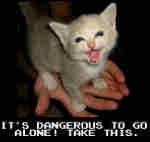
Started Topics :
90
Posts :
2268
Posted : Jul 13, 2004 18:36
|
|
ThiagoNAKA
IsraTrance Full Member

Started Topics :
104
Posts :
1047
Posted : Jul 13, 2004 21:18
|
If it´s AKAI cd samples U will not be able to see(using Explorer) the files AFTER the cd is burned. Only if u use AKAI sampler or converter. That´s what happened here.
If u want to see the files BEFORE the cd goes to the cd-r, u need to do what kaz said. Use a virtual HD software, and don´t need to burn the cd.
        LOADING... LOADING... |

|
|