| Author
|
Need help on automation
|
maclaban

Started Topics :
1
Posts :
3
Posted : Nov 25, 2008 01:47:16
|
Hi.Im new to this website & I have a question. Can anyone explain how to route the automation from Cubase SX3 to external synths. Map: midi chanel(cubase sx3) sending the midi sequence to -> midisport4x4 to -> external synth (Korg LE,Korg electribe MX, Rolland XP-30)-> sound recorded thru Alesis Multimix firewire-> audio chanel (cubase sx3). Problem: the choice of automations is limited to volume & pan automations. The question: is it possible to route the automations to all the knobs on my external synths from Cubase thru midisport 4x4? I will realy appriciate if someone will help me with this question. Thanks.
        -=TRANCE IS MORE THEN JUST A MUSIC=- -=TRANCE IS MORE THEN JUST A MUSIC=- |

|
|
Elad
Tsabeat/Sattel Battle

Started Topics :
158
Posts :
5306
Posted : Nov 25, 2008 05:51
|
if it was on FL it was soo easy
could never still figure it out in cubase sorry either im dumb or that this program is working against us hardware users trying to convert evryone to only vst lol.. how come there is no midi learn yet when evry single other program does....
im sure better answer is on the way
        www.sattelbattle.com www.sattelbattle.com
http://yoavweinberg.weebly.com/ |

|
|
Tribute
IsraTrance Junior Member

Started Topics :
12
Posts :
157
Posted : Nov 25, 2008 12:40
|
Quote:
|
On 2008-11-25 05:51, Elad wrote:
if it was on FL it was soo easy
could never still figure it out in cubase sorry either im dumb or that this program is working against us hardware users trying to convert evryone to only vst lol.. how come there is no midi learn yet when evry single other program does....
im sure better answer is on the way
|
|
how its done in FL?
I have a Nord Rack 2 if this depends..
By now i do record thru a midi out channel and the synth armed on a mixer channel.. |

|
|
sendtoglennc
IsraTrance Junior Member

Started Topics :
22
Posts :
156
Posted : Nov 25, 2008 13:05
|
|
First read the synth's manual to know wich cc number the specified knob has and then choose this number in the list of automations on yout midi track..good luck! |

|
|
aXis
IsraTrance Full Member
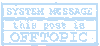
Started Topics :
116
Posts :
2562
Posted : Nov 25, 2008 13:44
|
CC number > google.com
Under ur midi pattern is options > go select watever CC u want to change.
DRAW.
Simple.
or just record real time . < pm me if u want to know , its a little more detailed. |

|
|
maclaban

Started Topics :
1
Posts :
3
Posted : Nov 25, 2008 23:44
|
OK. Thanks for the suggestions. Ill see what i can do now & ill post in this topic with my progress.
        -=TRANCE IS MORE THEN JUST A MUSIC=- -=TRANCE IS MORE THEN JUST A MUSIC=- |

|
|
A.Rosengren
Solid Snake

Started Topics :
266
Posts :
4139
Posted : Nov 25, 2008 23:57
|
Quote:
|
On 2008-11-25 13:05, sendtoglennc wrote:
First read the synth's manual to know wich cc number the specified knob has and then choose this number in the list of automations on yout midi track..good luck!
|
|
+1
Dont forget to do this inside the midi window :D
A
|

|
|
Elad
Tsabeat/Sattel Battle

Started Topics :
158
Posts :
5306
Posted : Nov 26, 2008 01:30
|
hahah
in FL you dont need any cc
they have presets ready 
with nordlead its too easy , open midi out channel , choose nord preset and baisicly you ready to go.. and right for audio signal you arm mixer channel.. you might need to set port or midi channel but thats up to your initial preference.. if those are right that even not needed.
i have folowd all instructions and never got full control in cubase , the maximum i was able to do is draw automation with cc numbers with is sooo stupid compare to - learn twist done.
btw its good way to use automations and midi controler on discovery too  just set the same port just set the same port
that will be possible in cubase???        www.sattelbattle.com www.sattelbattle.com
http://yoavweinberg.weebly.com/ |

|
|
maclaban

Started Topics :
1
Posts :
3
Posted : Nov 28, 2008 06:51
|
Allright! With the use of cc numbers, everything got figured out. Stayed up till 5 in the morning but now all the knobs assigned to midi controller & same thing with automations. Thanks a lot for the help.
        -=TRANCE IS MORE THEN JUST A MUSIC=- -=TRANCE IS MORE THEN JUST A MUSIC=- |

|
|
Elad
Tsabeat/Sattel Battle

Started Topics :
158
Posts :
5306
Posted : Nov 28, 2008 07:38
|
|
maclaban

Started Topics :
1
Posts :
3
Posted : Nov 29, 2008 03:26
|
First i found the cc numbers list in manual of my Korg triton. Then in options of my midi controller, I assigned the cc numbers from Korg to my controller's knobs. In midi chanel(Cubase): midi in Usb = controller, midi out = midisport 4X4. In cubase: in any automation left clik on the name of it(volume for example)->choose More->choose All CC-> choose the number needed from the manual of your hardware synth. Then draw the automation.
        -=TRANCE IS MORE THEN JUST A MUSIC=- -=TRANCE IS MORE THEN JUST A MUSIC=- |

|
|
Elad
Tsabeat/Sattel Battle

Started Topics :
158
Posts :
5306
Posted : Nov 30, 2008 02:49
|
|