| Author
|
Monitor Connection Question...
|
Yotam(Paganka C.)
IsraTrance Junior Member
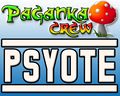
Started Topics :
12
Posts :
339
Posted : Nov 25, 2005 18:38
|
|
Does monitors always need to be connected trough mixer to the soundcard or u can connect it straight to the soundcard... (Professional SoundCard)?? Thanks, b00m. |

|
|
EYB
Noized

Started Topics :
111
Posts :
2849
Posted : Nov 25, 2005 18:54
|
U can connect ur active monitors directly to the soundcard.
        Signature Signature |

|
|
Methodic Marble
IsraTrance Full Member

Started Topics :
54
Posts :
384
Posted : Nov 25, 2005 20:19
|
my opinion is that you should conected your monitores to an amplefier, and then to a sound card........
Is it the best conection?
i dont know................. |

|
|
orange
Fat Data

Started Topics :
154
Posts :
3918
Posted : Nov 25, 2005 20:28
|
Quote:
|
On 2005-11-25 20:19, Methodic Marble wrote:
my opinion is that you should conected your monitores to an amplefier, and then to a sound card........
Is it the best conection?
i dont know.................
|
|
iff you have active monitors an amp is not needed they have built in amps!!
iff they are passive yes then an amp is essential!!
orange
        http://www.landmark-recordings.com/ http://www.landmark-recordings.com/
http://soundcloud.com/kymamusic |

|
|
Trip-
IsraTrance Team

Started Topics :
101
Posts :
3239
Posted : Nov 26, 2005 14:43
|
Connecting monitors directly to the soundcard is raher unhealthy for them. The soundcard produces loud clicks or pops whenever you start or shut down ur computer.
It is healthier for your monitors to have somehting that controls the signal in between the two.
        Crackling universes dive into their own neverending crackle... Crackling universes dive into their own neverending crackle...
AgalactiA |

|
|
EYB
Noized

Started Topics :
111
Posts :
2849
Posted : Nov 26, 2005 14:51
|
Therefore u turn on ur monitors after starting pc and turn off before u shut down the pc. Most active monitors are for connecting directly to pc. It is not prob.
        Signature Signature |

|
|