| Author
|
Live Act using Cubase SX !
|
WAVELOGIX
Wavelogix

Started Topics :
136
Posts :
1214
Posted : Dec 4, 2006 11:52
|
hello guys ,
im in the process of starting to do my live acts pretty soon ! .. but i hear ableton live is good software to do live acts !
any of you guys know , if live acts can be done using Cubase Sx .. ? do any artists already do it .. ? if some one could please explain me the basic theme of doing a live act .. ? and if it can be done on cubase sx , how would it be done .. ?
hope i make myself clear .. thanks for your time and help !
respect ,
chandan aka Wavelogix ! |

|
|
d1m1tr1
Moderator

Started Topics :
76
Posts :
2168
Posted : Dec 4, 2006 12:27
|
u can do it but surely Live has more the fame of being made for this reason like the name says 
im testing it... today haha !!!
i've tried once on cubase, but u are never sure everything will be very stable...
we were 2, acting as 'Double Trouble'
to maximize stability, we just put all tracks on order, in Wave, and then we had some muted midi parts ready (connected to some vst's, with ready presets) that we use to play on...
Then also one of us was playing from a synth (also with ready presets) live on audio signal, and the second one playing with some FX on breaks like delays or filters...
maybe u can try it 
it was fun
        http://darkelf.gr http://darkelf.gr
http://www.sonic-loom.com |

|
|
-dudi-
IsraTrance Junior Member

Started Topics :
41
Posts :
277
Posted : Dec 4, 2006 19:32
|
hello chandan ,
i think it will be extremely difficult to construct a live set on cubase ,, although i have never tried it ,, but i dont think its gonna be an easy job
im in the process of finishing some more tracks , so i can start building my live set , and im learning ableton simulataneously
ableton is an absolutely stunning software , very intuitive and easy to learn , with great possibilities for a live act. So check it out , ull figure it out it no time , and its great fun
cheers mate |

|
|
-dudi-
IsraTrance Junior Member

Started Topics :
41
Posts :
277
Posted : Dec 4, 2006 19:35
|
Quote:
|
to maximize stability, we just put all tracks on order, in Wave, and then we had some muted midi parts ready (connected to some vst's, with ready presets) that we use to play on...
Then also one of us was playing from a synth (also with ready presets) live on audio signal, and the second one playing with some FX on breaks like delays or filters...
maybe u can try it 
it was fun
|
|
mario explained me tht procedure too  .and i hv played a live set like that before ! but its better to make a live set from before hand , if u have a stable pc , which wont conk off in the middle of the party , cuz tht would be waayyyyy fucked up ! .and i hv played a live set like that before ! but its better to make a live set from before hand , if u have a stable pc , which wont conk off in the middle of the party , cuz tht would be waayyyyy fucked up ! 
cheers |

|
|
Nik
Error Corrective

Started Topics :
13
Posts :
142
Posted : Dec 4, 2006 20:49
|
Try bouncing your songs into different group mixes and have them running on their own tracks.
Say for example you can have the kick, bass, drums, fx, leads, etc. all on different tracks.
This way you can effect each group with their own effects like filters/reverbs/flangers/delay.
You could even bounce down the groups without a lead section but instead have that lead running 'live' as midi, doing some real time tweaking of synth filters etc.
Just beasically break up your tune into seperate entities so that you can manipulate them individually *LIVE*.
        1-0-1-0-1-0-1-0-?-0-1 1-0-1-0-1-0-1-0-?-0-1 |

|
|
illusions
Erebus
Started Topics :
40
Posts :
626
Posted : Dec 5, 2006 06:27
|
|
Hmm. I suggest you check out the "Son Kite on playing Live" thread in the Trance section. Might give you some ideas of what not to do. |

|
|
Rishi - Virus Tekk Rec
Virus

Started Topics :
16
Posts :
43
Posted : Dec 5, 2006 11:55
|
Not trying to steal the post, but had some questions coming very close . Checked a great deal of the Sun kite Thread but lost my patience .
In same situation as lots of u , soon having an amount of tracks which makes it possible for me to play a live set . The only thing is the knowledge which i lack.
From early on, I have taken a good look on Ableton .
Now, where its slowly becoming a reality , i cant figure how to structure it .
What to do . If u have 10 tracks with lead melodies changing bass lines ( in tone ) and changing BPM , and u have allllot of elements that also builds the track . Well , i thought about some ideas .. but the fact with different basslines different bpm ..rule out my own theories. Cant figure what to put in statically and what for dynamic changes If to put a total export of bass and kick for all the tracks in the arrangement section ? Or to have 10 different basslines set up in the (mix\loop??) section .
Setting vstis up aint a problem 
Hope that its understandable what im asking .
How do u guys set up ur Live for live ? |

|
|
WAVELOGIX
Wavelogix

Started Topics :
136
Posts :
1214
Posted : Dec 5, 2006 13:27
|
thanks for the info  .... and help ! .... and help !
@ dudi .. could u please PM me your number ? |

|
|
Andreh
Bash / Kernel Panic
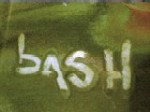
Started Topics :
23
Posts :
690
Posted : Dec 5, 2006 13:28
|
Working in ableton, i use 3 audio channels for random samplers(animals, voices and stuff), one vst with some fx´s on it, and during the act, i maped the "power on" switch of the plugins in the computer keyboard, so i can turn on and off without the mouse... One send channel, for the two master decks, like cdj, controled by the midi controler...
Ableton is very stable, if you think in something stable, ableton is twice times better...
My hard disc is not good, i think is the begging of a bad block problem.. i cant work with cubase on it, freeze the computer all the time.. but ableton, nope! 
Ableton has a very good thing, you can load your samples on the Ram. So you can leave a small part of the job for the hard disc. This is good in my case and is good for people who haves problems with "computer going too hot"!!
        Bash's Home: Bash's Home:
http://www.myspace.com/bashbr
Mind Tweakers Records:
http://www.mindtweakers.com |

|
|
Trip-
IsraTrance Team

Started Topics :
101
Posts :
3239
Posted : Dec 5, 2006 15:31
|
the first question you want to ask yourself is: What do I want from my Live performance?
And then you can start planning on HOW to do it.
Once you know what you want, the road to 'how' would be much more visible.
It could be very nice to see you post what you are planning, this way it would be easier to help you choose the way you need to achieve it, according to what you have in hand.
(According to the answers here, it seems like everyone is talking about some specific Live performance. As if there is some 'Live Performance formula'...)
Sorry for ranting...
        Crackling universes dive into their own neverending crackle... Crackling universes dive into their own neverending crackle...
AgalactiA |

|
|
Jeto
Jeto

Started Topics :
258
Posts :
3252
Posted : Dec 5, 2006 19:44
|
Quote:
|
On 2006-12-05 15:31, Trip- wrote:
the first question you want to ask yourself is: What do I want from my Live performance?
And then you can start planning on HOW to do it.
Once you know what you want, the road to 'how' would be much more visible.
It could be very nice to see you post what you are planning, this way it would be easier to help you choose the way you need to achieve it, according to what you have in hand.
(According to the answers here, it seems like everyone is talking about some specific Live performance. As if there is some 'Live Performance formula'...)
Sorry for ranting...
|
|
You know what man, I totally agree with you.
        https://www.djjeto.com https://www.djjeto.com |

|
|
Rishi - Virus Tekk Rec
Virus

Started Topics :
16
Posts :
43
Posted : Dec 6, 2006 11:02
|
Hello Yet again , not trying to steal the thread .
And Trip .. sounds like u could help me maybe.
From early on i have had a pretty clear idea about my liveset . I know how the tracks sound ,and how they are structured and possibly fit with eachother . Also know What feeling id like to get from myself and the crowd .
Well, all im left with is 5 different ways of trying to set ableton up . And yet again i must admit that it doesnt seem to be the easiest . ( not going for easy .. but not going for most complicated either)
I know .. and i know it more now than earlier , that there isnt one way of making a live .. but i think it would be possible to explain a standard setup for the ableton .. Sure would help me ... and this is one of the things u cannot look up in the manual .
Well .. to be more specific and to end all this jibberish ..
I have 10 tracks . I own ableton . How do i get all these tracks into 1 project ? .
Do i import the 10 tracks into some waveeditor and make 1 long wave ? (but here i loose the option of muting parts in the tracks )
Should I import all the audio from evry single track into Ableton , and maybe have some kind of basics running (like kick and bass) in the arrang area . OR .. well .. these are the dilemmas .
If i choose to import all audio from 10 tracks .. it will be hard to keep a track on 1345 diff loops and sounds . And again .. doesnt solve the main dilemma .. do i have some kind of base running ..
Well hope some of you catch my question have a great day  |

|
|
Trip-
IsraTrance Team

Started Topics :
101
Posts :
3239
Posted : Dec 6, 2006 14:29
|
You have 10 tracks.
It's a big project to create a live, esspecially if it's the first time - at least that's what I suppose.
You concentrate on one track at a time.
What is this track about? What parts are you positive about that you want to 'make' live? What parts do you think of making 'live'? Maybe there are some parts you'd like to make longer? Maybe you would want to make room for random and spontaneous manipulations? How large do you want the randomness range to be (1345 diff loops is a pretty large range)? What do you want from your live basicly?
You need to create the foundation to meet your 'live' needs.
This process should go for each of the tracks...
According to this you can start choosing the tracks and the mixed tracks that will make the live running.
You can create 1 project for each track in Live program - and go from track to track using a cd player to help the transition - instead of listening to the laptop loading the project. This way the project won't be too large and will go easily on the laptop.
The other option is to put number of tracks into one project - this way the transition will be within the program. I wouldn't put all 10 tracks there, but rather 3 each time (one will be with 4 tracks).
It's not easy, but certainly would guarantee a great experience for you and for your future.
cheers.
        Crackling universes dive into their own neverending crackle... Crackling universes dive into their own neverending crackle...
AgalactiA |

|
|
Rishi - Virus Tekk Rec
Virus

Started Topics :
16
Posts :
43
Posted : Dec 6, 2006 18:59
|
Thanks Trip, youve unsolved some mysteries for me 
Luckily I am pretty down with the different parts of the tracks, and what id like to put into the live . Waiting for a more powerfull Laptop before i can come a bit closer . But thinking about hooking my stationary up for the time . Just couldnt figure how to tie all the knots together .
This may seem stupid , but grabbing my chance . Using the cd decks .. what kind of transitions ? Meening, I start with the first Ableton project, and at the end of the project I start mixing the first cd in . But getting the track back in sync with ableton the other way around .. hmm .. this is where i draw a blank again . Unless i start the tracks with alot of atmosphere and no beat or bass .
Hope again its understandable. . |

|
|
Jeto
Jeto

Started Topics :
258
Posts :
3252
Posted : Dec 6, 2006 19:31
|
Hi Rishi,
With Ableton, all you need to know is the tempo of your track (BPM) you set the master tempo to your tracks tempo, then you warp the track and fine tune the waveform locking it as you go. once you do this to all ten of your tracks on diffrent channels it will be easy to almost "beat match" these 10 diffrent tracks to a master tempo. Then off course you can always add insert plug-ins on each channel with bypass configured to a midi button etc... to give a few live effects. The possibilities are endless. You could also add effects on the master at this point. Hope it helps...
        https://www.djjeto.com https://www.djjeto.com |

|
|