| Author
|
Leaving Master Channel Clean
|
kabbalisticvillage
IsraTrance Senior Member

Started Topics :
231
Posts :
611
Posted : Aug 14, 2010 22:55:00
|
|
I know that one is supposed to put nothing on his master channel........i stumbled just now across soundgoodizer in fl studio and i put it on the master channel......its making things sound amazing but is it good to leave it on there even before mixdown and mastering or should i take it off? |

|
|
musAphira
IsraTrance Junior Member

Started Topics :
21
Posts :
119
Posted : Aug 14, 2010 23:09
|
my advice is : put it on the master channel as well as an eq and leave it OFF !!!
and when you add an instrument e.g. and adjust the sound/volume of it and it sounds good to your ears -> THEN turn on the eq and/or the soundgoodizer and check if you could adjust the instruments sound more according to your FINAL SOUND !!!
that means that the eq or sg ONLY can lead you to a better mix.
but don't produce the whole track with these "toys" on!!! i'll promise that you have to do the mix again after all 
so this is the way i use such "toys".
so keep the master clean is my advice/opinion!
greetz
m
|

|
|
elastic_plastic
Re-Boot
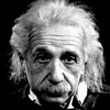
Started Topics :
112
Posts :
1612
Posted : Aug 14, 2010 23:44
|
i have posted earlier regarding the same.... n from what i hear and read over various forums its always better to keep the master channel clean.... volume can always be taken off while mastering. also when u render -3db headroom is good enough with no limiter on it.
but
in the thread i had started i did also read that axis mundi discussed using a limiter while workin on live sets. |

|
|
wizanda
IsraTrance Junior Member

Started Topics :
24
Posts :
283
Posted : Aug 15, 2010 00:50
|
Sound Goodizer can be dangerous, its heavy compression, saturation and expansion; its using presets, which you can see and adjust within Maximus. 
If you look at that track remixed for you, normally have an EQ cutting 20hz and 20khz, so it doesn't bust my speakers or ears and a Maximus preset, that adds a slight warmer, yet flick that on and off, to first balance the mix without it and then already know, any overall additions it will make in advance. 
        www.wizanda.com www.soundcloud.com/wizanda www.wizanda.com www.soundcloud.com/wizanda |

|
|
OpTiKoOl
IsraTrance Junior Member

Started Topics :
48
Posts :
256
Posted : Aug 15, 2010 08:46
|
i use cubase....and in the last too inserts (7 & 8) i normally. have a L2 and a spectrum analyzer . (in this order)
the L2 is not doing anything 'too harsh', it just sit's there...so i can listen (when wanted) the sound a little higher in volume. (i never see L2 there as a final plguins with final config) it justs helps me to see things clearly (i believe  ). ).
        http://www.soundcloud.com/hybrid-species http://www.soundcloud.com/hybrid-species |

|
|
dija
IsraTrance Junior Member

Started Topics :
48
Posts :
483
Posted : Aug 16, 2010 01:36
|
do your entire mix by ear with nothing on master like stated above maybe have it on channel but disabled just to test what a sound sounds like with it. then at the end if you wanna try some generic mastering its all up to you. i admit i do it just to bring my tracks up to normal volume cuz people just dont understand audio they think it should be bangin compressed all to hell.
        http://www.youtube.com/user/trawhi (tutorials) http://www.youtube.com/user/trawhi (tutorials)
http://www.myspace.com/eusidmusic |

|
|
Zero-Blade
Zero-Blade

Started Topics :
37
Posts :
331
Posted : Aug 16, 2010 15:30
|
|
Psydust
IsraTrance Junior Member

Started Topics :
14
Posts :
91
Posted : Aug 16, 2010 18:38
|
my mastering chain goes like this:
1. EQ
2. Boost x(upward compression) with subtle boost
3. Limitor X
4. Wavelab level normalizer
result is usually -7db to -8db of overall rms loudness.
|

|
|
dija
IsraTrance Junior Member

Started Topics :
48
Posts :
483
Posted : Aug 17, 2010 01:54
|
|
Psydust
IsraTrance Junior Member

Started Topics :
14
Posts :
91
Posted : Aug 17, 2010 02:53
|
|
yes -9 is usually a standard.. but you know.. loudness wars.. |

|
|