| Author
|
LAPTOPS and Graphics Problem - PLEASE READ
|
FluoSamsara (Oxygen)
IsraTrance Full Member

Started Topics :
84
Posts :
1164
Posted : Jul 18, 2005 20:11
|
Hi,
I got an HP Pavilion zv5390 laptop, a powerfull computer with 1024mb ram and a P4 3.4Ghz Hyper-thread Processor
However, I am since the time i bought it triyng to get some problems with audio playback distortions cliks and pops in cubase, wich makes music making quite an impossible task 
Recently I found through diferent forums over the net that the problem comes from the graphic card (ATI Mobility Radeon 9000/9100 IGP)wich seems to be not compatible with audio playback in many music making softwares
Unfortunatelly also, I found through HP support line that it is impossible to change the chipset of the graphic card... 
So...my only option...is to sell my computer, loose a lot of money, and buy a new one.... 
To make sure I´ll make a good buy this time, (i can´t loose more money) I wanted to ask for some laptop suggestions... wich laptops and wich processors you recommend that from experience have been working smoothly..? (I don´t need a fancy laptop, i need a consistent machine that won´t give me more uncompabilities bullshits...)
And also...if anyone had the same problem with this graphics card and found a solution to it, please enligten me with what you did, that would certainly make my day!
Thanks a lot for those who took a time to read this, its a matter of great importance to me
And if you're buying a new laptop, make sure you don´t buy one with this graphic card!!! 
BoommZZ!!
Joao |

|
|
e-motion
IsraTrance Full Member

Started Topics :
71
Posts :
933
Posted : Jul 18, 2005 22:29
|
why can't you change the graphic card? because of the motherboard ? if yes you can keep the RAM, processor, etc and buy a new motherboard and graphic card (one cheap will do for music production i think).
don't know if this is possible with laptops so it's a bit a shot in the dark 
boa sorte  |

|
|
Lord Deo
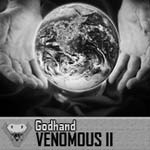
Started Topics :
7
Posts :
215
Posted : Jul 18, 2005 23:25
|
|
Hayez

Started Topics :
8
Posts :
393
Posted : Jul 18, 2005 23:30
|
I find it hard to belive that it's impossible to solve the problem. allthough you can't replace the graphic card, you can replace the audio interface and use an external one (if you're not doing it alraedy). anyway, give more information on your soundcard and drivers and maybe someone could help.
BTW, I've always avoided HP's just becuase of hearing stories like that.
        "a new art came into my mind which only you can create, the Art of Noises, the logical consequence of your marvelous innovations." Russolo, 1913 "a new art came into my mind which only you can create, the Art of Noises, the logical consequence of your marvelous innovations." Russolo, 1913 |

|
|
e-motion
IsraTrance Full Member

Started Topics :
71
Posts :
933
Posted : Jul 18, 2005 23:35
|
the problem is in the graphic card, not the sound card... duh.
and i didn't said to change the graphic card... i said change the motherboard... duh. and i asked if it was possible duh
understand duh? |

|
|
Lord Deo
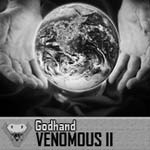
Started Topics :
7
Posts :
215
Posted : Jul 18, 2005 23:38
|
|
e-motion
IsraTrance Full Member

Started Topics :
71
Posts :
933
Posted : Jul 19, 2005 00:00
|
just get the same motherboard without that graphic card  you can keep the other stuff you can keep the other stuff
anyway i'm shooting in the dark... i have never had a laptop loool
oh and yeah... duh ! |

|
|
phobium
Phobium

Started Topics :
14
Posts :
718
Posted : Jul 19, 2005 01:34
|
I had the same problem with a soundcard once (can't remember which one it was though  ), but it fixed itself when I got a new driver for it. ), but it fixed itself when I got a new driver for it.
        ________________________ ________________________
www.phobium.net
http://phobium.bandcamp.com/
________________________ |

|
|
Lithium
IsraTrance Junior Member

Started Topics :
33
Posts :
646
Posted : Jul 19, 2005 14:07
|
hi fluosamsara
there must be another way round so solve this problem. have you tried to contact HP costumer service, to be absolutly sure that its the graphic card that is creating the incompatibility? Hp must have a solution for this mostly because if this is really the problem it must have happened to other people before as well, and can be considered a malfunciotion of the equipment. Hp is not properly a "white label" pc company.
anyway thanks for sharing, not buying HP myself. hope you can solve this. |

|
|
z1P^
Megalopsy

Started Topics :
28
Posts :
535
Posted : Jul 19, 2005 16:10
|
hey there fella,
try downloading the last driverpack from ATI's homepage (https://support.ati.com/ics/support/default.asp?deptID=894&task=knowledge&folderID=27), and also download the last XP firmware/updates.
ask a friend to lend one external sound card and try it, it could worth the shot.
onboard sound cards are awful for music producion, they are simply not built for this kind of tasks. So are HP building notebooks, not professional at all ;(
hope it helped 
        (www) DarkPrisma.com.ar/ ~ FranticNoise.com.ar/ ~ Megalopsy.com.ar/ ~ (www) DarkPrisma.com.ar/ ~ FranticNoise.com.ar/ ~ Megalopsy.com.ar/ ~
providing shamanic euphoria until the end of the days! |

|
|
High Pulse
Darkpsy

Started Topics :
57
Posts :
1187
Posted : Jul 19, 2005 20:38
|
hey mate i would tell u this , chek hp suport site , cchek for latest drivers , and chek as well in the windows suport page , they might talk about some problems like this , and they might have a solution .
then second option , use firewire or usb sound card , forget on board , disable on bios the onboard one , disable everything on the bios u dont need , paralell ports etc modem , blabla .
and btw on the HP suport page , u will find the updates for almost all the hardware inside your laptop , so download everything from there.
        "HIGH PULSE" AKA FUSION OF DARKPSY PROJECTS "HIGH PULSE" AKA FUSION OF DARKPSY PROJECTS
http://www.myspace.com/highpulsemusic
http://www.beatbiz.net/artists/High-Pulse <- musiC FOR SELL. |

|
|
igneous
Igneous Sauria

Started Topics :
22
Posts :
115
Posted : Jul 20, 2005 11:18
|
|
FluoSamsara (Oxygen)
IsraTrance Full Member

Started Topics :
84
Posts :
1164
Posted : Jul 27, 2005 03:27
|
im not using an onboard sound card, i´ve tried using an m-audio usb quattro, m-audio firewire 410, and also asion4all with onboard sound card and had exactly same problem on all of them...
i´ve tried installing diferent drivers for graphis... didn´t work, i´ve contacted hp and they say they don´t have a solution and compabilities problems have no warrantie...tomorrow i´ll try and contact ati...
anyway, thanks for all your tips guys´:) i was away so couldn´t reply sooner, but i was glad to see so many replies 
its REAALLY frustrating to spend a lot of money with a laptop and then nothing is working...!i just wanna make some muuziikkkkk  |

|
|
ucc
IsraTrance Junior Member
Started Topics :
16
Posts :
316
Posted : Jul 27, 2005 03:49
|
|
Spindrift
Spindrift

Started Topics :
33
Posts :
1560
Posted : Jul 27, 2005 12:29
|
Just one thing...that HP says you cannot change the gfx card can mean a variety of things:
1) the person you spoke to have no clue.
2) they don't have or know of any alternative gfx cards for that model.
3) they would not dare to take in the machine and charge you for changing to a card they don't normally use or support for that model
4) it's indeed to hard or impossible to change the gfx for a user without fucking anything up.
5) they could never imagine that someone would even try to change to a not officially supported gfx card and thereby void their warranty
I don't know which of the alternatives is most likely, but I know I never trust a support person from a company like HP.
I know that on my DELL inspiron it's possible to manage to change the gfx card without soldering.
If you can select different amount of gfx memory when buying that model I would suspect that the gfx is not actually on the motherboard and hence replaceable.
But anywhichway it doesn't seem like such an tempting taks to start making surgery on your brand new machine and I would hate to be in the predicament you are in now.
I had similar problems when I got my Inspiron, but it luckily was solved after a while with a BIOS update.
DELL do make very solid laptops and even if they have the worst service I ever experienced I would still recommend one for a audio laptop.
        (``·.¸(``·.¸(``·.¸¸.·`´)¸.·`´)¸.·`´) (``·.¸(``·.¸(``·.¸¸.·`´)¸.·`´)¸.·`´)
« .....www.ResonantEarth.com..... »
(¸.·`´(¸.·`´(¸.·`´``·.¸)``·.¸)``·.¸)
http://www.myspace.com/spindriftsounds
http://www.myspace.com/resonantearth |

|
|