| Author
|
**HOW TO MAKE YOUR OWN BASSLINE USEING CUBASE**
|
highpsybutterfly
IsraTrance Junior Member

Started Topics :
37
Posts :
388
Posted : Apr 25, 2005 08:19
|
|
highpsybutterfly
IsraTrance Junior Member

Started Topics :
37
Posts :
388
Posted : Apr 25, 2005 08:20
|
To put an end to all those "how to make a bassline", I've decided to make this illustrated tutorial. Hope you enjoy it.
This is by no means the correct way, and using the settings you see in the screenshots won't help you since they don't sound that good actually. This is meant to be a "what to do" guide, to give you the basics in making "tha killa full on base line ".
What I'm using here is Cubase SX, a kick sample, Tau Pro for the bass, waves & tc works bundles for the processing. You can use whatever you want, this is just what I usually use to make everything. As far as I know, there may be better sounding ways to make it, and it could be that what I'm doing here is completely wrong. So don't take my word for it.
Obviously, the first step in creating a kick&bass section is to put in a kick. Make it yourself and get one somewhere. I put the bpm at 145, the average fullon tempo of today. Kicks come every beat (or 1/4th of a bar).
http://forumsgallery.tapuz.co.il/ForumsGallery/galleryimages/280_12012005738.png
The next step is making the bassline. Choose any VSTi (I like Tau Pro) and create a MIDI track. Next, draw a nice box.
http://forumsgallery.tapuz.co.il/ForumsGallery/galleryimages/280_12012005768.png
Let's make the bassline notes. Tau Pro doesn't like long notes, so I used a note length of 1/64. Just experiment with your instrument to see what goes best. I also made some velocity changes since it affects the accent (gives an extra drive) on the Tau Pro - nice for cool grooves.
http://forumsgallery.tapuz.co.il/ForumsGallery/galleryimages/280_12012005781.png
Now that you got the notes ready, play it. It probably sounds like crap. Now it's tweaking time - while it's playing, tweak the VSTi to get it sounding as close as you can to whatever you want it to be.
http://forumsgallery.tapuz.co.il/ForumsGallery/galleryimages/280_12012005806.png
The kick probably won't sound best, so some eq should be applied to it. Pay attention to the levels so nothing clips.
http://forumsgallery.tapuz.co.il/ForumsGallery/galleryimages/280_12012005792.png
Some processing for the bassline as well:
http://forumsgallery.tapuz.co.il/ForumsGallery/galleryimages/280_12012005823.png
RBass is a nice plug to give depth to the bassline. Putting it around 70hz usually works for me. Pay attention to levels.
About the bassline eq, this is an example of very basic settings. Cutting the real highs, adding some mid to it (otherwise you won't hear it in the mix), cutting some annoying humming frequencies (but not too much! This is the actual meat of the bassline) and getting rid of the very low frequencies.
This is how it looks so far:
http://forumsgallery.tapuz.co.il/ForumsGallery/galleryimages/280_12012005872.png
Not good. The circled area is where the bass meets the kick. Lots of phasing, unwanted peaks and bad sound. One of the first steps to take care of it is to shorten the kick drum.
http://forumsgallery.tapuz.co.il/ForumsGallery/galleryimages/280_12012005885.png
As you can see, the kickdrum is more than 1/2 long! This is very bad.
Let's go to the audio pool and then double click the kick drum sample.
http://forumsgallery.tapuz.co.il/ForumsGallery/galleryimages/280_12012005896.png
All editing done here are undoable - no changes are made on the file itself. Cubase creates a copy with the edited kick drum, and you can always revert back to the old one.
http://forumsgallery.tapuz.co.il/ForumsGallery/galleryimages/280_12012005910.png
The long tail of the kick drum is made from very low (45hz and below) frequencies. By the time the kick drum reaches there, there is already a bassline to deliver those frequencies so they are not really needed.
Let's cut the tail a bit after the bassline note begins, and make a fade out of what's remaining a bit before the bassline note.
http://forumsgallery.tapuz.co.il/ForumsGallery/galleryimages/280_12012005923.png
Looks better now, no?
http://forumsgallery.tapuz.co.il/ForumsGallery/galleryimages/280_12012005935.png
Still not perfect. One last thing remaining to do.
We are going to use the kick drum as a trigger to compress the bassline. This is called side-chain compression. The TC Works compressor is perfect for that. Open the sidechainer on the kick and the compressor on the bassline.
http://forumsgallery.tapuz.co.il/ForumsGallery/galleryimages/280_12012005948.png
Turn on key input, put attack & release to minimum. Ratio should be high (in my opinion). Now tweak the threshold all the way down. See what happens? Find the perfect spot for it so the kick & bass sound best together.
http://forumsgallery.tapuz.co.il/ForumsGallery/galleryimages/280_12012005962.png
This is how it looks eventually. Much better than what we had at start.
Notice the spaces between the basslines - this is what makes the bassline sound "fast". Without it all you get is one big hum. What I got here is not perfect, Perfect would be having a bit of silence before each note. But this is ok too.
        Live to play-Play to live Live to play-Play to live
http://www.myspace.com/highpsybutterflysaurabh |

|
|
psykoactiv
IsraTrance Junior Member

Started Topics :
14
Posts :
651
Posted : Apr 25, 2005 16:29
|
this belongs in the equipment n music section ... let it be there.. dont drag it in here.. theres a reason why they have a section dedicated to this topic.. so that we dont make a big mess .. hope u understand
bom
        (``·.¸(``·.¸¸.·`´)¸.·`´) (``·.¸(``·.¸¸.·`´)¸.·`´)
>>>>>H Y D R A<<<<<
(¸.·`´(¸.·`´``·.¸)``·.¸) |

|
|
elastic_plastic
Re-Boot
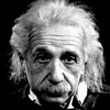
Started Topics :
112
Posts :
1612
Posted : Apr 26, 2005 09:50
|
double click the track to go the score window
score = notes
and there u write out teh score
in the score window
ull c a keyboard vertical on teh side
u play on it
and corresponding line u take the pencil tool and write it
unless u got a midi keyboard
save teh file as a cubase fiel
itll save everythin
trial and error to be used till u get it right !!!
Boom
Dj Psyd  |

|
|
!-RaHuL B-!

Started Topics :
2
Posts :
29
Posted : Apr 26, 2005 21:56
|
|
@ psycodrop : pm me or gimme a buzz..i think i can explain ya more better...coz u know who i am if u still don't....i was da one Trippin' wid ya on Fungus nittee!!
|

|
|
Jeto
Jeto

Started Topics :
258
Posts :
3252
Posted : Apr 26, 2005 23:38
|
|
psypox
Psypox / Bufo

Started Topics :
53
Posts :
768
Posted : Apr 27, 2005 12:21
|
|
sy000321
IsraTrance Junior Member

Started Topics :
46
Posts :
1142
Posted : Apr 27, 2005 13:05
|
Is this any diferent from Pavels tut?
Why isn't it in the basslines thread...
why i care?
[[[]]]
PS: Please no more "fuck full on" replys, "You gave 'em the works", etc...
        roll a joint or STFU :) roll a joint or STFU :) |

|
|
Boobytrip
IsraTrance Junior Member

Started Topics :
39
Posts :
988
Posted : Apr 27, 2005 17:56
|
|
Yeah, this looks like redundant info, since it's already on this forum. It IS a nice tutorial tho. |

|
|
Pavel
Troll

Started Topics :
313
Posts :
8649
Posted : Apr 27, 2005 23:36
|
Yep, posted before. No need to repeat that
        Everyone in the world is doing something without me Everyone in the world is doing something without me |

|
|