elastic_plastic
Re-Boot
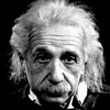
Started Topics :
112
Posts :
1612
Posted : Dec 9, 2010 11:38:57
|
hey guys... ive often read people asking here about how to make breaks.
so here is how it works
1) Get hold of some breaks.
What is a break? A break is a short interval taken from a song which is usually just drums, but sometimes there's a little bass or vocal in the background which you can either eq out or work with. Breaks have been used in electronic music since day one as a way of artists obtaining their own beats without having access to a drum kit or recording studio.
The most used break ever is the amen break, for simplicity's sake you may want to try this one as a starting point, as it is readily available on the internet in its raw looping form. The amen break is taken from the song 'Amen Brother' by The Winstons. It is heavily associated with jungle, drum and bass, and breakcore. Another good one is the think break, from the song 'Think' by Lyn Collins. Many of the most famous breaks are available for free on the internet, but you can make breaks yourself by recording live drums, or grab them out of any song you like.
2) Make sure your break loops.
Open renoise to a new file and find your break in the disk browser. Drag it into a new instrument and go into the sample editor. in the sample editor, set loop to forward if it is not already. if you got one of the breaks I suggested then it will probably already loop, check this by holding a key (z for example. nb make sure record mode is off) and see if it loops smoothly, if not you will need to chop bits off the ends of the sample until it does.
3) Render the break to the tempo you want to use.
This is important for the breaks to flow properly. I didn't realize this until after my first 3 albums! Right now you need to choose a tempo for your track. Breakbeat is normally around 140bpm, old skool jungle around 175bpm, dnb 180-200bpm, breakcore and new skool jungle can be anything but I guess 200bpm+ usually. Personally I make break music anywhere between 140 and 900bpm. I usually write at double the bpm I actually want to use, for example 440bpm for a 220bpm song, as it gives me more tracker slots to play with.
*edit: i have recently become aware of an easier way to do this: in the instrument settings sync the sample to 16, 32, OR 64 if you are using 4/4 timing), if you want to do this the easy way then you can ignore the next three lines*
Anyway when you've picked your tempo, go back into the arrange screen and loop pattern one. Put the break in the first slot of the tracker (00). Press play (space). It will probably not loop correctly, so keep putting the break in at different pitches until it does.
if it's a short break you may need to put it in twice, at slot 0 and 32, or 0, 16, 32, 48 etc. when it's looping correctly select the track from top to bottom, right-click, and click 'render selection to sample'. Advanced users may want to apply FX to the track before rendering, or equalizers to remove unwanted elements of the break, i.e. bass/vocals. You should have a new instrument now called 'rendered selection'. Delete the old break and rename 'rendered selection'. I usually call it the name of the break followed by the bpm at which it was rendered, i.e. amen 360, for future reference. Rename the instrument, and the sample (which should also be called 'rendered selection'), which is located underneath the instrument box. Go into the sample editor and click 'maximize volume'.
4) Start chopping your break!
Now you are ready to start chopping your break. Because you have rendered it at the correct tempo, you can use the tracker slots as a rough guide to cutting it. You will be able to see these underneath your break in the sample editor, for example if you cut your break at 10, 20, 40, 60, 80, 90, A0, B0, C0, D0, E0, and F0 it should be perfect. Advance users may want to chop it more intricately than that. anyway you can see roughly where each drum hit is in the sample editor by the wave form, so select the first part with your mouse, press enter to check how it sounds, and if it sounds like a good hit, press ctrl-x to cut, press the plus button in the sample box (beneath instrument box) and (ctrl-v) paste. Go back to the sample slot where the rest of your break is and repeat this action until you have a collection of varied drum hits from the break. When chopping breaks in future, experiment to get different types of hits, and try out the various sample looping features of renoise. You may want to rearrange the drum sounds you have chopped so that the best ones are at the top of the list. When you are done, go into the instrument editor and click 'generate drum kit'. Congratulations, you know have your first break drum kit! Each hit is now assigned to a key of your keyboard, beginning at z (octave 4) and ending at ], in the same way vst instruments are played.
5) Begin writing breaks.
Now you are ready to write some kickass breaks! Go back to the arrange screen, turn on record mode (esc) and start programming your beats into the tracker. Advanced users may want to use commands alongside the breaks to make a more glitchy, breakcore sound. Some of my favorites are 0100-01FF (pitch slide up) 0200-02FF (pitch slide down) 0B00-0BFF (reverse) and 0900-09FF (sample slice). Try layering two or more tracks of different breaks for a fuller sound with better flow. Also experiment with FX, for example have several tracks with different FX and try putting the occasional drum hit into a different track.
also your ideas/thoughts are welcome 
cheers!
|

|
|