| Author
|
How to get more organised when producing?
|
3l3ctromonk
IsraTrance Junior Member

Started Topics :
30
Posts :
89
Posted : Aug 29, 2009 00:21:41
|
Hello,
I was not able to find a similar thread so creating a new one.
It would be great if people can share ideas here to be more organised when producing music.
Thanks
        "We surely know by some nameless instinct more about our futures than we think we know." "We surely know by some nameless instinct more about our futures than we think we know."
Sir Arthur Conan Doyle |

|
|
Jeto
Jeto

Started Topics :
258
Posts :
3252
Posted : Aug 29, 2009 00:26
|
Basic Housekeeping is always good.
Label your tracks before you record.
i.e. : Lead 1, Lead 2, Lead 3, etc...
This way when you record your audio file names have the similar names and not Audio_01 etc can get quite confusing.
If your using Nuendo or Cubase, You can make folders like
KICK & BASS
PERCUSSION
HITS & FX
WHOOSHES
LEADS 1
LEADS 2
You can also add group tracks and route them to their respective groups.
Color coordinate them, if you do this then you know that always your Kick And Bass is gonna be Blue for example and your whooshes are Yellow etc.
This helps a lot when seeing the track zoomed out while mixing because you know whats coming when.
Hope this helps 
        https://www.djjeto.com https://www.djjeto.com |

|
|
sideFXed
IsraTrance Junior Member

Started Topics :
22
Posts :
430
Posted : Aug 29, 2009 00:44
|
I like Abletons way of saving synth/sample-arrangements so you can import them per drag and drop back into any project. that's very organised and allows me to get a track quite fast going.
Label everything, that's a good practice as Jeto already told.
Color code your tracks when you've got spare time. In Cubase also don't forget the marker function so you can set flags at eg. intro, buildup, breakdown etc.
A good tip is to use file renaming utilities so you can rename a bunch of samples in a folder quick and easy ... eg openhh001-999, closedhh001 etc.
I've got such a messy samplelibrary. uargh!
As I'm always struggling with finishing tunes I force myself to use a small selection of synths and try to achieve the sounds I want with them, use my experience with the synth to decide wich one is suited best for the task. at the end it comes down to 3-4...
I like to bounce my melodies and fx so I comit to something instead of tweaking hours and hours, so that's another layer of organisation. I normally keep the sequences quite dry so I'm able to treat it with reverb and delays afterwards. always try to avoid brickstones on your way, you might want to apply changes to the exported wave
lots more, say if that helps you 
        soundcloud.com/epsylohm soundcloud.com/epsylohm |

|
|
Becktrank
IsraTrance Junior Member

Started Topics :
38
Posts :
537
Posted : Aug 29, 2009 05:23
|
man, in fruity loops is impossible to be organizated with all those patterns, is just to much thing to manage..
now i m starting to know reaper, and i think that the way it works, that i think is the same as cubase and logic, is perfect. But theres somethings fl is great like automation and audio edit, but when you have 400 patterns is really anoying
        ``We shall not cease from exploration - And the end of all our exploring - Will be to arrive where we started - And know the place for the first time.`` ``We shall not cease from exploration - And the end of all our exploring - Will be to arrive where we started - And know the place for the first time.``
bahia |

|
|
piko_bianko
Oxya

Started Topics :
57
Posts :
974
Posted : Aug 29, 2009 06:34
|
in FL it's really simple AND possible to get things organized 
        extreme extreme |

|
|
BoTD
IsraTrance Junior Member
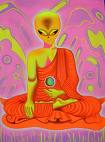
Started Topics :
11
Posts :
31
Posted : Aug 29, 2009 09:48
|
Quote:
|
On 2009-08-29 06:34, piko_bianko wrote:
in FL it's really simple AND possible to get things organized 
|
|
+1.. you just have to stop being lazy before the whole thing is so messed up
        Your life is yours to create Your life is yours to create
http://tweakpeak.blogspot.com |

|
|
Freeflow
IsraTrance Full Member

Started Topics :
60
Posts :
3709
Posted : Aug 30, 2009 14:48
|
A great idea is to have a preset for projects, depending on the way you like to work.
Some might like to have 1 midi channel and bounch/export/record straight away to a audiotrack..
Some like to have everything in midi...
you can have Send FX like Reverb and delay and chours ready, you can have track names like, leads, bass, kick, percussion, FX and so ready...
like BoTD said, before things gets to messed up, try and organize it...
But mainly, let your creativity flow... and learn different methods of working and what suits different ways of doing things..
and remember there is no ultimate easy way, its hard work... and you are the one who has to think about everything...
also are you a jammer or a "producer" do you like to tweak things live, you have to compromise sometimes... id rather have some live feeling and jam more than have everything fixed... but its difficult to get a setup that you are happy with, sometimes you need tools you dont have.... its up to you to figure out what kind of tools you need..
Good luck 
|

|
|
infectedsilence

Started Topics :
6
Posts :
43
Posted : Aug 31, 2009 22:48
|
I post that already in another topic but i think it fits better here...so i wanted to ask the producers:
Are you working with 2 projects open?
like one for sound designing and then export the waves and import them in the other project that you arrange them?because now i work for the sounds and export/import them as i compose the whole track in one project..is that a little chaotic eh?
Also i wonder how did you manage the already exported wavs if you want to make tweaks or change something..you export them without the FX's,EQ's,e.t.c??
are you working with the FX vst's on an audio channel running for live tweaking or the sounds are already exported with all the FX and EQing made?
I think this are important things to know if wanna get more organised when producing..
thanx for attention! |

|
|
Freeflow
IsraTrance Full Member

Started Topics :
60
Posts :
3709
Posted : Sep 1, 2009 01:21
|
infectedsilence - This is where you have to compromise and think ahead.
Sometimes you have to export with FX cause the chain is just to intensive on the cpu to run in realtime. If you dont use dsp FX or hardware then the case might be different, as i dont use any of that i can only talk about software.
basic time FX like reverb and delay is easy set up as sends, also chorus, flanger and phaser.
So you can use them on both vst tracks and audio, this way if you bounch its no problem cause you got them as sends and not on any channel.
i would recommend exporting dry as much as possible.
now for dynamic FX like Compressor, EQ, tubes, Xciters you can try them out and dial the numbers that your sounds need, save the preset on the FX and then export dry and add them offline on the audiofile, this way you allready know what the sound need cause you tried it. For EQ i would recommend to use realtime cause you might need to adjust as you go, but if you know that you need to cut the bottomend you can do that offline aswell, but generally i dont do that my self...
i hope this helps you in some way, but remember that its all about the situation and its up to you to find working methods.. but i know its very difficult to plan ahead and now what needs to be done and in which order...
il post more about automation and such things later...
|

|
|
infectedsilence

Started Topics :
6
Posts :
43
Posted : Sep 1, 2009 02:27
|
Quote:
|
On 2009-09-01 01:21, Freeflow wrote:
infectedsilence - This is where you have to compromise and think ahead.
Sometimes you have to export with FX cause the chain is just to intensive on the cpu to run in realtime. If you dont use dsp FX or hardware then the case might be different, as i dont use any of that i can only talk about software.
basic time FX like reverb and delay is easy set up as sends, also chorus, flanger and phaser.
So you can use them on both vst tracks and audio, this way if you bounch its no problem cause you got them as sends and not on any channel.
i would recommend exporting dry as much as possible.
now for dynamic FX like Compressor, EQ, tubes, Xciters you can try them out and dial the numbers that your sounds need, save the preset on the FX and then export dry and add them offline on the audiofile, this way you allready know what the sound need cause you tried it. For EQ i would recommend to use realtime cause you might need to adjust as you go, but if you know that you need to cut the bottomend you can do that offline aswell, but generally i dont do that my self...
i hope this helps you in some way, but remember that its all about the situation and its up to you to find working methods.. but i know its very difficult to plan ahead and now what needs to be done and in which order...
il post more about automation and such things later...
|
|
Thnx alot Freeflow...
usefull info!!and yeah thats the difficulty to plan and know what it needs and in wich order!>!as i learn new methods i'm working better in any way...so informations about automation and producing methods are very usefull to anyone needs to adjust his working style  ... ...
thnx again m8!!
waiting for any info.!.!. |

|
|
Becktrank
IsraTrance Junior Member

Started Topics :
38
Posts :
537
Posted : Sep 3, 2009 08:42
|
Quote:
|
On 2009-08-29 06:34, piko_bianko wrote:
in FL it's really simple AND possible to get things organized 
|
|
yeah but for that you``ll spend some extra time 
        ``We shall not cease from exploration - And the end of all our exploring - Will be to arrive where we started - And know the place for the first time.`` ``We shall not cease from exploration - And the end of all our exploring - Will be to arrive where we started - And know the place for the first time.``
bahia |

|
|
gutter
Inactive User

Started Topics :
54
Posts :
3018
Posted : Sep 3, 2009 16:55
|
make templates, ready for action 
|

|
|
bandarlog
Bandarlog

Started Topics :
44
Posts :
809
Posted : Sep 3, 2009 20:25
|
|