| Author
|
How to assign nobs in Cubase SX3
|
Psy_Clone
IsraTrance Junior Member

Started Topics :
30
Posts :
398
Posted : Aug 23, 2009 18:07:29
|
Hey everyone,
recently I got a M-Audio Ozone keyboard from a friend
and I really dont know how to use it as midi controler.
Of course I installed all necesery drivers and im
plugin it to USB. I have an ECHO MIA sound card.
This keyboard has plenty of nobs and it looks like
it has a lot of good options that I can use.
Now I just need to integrate it with my sequenser (cubase)
By the way, I looked at the at the manual and didnt realy understand how to do it.
Thanx for the help
        Now say the magic words: Bleep Bleep Deep Deep Wham..... Now say the magic words: Bleep Bleep Deep Deep Wham..... |

|
|
Psy_Clone
IsraTrance Junior Member

Started Topics :
30
Posts :
398
Posted : Aug 23, 2009 20:54
|
Maybe my question is to much focused.
How can I assign a midi controller nobs and sliders to cubase (sx3)?
(I dont know if this question still fits this forum, maybe production)
Thanx.
        Now say the magic words: Bleep Bleep Deep Deep Wham..... Now say the magic words: Bleep Bleep Deep Deep Wham..... |

|
|
shellbound
IsraTrance Junior Member

Started Topics :
14
Posts :
601
Posted : Aug 24, 2009 17:53
|
do you want to control things in cubase itself (channel volume) or a parameter in a vsti (filter cutoff)? i'm guessing it's the later. i suggest just to get it going is to use a vsti that has midi-learn functionality (such as albino, massive, etc). create a midi track. load a vsti. assign the vsti to the midi track. click the monitor button in the midi track. play some notes. do you hear sound coming out? if yes, then simply do "midi-learn." how exactly it's done depends on the vsti you are using...either you can right-click on any knob and it has midi-learn for that knob or there's a global midi-learn that you start and then you have to move some knob in the vsti with a mouse and then move the knob on your midi controller, so they get linked to each other.
        https://soundcloud.com/dead-end-dance https://soundcloud.com/dead-end-dance
https://soundcloud.com/shellbound |

|
|
Psy_Clone
IsraTrance Junior Member

Started Topics :
30
Posts :
398
Posted : Aug 25, 2009 00:48
|
Well you guessed right, im talking about assigning vsti's.
I heard that albino have this option but I had no succes. pushing the right button just move the knob.
Im using Cubase SX3.
Just to clear thing the keyboard works and I know how to open a midi track
and play some notes, thats not the problam.
Only assigning knobs. And I would like to know the global midi-learn
thanx....
        Now say the magic words: Bleep Bleep Deep Deep Wham..... Now say the magic words: Bleep Bleep Deep Deep Wham..... |

|
|
aXis
IsraTrance Full Member
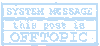
Started Topics :
116
Posts :
2562
Posted : Aug 25, 2009 08:32
|
|
wat u need is m- audio enigma! |

|
|
shellbound
IsraTrance Junior Member

Started Topics :
14
Posts :
601
Posted : Aug 25, 2009 17:15
|
|
Psy_Clone
IsraTrance Junior Member

Started Topics :
30
Posts :
398
Posted : Aug 25, 2009 17:55
|
Actually that didn't work. Dont know why.
I need to plug my keyboard as into midi input to my sound card? that's the only way?
or if its connected in USB its enough?
I also tried with Generic Remote, but I didnt realy know how to
use it, So I thought maybe someone here knows.
Is there any bug in SX3?
        Now say the magic words: Bleep Bleep Deep Deep Wham..... Now say the magic words: Bleep Bleep Deep Deep Wham..... |

|
|
shellbound
IsraTrance Junior Member

Started Topics :
14
Posts :
601
Posted : Aug 25, 2009 19:35
|
midi or usb makes no difference. forget about generic remote, that's for something else. can you get sounds out of albino by playing the keys? if yes, then you just click on the ECS button. i don't remember, it might give you a pop-up with some options, with Midi-Learn being one of them. select that. move a knob in albino with the mouse. then move a knob with your controller. that should do it. if it doesn't, then there's more chance of you doing something wrong than a bug with software.
keep trying. read the manuals. this shit is not that complicated.
        https://soundcloud.com/dead-end-dance https://soundcloud.com/dead-end-dance
https://soundcloud.com/shellbound |

|
|
Psy_Clone
IsraTrance Junior Member

Started Topics :
30
Posts :
398
Posted : Aug 26, 2009 15:36
|
What if there is an vst without this option?
how can assign knobs than?
thanx again septa steel trying, guess i'm doing something
wrong but I will keep on trying 
        Now say the magic words: Bleep Bleep Deep Deep Wham..... Now say the magic words: Bleep Bleep Deep Deep Wham..... |

|
|
shellbound
IsraTrance Junior Member

Started Topics :
14
Posts :
601
Posted : Aug 26, 2009 16:46
|
Quote:
|
On 2009-08-26 15:36, Psy_Clone wrote:
What if there is an vst without this option?
how can assign knobs than?
|
|
in that case the vsti has "hardwired" CC (continuous controller) numbers assigned to each knob. you can find what they are in the manual. then you need to assign that CC number to some knob in your controller which you could do either through the front panel of the controller or through some software editor that usually comes with it. so if you find out from the manual that Attack of the amp envelope is CC 39, you need to edit one of the knobs to transmit CC39. as soon as you do that, you should be able to control the attack, since it's hardwired to listen for incoming data on CC39.
        https://soundcloud.com/dead-end-dance https://soundcloud.com/dead-end-dance
https://soundcloud.com/shellbound |

|
|
Chemogen
IsraTrance Full Member

Started Topics :
166
Posts :
713
Posted : Aug 26, 2009 23:33
|
|
The way I was taught in my Midi classes was to goto your Device Set Up and then add a generic remote. In the top window, you tell Cubase what each item is by selecting it, and hitting Learn while you move the control on your controller. Then in the lower window, you tell each item what parameter it effects, be it a Cubase device or VST. |

|
|
Freeflow
IsraTrance Full Member

Started Topics :
60
Posts :
3709
Posted : Aug 30, 2009 18:02
|
|
generic remote works well, you just have to get the adress right... there are some fiddeling but it works.. maybe ill post a explaination soon... if no one else beats me to it...
|

|
|
vipal
IsraTrance Full Member

Started Topics :
123
Posts :
1397
Posted : Sep 3, 2009 05:27
|
|