| Author
|
How much does your System suports????
|
--SYNTH--
IsraTrance Junior Member

Started Topics :
17
Posts :
41
Posted : Aug 3, 2004 16:16
|
Hi....i just bought a laptop and i'd like to know if his perfomance is ok by comparing with all u guys...
tell us first your configuration than how much stuff can u load in this way:
System: Pentium 4 2.66 with 768mb ram
Soundcard: m-audio firewire 410
numbers of vst synths (usually): (2) triangle II, (1) atmosphere, (1) tau, (1) battery, (1) kontakt, (2) vanguard
numbers of audio channels (usually): 10
numbers of vst effects: (6) waves ultramaximixer, (1) native reverb (at send), (2) cubase delays (at send), (1) metalizer, (2) step filters
RESULT OF THIS ALL: 80% cpu usage (if i put more stuff it starts to click and have bad shit)
i don't know if this is the "normal" performance, that's why i'd like to know about yours...
        -- PSY 4 EVER -- -- PSY 4 EVER --
peace |

|
|
bandarlog
Bandarlog

Started Topics :
44
Posts :
809
Posted : Aug 3, 2004 17:31
|
System: p4 2.4ghz, 768ram
Soundcard: SB audigy2 zs
host: FL 4.1
Number of vst synths: VB-1 (1), pro53 (2), vanguard (2)
number of audiochannels (total): 60-80
number of vst effects: about 35-40, including:
* waves: C1 (3-4), L2 (1), C4 (1), Req4
(3-4),Q10(2-3), maxbass (1),
* ambience reverbs: (3),several FL reverbs
* 3-5 delay's (FL)
* 2-3 analog delay's
* antares filter, northpole filter, FL filters
* several other efx incl mda rezfilter, swirler,
stereo enhancers, distortions, pandelays,...
* tube
* inspector
result: cpu: 90-95%, just @ the limit
|

|
|
Trip-
IsraTrance Team

Started Topics :
101
Posts :
3239
Posted : Aug 3, 2004 18:32
|
I think there is no way we can benefit from comparing completely different setups.
Logic users allready know the famous Pverb plugin performance criteria... (mine is 72 Pverbs)
For all others sequencers, should be some native reverb plugin that you can use it as a basis for comparison.
        Crackling universes dive into their own neverending crackle... Crackling universes dive into their own neverending crackle...
AgalactiA |

|
|
--SYNTH--
IsraTrance Junior Member

Started Topics :
17
Posts :
41
Posted : Aug 3, 2004 19:12
|
Quote:
|
On 2004-08-03 18:32, Trip- wrote:
I think there is no way we can benefit from comparing completely different setups.
Logic users allready know the famous Pverb plugin performance criteria... (mine is 72 Pverbs)
For all others sequencers, should be some native reverb plugin that you can use it as a basis for comparison.
|
|
OK....so how many Native Reverbs can everybody load (not as send).......I NEED SOMETHING TO KNOW IF MY COMPUTER IS OK -Trip-
        -- PSY 4 EVER -- -- PSY 4 EVER --
peace |

|
|
Mike A
Subra

Started Topics :
185
Posts :
3954
Posted : Aug 3, 2004 20:24
|
|
I think your computer can take more. At my setup (amd axp 2500+, 256 ddr) something like what you described here would probably mean around 50% or 60%.
|

|
|
Pavel
Troll

Started Topics :
313
Posts :
8649
Posted : Aug 3, 2004 21:24
|
I have AMD1800 with 512Mb i run approximatelly the same amount of VST's that was mentioned in the beginning with the same amount of load but i definatelly hungry for much more.
I need this new Athlon64 with 64bit WinXP upgrade and M-Audio's 64bit drivers update.
        Everyone in the world is doing something without me Everyone in the world is doing something without me |

|
|
orange
Fat Data

Started Topics :
154
Posts :
3918
Posted : Aug 3, 2004 23:44
|
laptop 2,8 1g ram
host fl studio 4,5
5 pro 53 - 6 albino 2 - 1 vstation - 1 vanguard
about 35-40 fx (5 waves c-1,about 10 nomad factory liquid reverbs,delays,tc filters,flangers,2 quad frohmage,and anwida,waves eqs ...etc)
about 35-40 audio channels
reason rewired (only maelstrom)
some plugins in the master
all of this with 80% - 90% performance
orange
        http://www.landmark-recordings.com/ http://www.landmark-recordings.com/
http://soundcloud.com/kymamusic |

|
|
Amygdala
Amygdala
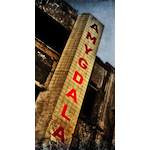
Started Topics :
12
Posts :
175
Posted : Aug 4, 2004 01:22
|
Wha', huh - uhm... Why see how many numbers one can crunch, if one can crunch enough...? You've got what you've got, and what others got won't change that...
And it sounds to me, like you've got enough 
-A |

|
|
--SYNTH--
IsraTrance Junior Member

Started Topics :
17
Posts :
41
Posted : Aug 4, 2004 02:21
|
Quote:
|
On 2004-08-04 01:22, Amygdala wrote:
Wha', huh - uhm... Why see how many numbers one can crunch, if one can crunch enough...? You've got what you've got, and what others got won't change that...
And it sounds to me, like you've got enough 
-A
|
|
not really man......it seems that there has some vsts that really makes your system works badly......this is what im trying to discover
my friend could only load 8 vst.....thanhe uninstalled a bunch of plugins of his machine......now he can load like 18 plugins!!!
one that i think that is fucking me up is Atmosphere.....but i don''t know.....it can be anyone
        -- PSY 4 EVER -- -- PSY 4 EVER --
peace |

|
|
orange
Fat Data

Started Topics :
154
Posts :
3918
Posted : Aug 4, 2004 03:14
|
|
igneous
Igneous Sauria

Started Topics :
22
Posts :
115
Posted : Aug 12, 2004 12:30
|
it is all a matter of tuning windows for making music. it might seem like a hastle to some, but it will give you many times the performance you would get with an untuned system.
Also a good tip, is to bounce down tracks you are happy with. For example, you used a synth and made a midi line and think that is what you need, bounce it down. You get the benefit of the sound being the same always, and the synth is not running, thus saving you a lot of cpu power...
If somebody hasn't tuned their windows system, I have some docs saying exaqctly how to do it... drop me a line (with your e-mail) and I can send them over. When you've done the tracks send them over to headstick, to release them 
enjoy |

|
|
PRAECOX
Bigwigs

Started Topics :
33
Posts :
346
Posted : Aug 12, 2004 13:21
|
...so that is mine:
G4 double 1 ghz 1gb ram, rme audio card, fire wire 4gb hd...
number of kick drums: 6
number of hihats: 1 closed + 11 semi opened (at once!!)
number of basslines: C note, E note and G note (legato sotenuto with sustened NRPN controler)
number of crashes: 73 chineese, 1 big somalian mega crash, 4 rythmic crashes (5.1 sourounded)
number of midi channels: 1
number of audio channels: 1 (depends on stereo image style)
number of 24bit 192 k samples: 376 playing as the big minor chord on once with extreme lfo to sostenuto modulation
number of freezed files: all
number of mouses: 7 (depends on performance and sostenuto MSB messages)
number of dead pixels: 7486 (RGB to amp level)
that is all running at the same time together all night long
...
        "Soft as possible" - Morton Feldman "Soft as possible" - Morton Feldman
http://jurekprzezdziecki.net/ |

|
|
fuzzikitten
Annunaki
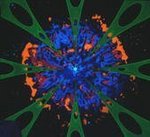
Started Topics :
40
Posts :
603
Posted : Aug 12, 2004 14:48
|
--SYNTH--,
80% CPU utilization seems high for the number of synths and effects you list, given your system specs.
When I first got my computer that I was going to use for music, I installed Windows XP as normal (default configuration). It was a nightmare - I always had a high CPU utilization, every 15 minutes my utilization would peak and my song (if it was playing) would gring to a halt, and Cubase was unstable.
Finally in frustration I reinstalled everything, following a 'tweaking' guide that instructed how to disable most of Windows' power-management, plug-n-play, etc etc features (the real killer is "ACPI" - it kills CPU performance). It took longer to install as I had to install the hardware without plug-in play, and I have to manually turn off my computer (instead of Windows shutting it down), but it's SO DAMNED FAST compared to how it was before. And stable too.
So unless you've followed one of the tweaking guides for installing Windows, you are going to be sacrificing a lot of CPU to those bells and whistles that come with Windows.
Check out this thread for more http://forum.isratrance.com/viewtopic.php/topic/30216/forum/2/start/0
-Alex |

|
|
ericsson
Kali-Frogz

Started Topics :
4
Posts :
48
Posted : Aug 12, 2004 14:51
|
Quote:
|
On 2004-08-12 13:21, PRAECOX wrote:
...so that is mine:
G4 double 1 ghz 1gb ram, rme audio card, fire wire 4gb hd...
number of kick drums: 6
number of hihats: 1 closed + 11 semi opened (at once!!)
number of basslines: C note, E note and G note (legato sotenuto with sustened NRPN controler)
number of crashes: 73 chineese, 1 big somalian mega crash, 4 rythmic crashes (5.1 sourounded)
number of midi channels: 1
number of audio channels: 1 (depends on stereo image style)
number of 24bit 192 k samples: 376 playing as the big minor chord on once with extreme lfo to sostenuto modulation
number of freezed files: all
number of mouses: 7 (depends on performance and sostenuto MSB messages)
number of dead pixels: 7486 (RGB to amp level)
that is all running at the same time together all night long
...
|
|
And what about your famous "Vst SonyWalkman Emulator"??? |

|
|
KINO OKO
Bigwigs

Started Topics :
29
Posts :
345
Posted : Aug 12, 2004 18:22
|
|
this emulator extends crashes to 3 burmese gongs at the same time. |

|
|