| Author
|
How do you deal with Latency Delay for recording?
|
demoniac
Demoniac Insomniac

Started Topics :
85
Posts :
1281
Posted : Apr 5, 2012 09:10:01
|
I bought my first Hard synth (Evolver Desktop) and im kinda freaky to have all sounds in sync.
I noticed that i have a big delay when recording (in my case the wave start recording before it hits the midi... So i fixed that by sliding the midi channel on the right side by calculating the diffrence in ms from the input and output channel from my soundcard... Everything worked ok, but that was in an empty project without other vsts, now when trying to recording something in a high cpu usage project, there is more delay to it and i dont have any other idea how to fix this... any thoughts?
        VA - Spiritual Science out now! VA - Spiritual Science out now!
http://www.activemeditationmusic.com/index.php?page=shop.product_details&flypage=flypage.tpl&product_id=703&category_id=6&option=com_virtuemart&Itemid=7 |

|
|
daark
IsraTrance Full Member
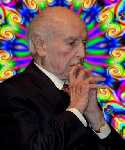
Started Topics :
58
Posts :
1397
Posted : Apr 5, 2012 10:24
|
Lower the sample rate in your soundcard preference.
But you need to lose some overloadness. Cause the higher the sample rate the smoother the project plays you know that.
And you can also adjust in the advanced 32 samples In and 16 samples Out. Should reduce some latency but some latency has to be there about 2-4 ms depends on soundcard and input.
So audio and midi has to always be set with the mix anyway manualy with warping and quantize there will be latency always.
        http://soundcloud.com/magimix-1/chilling-forest-whispers http://soundcloud.com/magimix-1/chilling-forest-whispers
Wierd shit happens :) |

|
|
Alien Bug
IsraTrance Junior Member

Started Topics :
27
Posts :
682
Posted : Apr 5, 2012 15:48
|
|
mubali
Mubali

Started Topics :
71
Posts :
2219
Posted : Apr 7, 2012 01:30
|
Depending on the DAW, there also might be a way to set up the instrument to recognize it's latency and correct it for you.
        An Eagle may soar, but Weasels don't get sucked into jet engines. An Eagle may soar, but Weasels don't get sucked into jet engines. |

|
|
Particle Matters

Started Topics :
5
Posts :
39
Posted : Apr 9, 2012 20:16
|
I had this problem trying to record guitar/vocals etc found the above techniques worked
If your comp starts to stutter or produce crackles and pops when you reduce the latency try flattening the track you want to record down to 1 channel open a new project chuck it in and record what you want in separate tracks then save them, change the latency setting on your soundcard back and pull the newly recorded tracks into your project. This way saves on power but might not be suitable for some.
I spend time with soundcard set up for recording and then time with it set for producing.
Get in touch with the sound card manufacturer as well if you are struggling a quick e-mail can usually help.
        http://soundcloud.com/particle-matters http://soundcloud.com/particle-matters |

|
|
makus
Overdream

Started Topics :
82
Posts :
3087
Posted : Apr 9, 2012 23:43
|
|
Nectarios
Martian Arts

Started Topics :
187
Posts :
5292
Posted : Apr 10, 2012 01:10
|
Latency does not have to go higher in a busy project on my computer...that's weird. I have 256 samples (I think) and I don't have to raise it in a busy project, even when the computer is almost maxed out, it does not act any differently to an empty project when recording.
As far as playing traditional instruments, I have developed a delay compensation when playing the guitar...I just play slightly early.
Peace out.
       
http://soundcloud.com/martianarts |

|
|
aciduss
IsraTrance Full Member

Started Topics :
112
Posts :
1490
Posted : Apr 10, 2012 06:49
|
Wow Nectarios what kind of setup do you work on?
My Motu Ultralite Mk3 would work neat on 256 and 512 on the Macbook pro (Logic) on large projects but requires the buffer at 1024 on Windows 7 (Cubase) or it'll start stuttering even with mid sized projects.
I don't know in depth how this latency works but I asume cpu load also has to do with it? cause Macbook is an i7 and the pc is a core2duo.
I usually direct monitor my hardware things but sometimes I like to get them through fx chains and that when the delay issues come.
Sometimes I manage to get the midi delay adjusted using the DAW channel control but then when I record I have to re-adjust or it will be recorded with pre-delay. does that makes any sense?
Latency is always a bitch.
|

|
|
Upavas
Upavas

Started Topics :
150
Posts :
3315
Posted : Apr 10, 2012 10:05
|
|
monno
Grapes Of Wrath

Started Topics :
9
Posts :
454
Posted : Apr 10, 2012 12:48
|
Or....
Just change the start point of your recorded files to eliminate the gap. I simply adjust the start point and move the file to where i want it to be. That tiny little gap can be because of latency (can only go down so much) and because of a normally undefined software buffer. Easiest, most consistent way of getting rid of the gap is by manually removing it. It´s an operation that takes a few seconds, so i would not say it adds too much complexity. Trying to compensate automatically for unknown quantities makes little sense, when the manual way is fast and precise.
The higher delay in busy projects might have to do with your DAW´s process buffer, which may or may not be adjusting itself dynamically to ensure realtime playback with a heavy load. (general purpose computers are not realtime so buffers are needed to keep an even flow of data)
        Mastering available here: Mastering available here:
http://www.bimmelim-soundlabs.com
http://soundcloud.com/onkeldunkel
http://www.myspace.com/onkeldunkelownz
http://www.parvati-records.com |

|
|